All rights reserved © 2026
If you have opened this page, you most likely like me have encountered the error “OCR Plugin Download Error” in Wondershare PDFelement Pro program. Its essence is that the program can’t download the necessary plugin to recognize and edit text in PDF files. Further, in the article I will try to explain in detail and reasonably explain the steps that will allow you to solve this error. At the same time, it is worth noting that correct work can be performed only when using the latest version of the program.
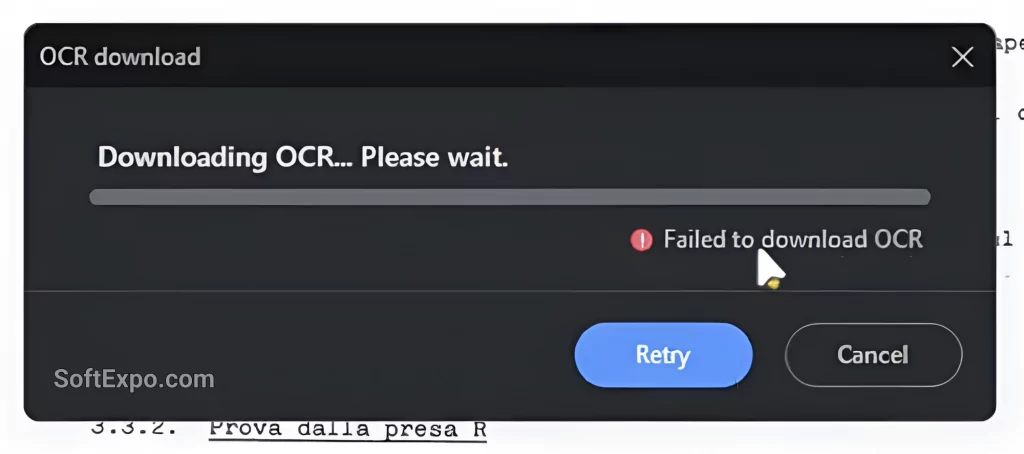
The first steps of course will be obvious and may seem silly to you, but do not rush to skip them because it is from – because of the seeming obviousness of such steps and may be the cause of the problem.
Plugin loading error may occur due to internet connection problems. Even if the Internet in your browser is working, various restrictions on downloading files may prevent the plugin from loading.
Also, the problem may lie in internal errors of PDFelement Pro. In this case manual download of the plugin from the official site may help you.
Sometimes loading a plugin can be hindered by not having the right permissions to make changes. What you need to do:
There may not be enough memory space, such as disk space or RAM, which affects plugin installation. The following steps should be taken:
Problems with cache or temporary files may also hinder the correct work of the program code and may cause an error.
The built-in Windows firewall may block the program’s ability to download files from its servers, which may also cause the error in question.
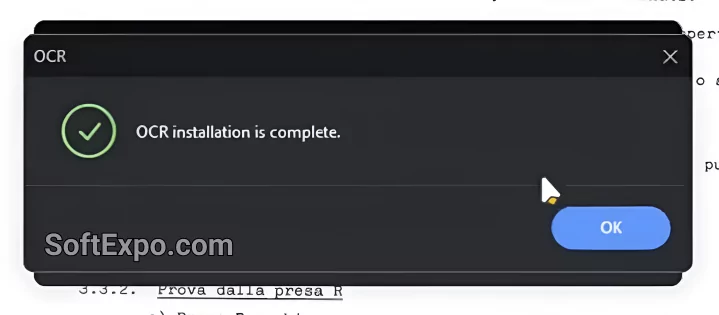
I hope this article has helped you solve the problem. You can download Wondershare PDFelement Pro from our website. We provide a full, professional version without bugs so that you can use the full functionality of the program, and you have no problems when using it. All files are virus checked with the latest up-to-date security databases to ensure your safety.
The “OCR Plugin Download Error” error in Wondershare PDFelement Pro can be caused by various factors and in this article I have tried to review how I think all these reasons. I hope this article has been helpful to you, and you have dealt with this problem as I have.