All rights reserved © 2025
The main competitor of Adobe Substance 3D Designer is Quixel Mixer. This program also offers powerful tools for creating textures and materials using a node-based system. Quixel Mixer integrates with the Megascans library, allowing users to easily utilize high-quality 3D assets and textures.
Quixel Mixer is mainly used to create and texture materials and objects in 3D design. Here are a few key applications:
Quixel Mixer: Focuses on mixing and modifying pre-made materials from the Quixel Megascans library. Users can combine textures, customize their parameters and get realistic results without having to create materials from scratch.
Substance 3D Designer: A more flexible tool for creating textures and materials from scratch. It is based on the node system, which allows you to create complex procedural textures, as well as to customize their properties in detail.
Quixel Mixer: Has access to a huge library of high quality Megascans materials, making it ideal for users who want realistic textures quickly.
Substance 3D Designer: Offers the ability to create fully customizable materials and textures, including the ability to use a procedural approach.
Quixel Mixer: More intuitive and geared towards artists who prefer visual mixing of materials.
Substance 3D Designer: Suitable for more technical users who want flexibility and control over every aspect of texturing.
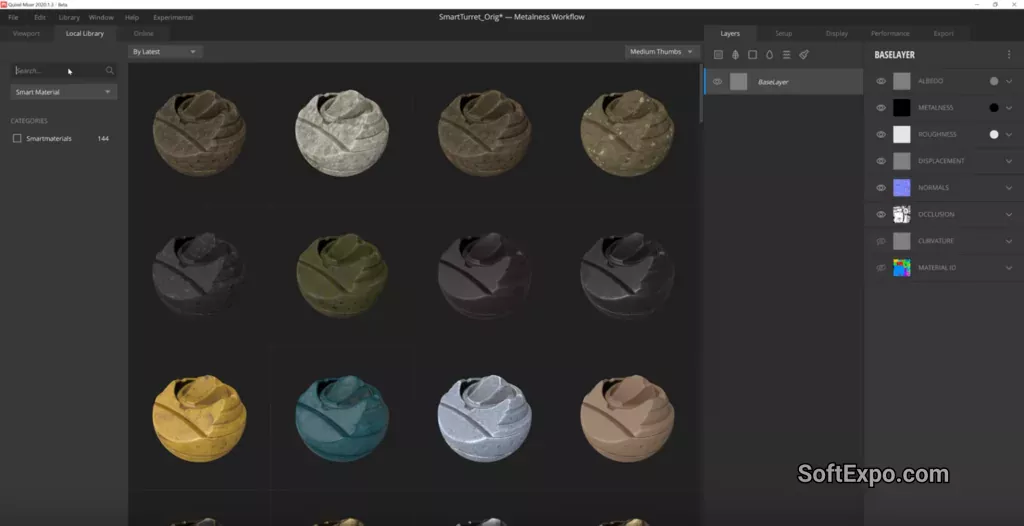
The choice between Adobe Substance 3D Designer and Quixel Mixer depends on your specific needs and workflow.
Adobe Substance 3D Designer is ideal for users who need to create fully customizable and procedural textures. The node system allows for detailed customization of every aspect of the material, allowing for greater flexibility and control. This tool is especially effective for creating complex textures that can adapt to different objects and styles. In addition, Substance 3D Designer has extensive integration with other Adobe tools and various game engines, making it a versatile 3D design solution.
On the other hand, Quixel Mixer offers a more intuitive interface, allowing you to quickly mix and modify ready-made materials from the Megascans library. This is a great choice for users who need to quickly get realistic textures without diving deep into the process. Access to high-quality Megascans materials greatly simplifies texture creation and makes this tool ideal for quick projects.
Ultimately, if you are looking for a tool for deep and detailed texturing with a high level of control, Substance 3D Designer is better. If, on the other hand, you need to quickly create realistic textures using pre-made materials, Quixel Mixer is a great choice. The choice depends on your preferences and the specifics of your projects.