All rights reserved © 2026
Some apps teach you their logic before you can make anything; Photoshop gets out of the way fast. Open a RAW or a layered PSD, fix what hurts, then make the bold move — a mask, a blend, a touch of generative help — and keep building. What makes the latest version feel mature is how the tiny things add up: selections that actually catch flyaway hair, text that adapts when a layout shifts, file formats that respect modern color and HDR. On a busy day that’s the difference between “almost” and “approved.”
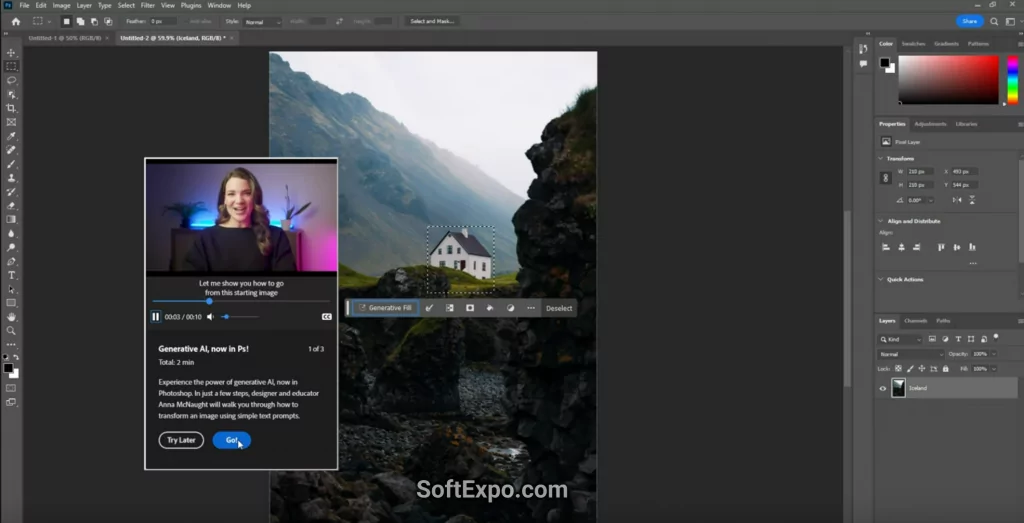
Selections and masks you can trust.
Select Subject and Remove Background have become everyday buttons, not coin flips. Edges hold, hair looks human, and masking flows into adjustment layers that stay editable. When you need speed across a whole shoot, Cloud processing can push the heavy AI edge cases off your machine for cleaner results.
Generative tools when iteration matters.
Generative Fill and friends help you try a thought in seconds: extend a canvas, remove a glare, patch a missing corner. Treat them as draft generators, then finish by hand; the point is momentum, not magic.
Type and shapes that flex with design.
Layout-heavy work benefits from Dynamic Text — auto-adjusting boxes that reflow letters as you resize, so poster and story formats don’t break your design rhythm. And when you need fast geometry, the new Star tool draws editable, on-canvas star polygons with live controls.
Modern files in, modern files out.
Native AVIF and JPEG XL support means smaller files, HDR-friendly pipelines, and cleaner web hand-offs without resorting to external converters.
One place for photography, design, and compositing.
Camera Raw edits, retouching, vector shapes, smart objects, and type all live in one stack. You can comp for pitch, finish for print, or export for social without leaving the project. If a team needs stable installs across bays, keep a shared standalone installer and a tiny note with version, checksums, and release notes — boring hygiene that keeps renders and exports consistent.