All rights reserved © 2026
Instead of yet another bland SQL window, Aqua Data Studio is more like a Swiss‑army workstation for people who live inside databases all day. It is a cross‑platform database IDE and SQL client that lets you design, query, and visualize data from a surprisingly wide range of relational and cloud systems, all from one place instead of ten different apps.
Running on Windows, macOS, and Linux, it lets mixed teams stop arguing about “which client to use this week” and simply standardize on a single tool. Whether the stack includes Oracle, SQL Server, MySQL, PostgreSQL, or a newer cloud data warehouse, the same interface follows you around.
Rather than juggling separate tools for administration, query editing, schema design, and dashboards, Aqua Data Studio bundles a capable SQL editor, a visual query builder, ER modeling tools, and an analytics workspace into one environment. That “everything in one window” feeling is why many teams quietly treat it as their main database IDE, not just a throwaway SQL runner.
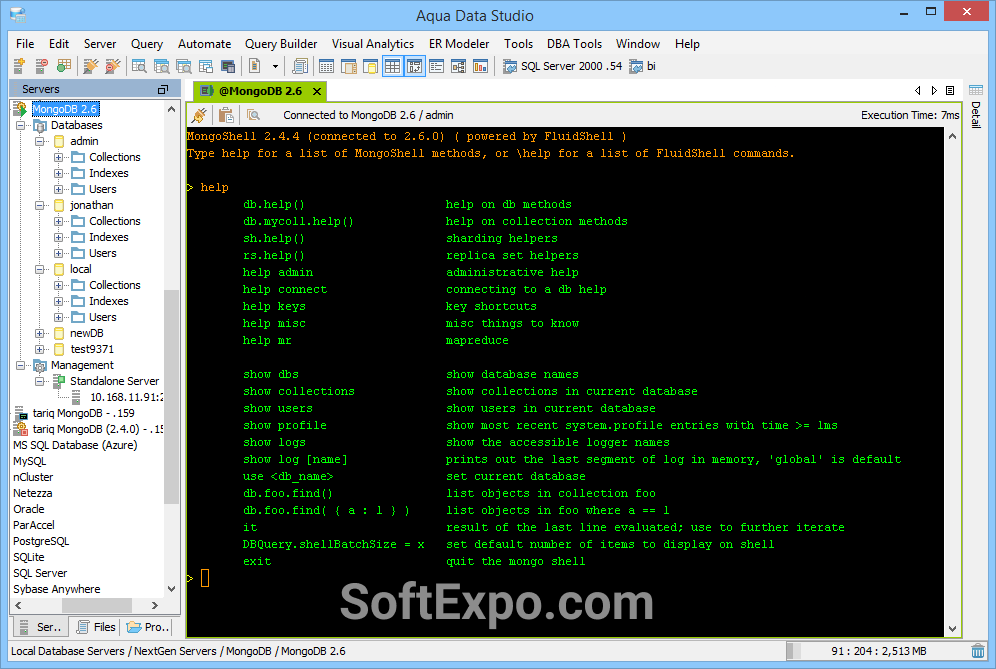
For database developers, Aqua Data Studio quickly turns into a daily SQL workbench. It is where queries are written, broken, fixed, refactored, and then broken again against multiple environments-without constantly hopping between different clients or browser tabs.
The SQL editor goes far beyond a basic text box: autocomplete, syntax coloring, snippets, and customizable templates make it feel much closer to a proper IDE than to a minimal console. Over time, long‑lived codebases and stored procedures end up living here because it is simply convenient.
DBAs and data engineers look at the tool a little differently. The ER diagramming, schema browser, and compare‑and‑sync capabilities help them make sense of complex database topologies that have grown over years. When a schema moves from development to staging or production, Aqua Data Studio can generate alignment scripts, highlight differences, and reduce the chance of nasty surprises-especially important in tightly regulated environments where rollbacks are painful and highly visible.
Data analysts and technically confident business users often arrive from pure BI tools and then stay longer than planned. They can write SQL, run ad‑hoc queries, and immediately flip into visual analytics or dashboard building without exporting a single CSV. For this group, Aqua Data Studio plays a double role: both SQL client and self‑service analytics surface that talks directly to Snowflake, BigQuery, Amazon Redshift, and friends.
The SQL editor in Aqua Data Studio is built with long‑term, heavy use in mind, including projects managed under Git, Subversion, or other version control systems. Scripts can be grouped into projects, history can be tracked, and teammates can collaborate on shared code, turning the environment into a central library for queries, procedures, and small database utilities.
A visual query builder allows users to assemble joins and filters with drag‑and‑drop instead of hand‑typing every clause. This helps a lot when dealing with unfamiliar schemas or onboarding new team members who are still shaky with complex SQL. Power users, of course, can jump back into raw SQL at any moment, so the tool never feels like a rigid no‑code cage.
Schema design and ER modeling are treated as first‑class functions. Existing databases can be reverse‑engineered into diagrams, relationships can be adjusted, and DDL scripts can be generated for deployment. This becomes particularly handy when inheriting a slightly terrifying legacy SQL Server or Oracle instance and needing a clear mental picture before touching indexes, constraints, or partitioning strategies.