All rights reserved © 2026
Which is better? What’s the difference? Which one is easier to use? Let’s take a look at it in this article.
It is worth noting that Adobe Photoshop and Adobe Lightroom are two separate and completely different products designed for different tasks.
Adobe Photoshop is a powerful image editor for detailed editing or image creation. It allows you to work with individual layers, create compositions, retouch photos and do many things from drawings to textures.
Adobe Lightroom is a tool just for professional photo processing and image collection management. The main purpose of Lightroom is to simplify the import and export of photos, especially when there are a lot of them. This application is optimal for photographers who need to quickly edit a large number of photos.
One of the most key differences is non-destructive editing. Lightroom uses this editing by default, the original file is not changed and all edits are saved in a separate file. Lightroom is designed for non-destructive editing, mainly with settings for lighting, contrast, sharpness, colors, and cropping. It supports working with RAW files and lets you quickly apply changes to multiple photos.
Adobe Photoshop, on the other hand, can perform both destructive and non-destructive editing. To do this in Photoshop, you need to manually create layers, masks, or work with “smart objects”.
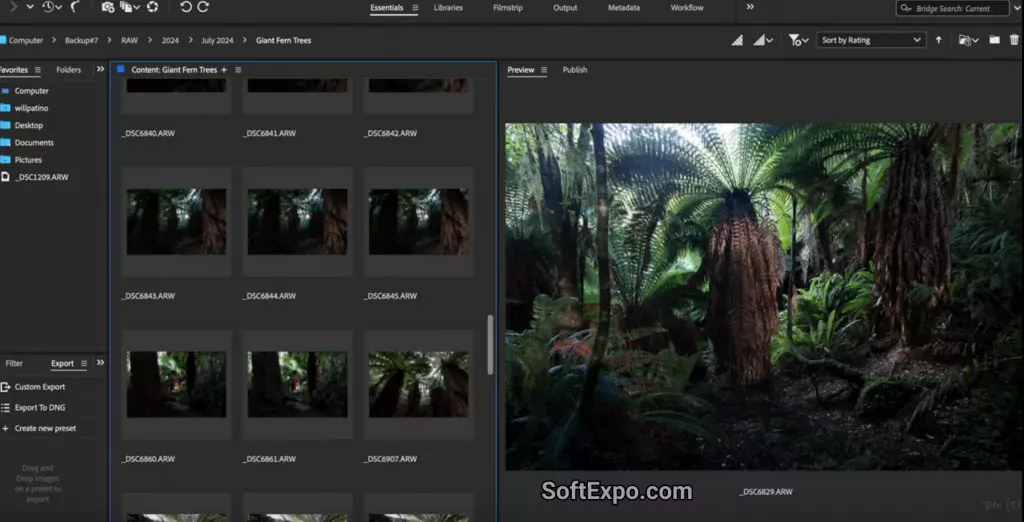
Adobe Photoshop is a powerful tool for sophisticated and detailed image and graphics editing that most people use.
Adobe Lightroom — is a specialized tool for bulk photo processing, collection management and basic photo correction.
Typically, photographers use Lightroom for basic image processing and management, and then move to Photoshop if more detailed and complex image work is required.