All rights reserved © 2026
Despite the fact that Capture One is already quite a functional program with a very flexible interface, it can still be improved and made even more flexible and functional. The easiest way to do this is with plug-ins. They help not only to extend the functionality of software, but also to automate some actions to make the process of your work faster and easier. As we wrote in the article with the program review, one of its few disadvantages is the lack of ready-made presets – plug-ins can also fix this disadvantage.
In this short article we will consider the most useful and popular (in our opinion, of course) add-ons.
For creators who publish their work online or teams who need to quickly share a large number of images to make edits to projects or discussions this plugin will be quite useful. It allows you to use the cloud gallery of the same name and quickly upload your work to it directly from the software. Within the platform, you can conveniently create your own file storage system by organizing photo albums. Also with the help of this platform you can sell your works.
To install it, simply download the plugin file from the official website and open the plugin menu in Capture One settings and use “+” to select the plugin file and click install.

A plugin for organizing your virtual workspace. For users with large collections of photos, it allows you to quickly find the works you need by metadata and other attributes convenient for you.
To install it, you need to download the file from the official site and install it in the same way as the plugin described above (using the menu for adding plugins to the program).
Peakto search panel will appear in the software, with the help of which you can quickly find the files you need.

This is a plugin for the deeper and more professional audience of the program. It is designed for focus stacking, i.e. automating the creation of images with infinite depth of field, which is used most often in commercial photography where the highest level of detail is required.
Take a series of photos with different focus stacking and upload them to the program. In the Edit With menu, find the plug-in, and it will automatically combine your series of images into a single image with infinite depth of field.
To install it, download the plugin from the official website and add it through the Add Plugins menu in the program. Once installed, it will appear in the photo editing menu.
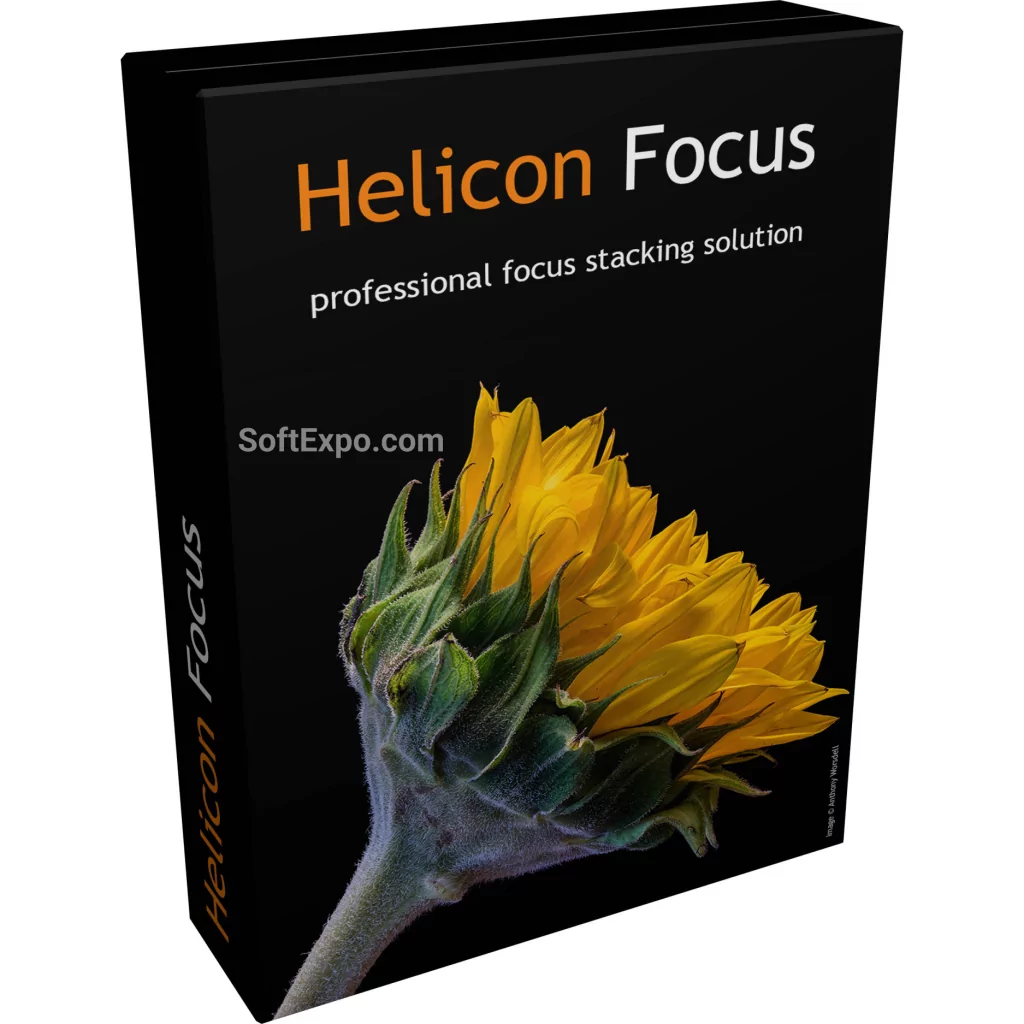
This add-on is useful for bloggers and Influencers who are active in their social networks and want to post quality processed content. The plugin allows you to compress images without loss of quality, as many platforms have a limit on the size of files for uploading, which often negatively affects the quality of images. The plugin is available in the Edit With menu. Customize the compression settings and the finished image will be saved to your computer.
Download the plugin from the site and add it through the special plugin menu.

It is a set of more than 30 ready-made filters and effects that can be applied to your work as ready-made presets. After downloading the plugin from the official website and adding it to the program, it will be available in the Edit With menu just like all the others. The interface of the plug-in is simple and intuitive.

You can download Capture One Pro from our website quickly and for free. We check all files for viruses and, for your convenience, we provide you with the option to download directly from our website or via torrent.
With the help of plugins you can extend the functionality of even the most productive program and make even the most complex interface convenient and flexible, and I think in this article we were able to confirm this idea as best as possible. Each of the described plugins performs its unique task, and we recommend you not to limit yourself and try to integrate them into your work to make it more comfortable.