All rights reserved © 2026
First on our list is Cockos REAPER, a very versatile and functional DAW with which you can create a lot of audio recordings. In this article I would like to share information with you about many plug-ins that can be used when working with such program. I will attempt to describe what these tools are designed for and, where possible, offer a short tutorial on how to employ them. Thus, by following this article you will find the tool you need and you will know how to use it properly, and how it can be useful. Let’s get started.
Used as a versatile compressor ReaComp offers users precise control over dynamics in the music material. It offers a flexibility of operation with threshold, ratio, attack and release values to control the dynamic range of the audio levels. This makes it a very effective way in tilting the sound to your desired niche as you prefer.
The assignment of the tools here is fairly obvious.
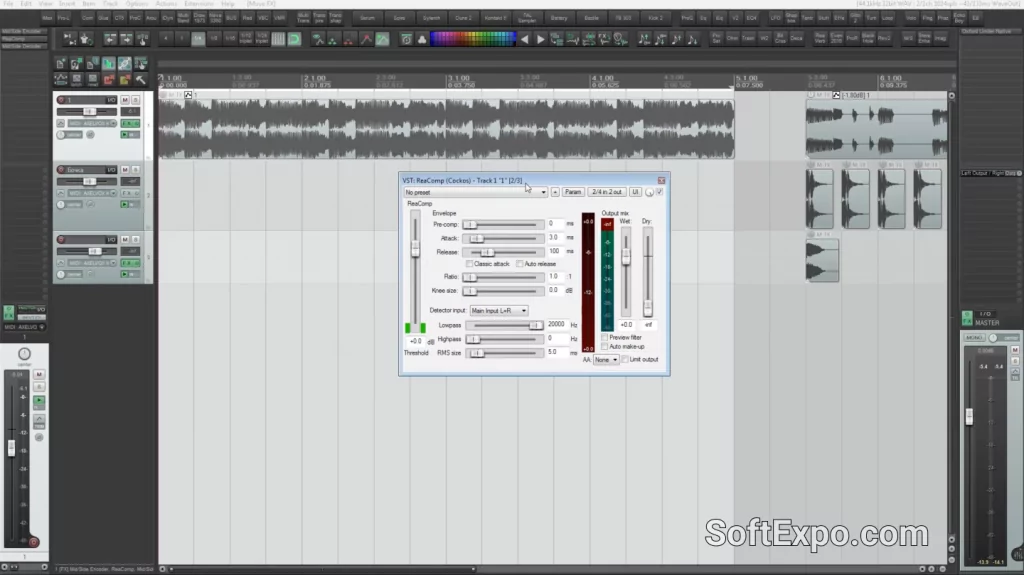
ReaEQ is a multi-band equalizer that allows you to correct the frequency spectrum of sound. It supports up to 20 equalization bands, allowing the user to flexibly adjust the sound.
Adding Bands: You can add up to 20 equalization bands.
Adjusting Frequencies: Use the graph to change the frequency response of each band.
Filter Types: Select the filter type (half, high-pass, low-pass, etc.) for each band.
Gain: Change the level of gain or suppression on each band.
With this plug-in you can adjust the frequency spectrum of the sound, improving the sound quality of your recording. This is necessary to achieve the desired sound balance.
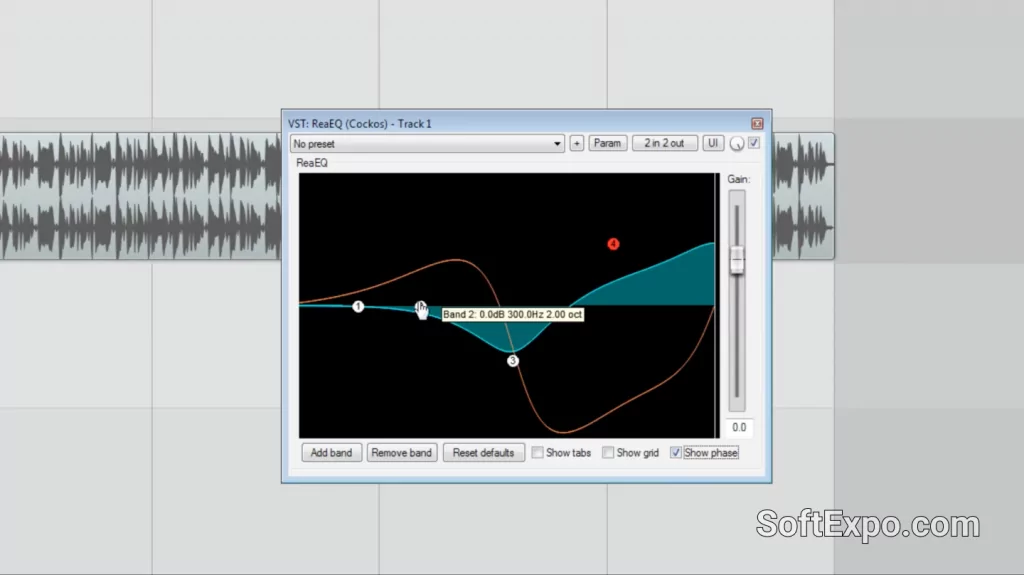
ReaSurround is designed to work with multichannel sound and allows you to control the spatial arrangement of sound sources. The plug-in is mainly used to create surround sound in music and movies.
Channel selection: Specify on which channel the sound will be played.
Adjust Position: Move sound sources around the space using the plug-in interface.
Play in real time: Check the spatial location of sounds in real time.
With this plug-in you can control the spatial placement of sound sources to create a surround sound experience. It is ideal for fine-tuning and placing sounds.
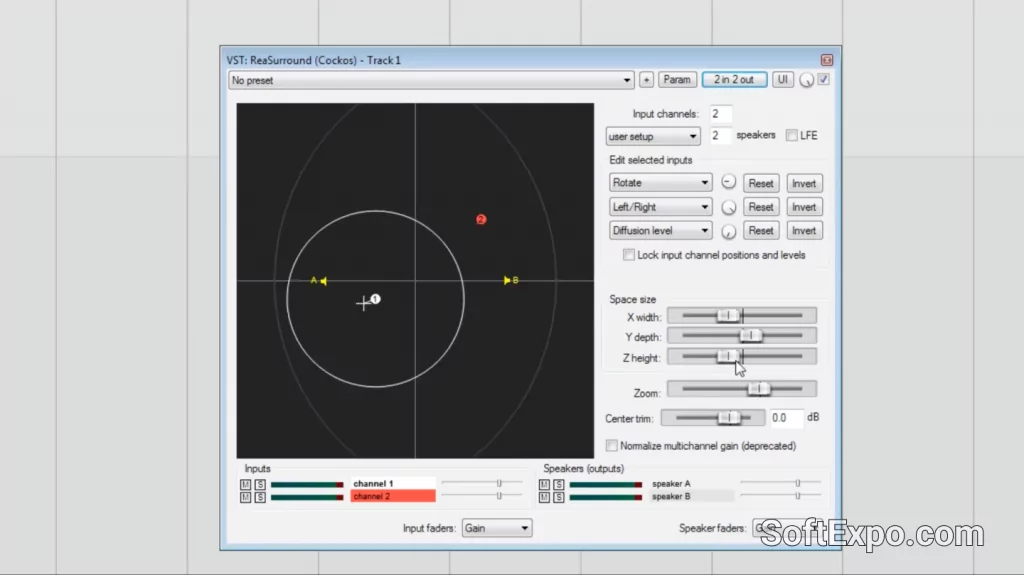
ReaControlMidi allows you to control MIDI messages and automation. It enables you to fine-tune the control of MIDI parameters.
Parameter Setting: Determine which MIDI parameters you want to control.
Automation: Set automation to change parameters during playback.
That’s why this plug-in offers you an advanced level of control over MIDI parameters. We can easily edit and manage MIDI signals when we are still working on a project, without having to close the project or program.

ReaTune is used to correct the high frequencies of audio and adjust vocals. This plug-in is ideal for correcting intonation in audio recordings.
Auto Adjustment: Load an audio file and use the auto adjustment function to correct the pitch.
Interactive tuning: the GUI allows the user to adjust the pitch slider up or down.
For a more accurate sound of vocals and other instruments, intonation can be adjusted with this plug-in. It offers both automatic pitch adjustment and manual correction tools.

ReaInsert allows you to send audio signals to external audio processors and return them back to the project. This makes it possible to use hardware effects together with digital processing.
Output setting: Specify to which output the signal will be sent.
Signal Return: Set the input to return the processed signal back to the project
With this plug-in, you can use hardware effects together with digital processing. This expands the possibilities of sound processing, giving you more options for experimenting and finding new sounds.
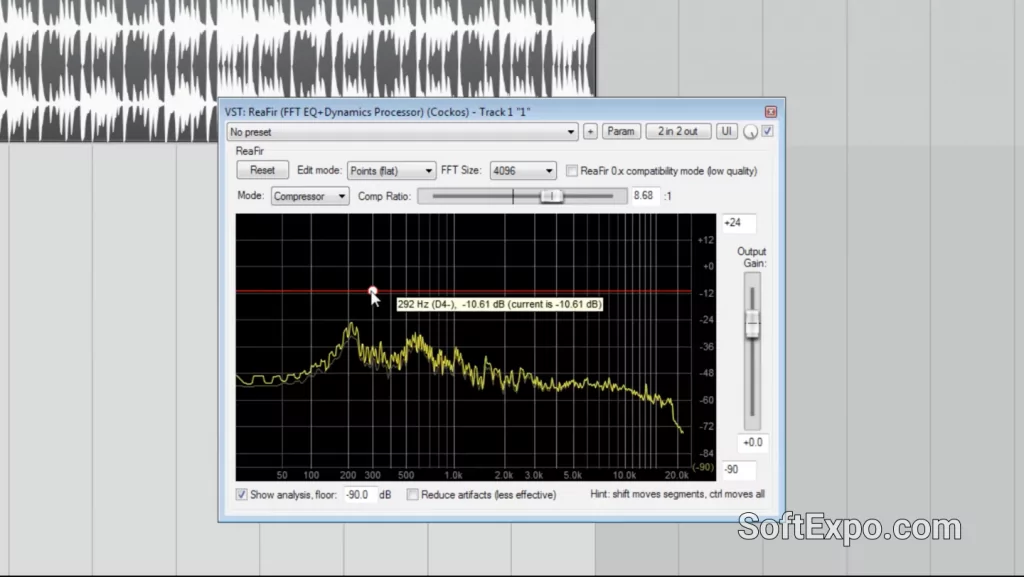
ReaVocode is used to create effects and process audio. It offers a variety of algorithms and functions for sound engineering.
Select effects: Select the effects you want to apply to the audio.
Adjusting the parameters: Change the effect parameters according to your preference.
With this plugin you can apply various effects to audio, enhancing the sound and adding interesting textures. It offers a variety of processing algorithms, which allows you to create unique sound solutions.
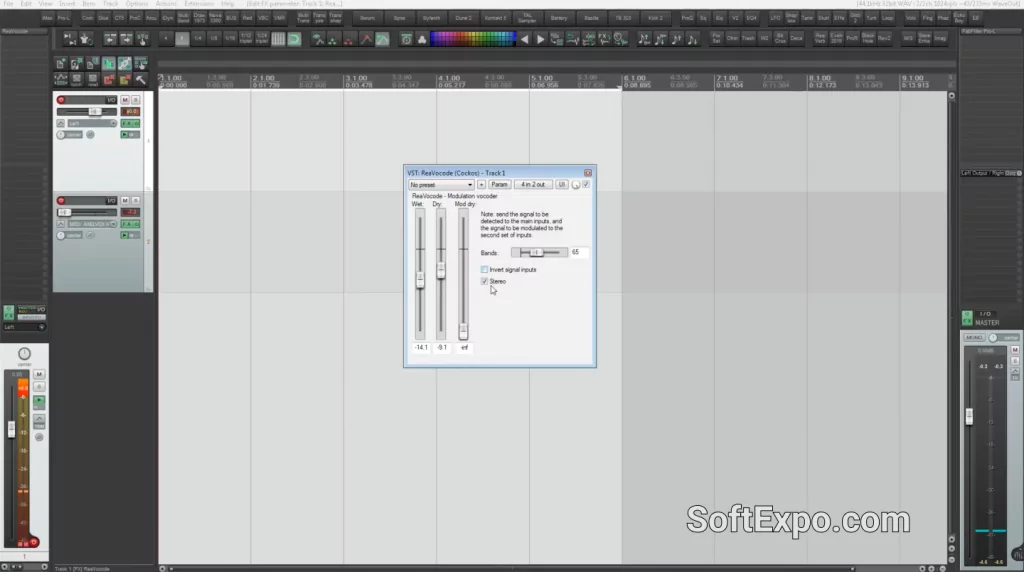
ReaPitch is a plugin for controlling loops and repetitions. It allows you to easily create interesting rhythmic structures and effects.
Loop Creation: Configure settings to create loops in the audio file.
Time setting: Specify how long the loop will last.
This plugin makes the process of creating loops simple and intuitive, providing flexibility in sound editing.

Download Cockos REAPER from our website using any convenient way – torrent or directly from our website. Every file that can be downloaded from out site is checked for viruses using advanced online and desk top antiviruses with the most current databases.
These plug-ins offer great opportunities to musicians, sound engineers and producers in achieving exceptional sound. Each of the plug-ins described, from compressor to equalizer, offers unique possibilities for controlling the dynamics, frequency spectrum and spatial arrangement of sounds.
With these plug-ins, you can not only improve the quality of your recordings, but also create complex sound textures and effects, allowing you to achieve professional sound in music and beyond.
So mastering these tools can help you find a new sound for yourself or increase your professional level in audio processing.