All rights reserved © 2025
Users often encounter different errors while working with different programs. Some of them can be solved simply and intuitively, and some of them require a lot of time to find solutions on the Internet. Although the intuitiveness of the solution is different for everyone and many users look for the solution of each error on the Internet.
Unfortunately, not all bugs have solutions, and we decided to contribute to the availability of guides on the Internet and try to make a breakdown of the most popular errors for the programs we consider.
In this article we will consider possible solutions to the most popular error when working with DaVinci Resolve Studio, namely the error “0xc000007b”.
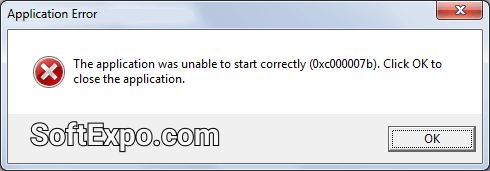
There is no sense in analyzing individual causes of errors because users are more interested in solving the problem rather than understanding why it appeared. Further we will move on to step-by-step ways to solve the error.
Despite its simplicity and obviousness, we think that we should not miss the opportunity to include this action in the article, because it is a basic action that every user should take when any error occurs. You should proceed to more complicated steps only after making sure that rebooting does not help.
The causes of the error may lie in the rights that the program has, which prevent it from functioning in a certain way. If you are a personal user of the application, right-click on the program shortcut and select run as administrator. If it helps you, you can also set the program to run as administrator (right-click on the current shortcut – Properties – Compatibility – Check “Run this program as administrator” – OK).
If you work in a team, you need to contact your system administrator, as in this case you most likely do not have administrator rights.
Visual C++ Redistributable is a package of applications from the publisher Microsoft. When installing each program, they are most often installed additionally and because of this, users often have several dozens of versions of these libraries on their computer, which causes conflicts between them. The easiest way to solve this problem is to download and install the most current versions of these libraries. You can download them from here for x32 and x64. Install them following the instructions and after installation restart your computer and try to run DaVinci Resolve.
DirectX can also cause an error due to incorrect operation, which may be caused by an incorrect update or not current version. In order to act for sure, we recommend to reinstall it completely. Download the latest up-to-date version from the Microsoft website and install it following the instructions. After installation, restart your computer and try to run Resolve Studio.
Corruption of system DLL files can also cause an error. If the system does not give you the name of the library in the error message, we recommend downloading the 2 most popular DLL files, these are xinput1_3.dll and d3dx9_43.dll. You can download them from here.
After that, if you have a 32 bit system, find the Windows folder on the C drive and in it the System32 folder and put the downloaded files there. For 64 bit system the last folder in the chain will be called SysWOW64 and you will need to put the files into it. To apply the changes you should also restart the computer.
It is not unreasonable to check system files for errors and integrity. It is very easy to do this. Press Win+R and in the window that appears type cmd to open the command line. Basically, once you are at the command prompt, in the window that appears the command line should be: sfc / scannow. With this command you will use file scanning, and if it finds something it will repair everything, and you don’t need to do anything more. Rebooting your computer afterward is also recommended.
Since Resolve Studio is closely related to the video card, outdated GPU drivers may also affect the program. Install the latest version of drivers for your device. To do this, open the application for your Graphics Processing Unit – GPU and in the updates check for new updates, then follow next procedures. If you do not have software for your graphics card, you should visit your GPU producer’s website and download the most compatible version of drivers for you. Then install them and restart your computer.
The problem may also occur due to a corrupted version of the program installation file or due to errors that occurred during the installation of the file. To reinstall, uninstall the program first. In Windows search type Uninstall and in the list of programs select Resolve Studio and click uninstall. Next, you can try to reinstall the already downloaded program, or download a new working version without errors.
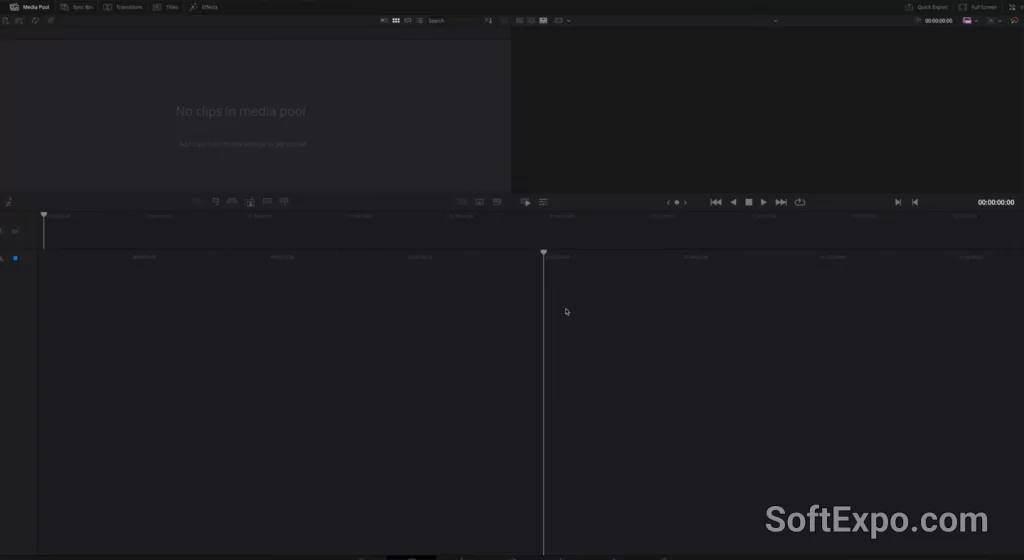
You can download DaVinci Resolve Studio for free and without errors from our website. The version will be fully working and with all the functionality available to the program. Download it you can both directly from our site and with the help of a torrent. The installation process is simple and safe because we check all files for threats using the most current databases.
In this article we have tried to understand the most popular causes of this error and I hope that we were able to help you deal with the problem.