All rights reserved © 2026
DaVinci Resolve Studio is popular for use in video editing. The program is appreciated for its tools for working with color correction and for the possibility of professional work with sound. It is not surprising that for such a popular and powerful tool there are plug-ins designed to facilitate or expand the functionality of the software. In this article we will consider a selection of plug-ins, which we consider the most successful and useful when working with Resolve Studio.
Plug-ins add new functions, expanding the functionality of the program and most often it is aimed at automating or simplifying routine tasks, which are nevertheless very costly in terms of time and effort. When working with the program frequently, this is especially appreciated by users, because thanks to it, you can focus on what you are really interested in. Let’s take a closer look at each of the selected add-ons.
This plug-in is essentially a free package manager and with its help users discover advanced functionality within the program (e.g. new features in Fusion or Resolve). The manager is useful when you have a need to add third-party developments to your projects and you don’t want to spend a lot of time searching for and installing them manually.
Once you have installed Reactor you will be able to find and select different plug-ins for the different effects you need.
To install, download the installation file from the official website. Then open DaVinci and open the Fusion menu. Drag and drop the file you downloaded into the working window (the file must be in .lua format). After that the plugin will be installed, and you will be able to work with its interface.

With this plugin, users can create a film effect with realistic textures and grains. It is mainly used to give projects a “movie” effect.
After installation, select from the list the camera model whose effect you need and then apply the settings to select the strength of the grain and texture effects. In addition to the possibility of manual settings, the plugin has ready-made presets.
To install it, just download the plugin from the official website and run the installation as a normal program. After installing the plug-in, restart DaVinci and the plug-in will appear in the effects menu.

It is a professional tool for rotoscoping, stabilization and tracking. Needed for object removal, frame stabilization and surface tracking.
The add-on opens as a separate module in the interface of the main program. To install it, just download the file from the official website, install it as a regular program and after restarting DaVinci Resolve the plug-in will be available.

This is a plugin designed to suppress noise in videos shot in low light conditions. In this case, removing noise from the video allows you to increase its quality. When you apply the plug-in from the effects panel, it will automatically analyze the selected clip and apply the necessary settings to improve it.
To install, download the add-on from the official website and install it following the instructions for DaVinci integration. In order for the plug-in to start working the software will need to be restarted.

In this collection, several effects have been provided to cater for particular performance characteristics. Some of the features that fall under post production operation are color correction, transitions, stabilization and video titling. It is most helpful for the Video Editors since they do not have to browse through different plugins to get certain results—everything is compactly crammed into this one set. To run, download the file and select DaVinci Resolve as the program for installation during installation. Once a program is restarted all the effects will be visible on the toolbar. Each of the above effects can be applied individually to projects, or you can use one of the preset effects that are available.

This was intended to be a tool that automates the entire text and object animation process, where no adjustments and structuring of animation creation steps is required. After installing the plugin the program needs to be restarted to work with it, so you can start working with it. All you have to do is first pick the object you want to put on the timeline and by using MagicAnimate, let some animation settings. All of the setting are real time, they are fully allowed to be adjusted depending on your own preference.
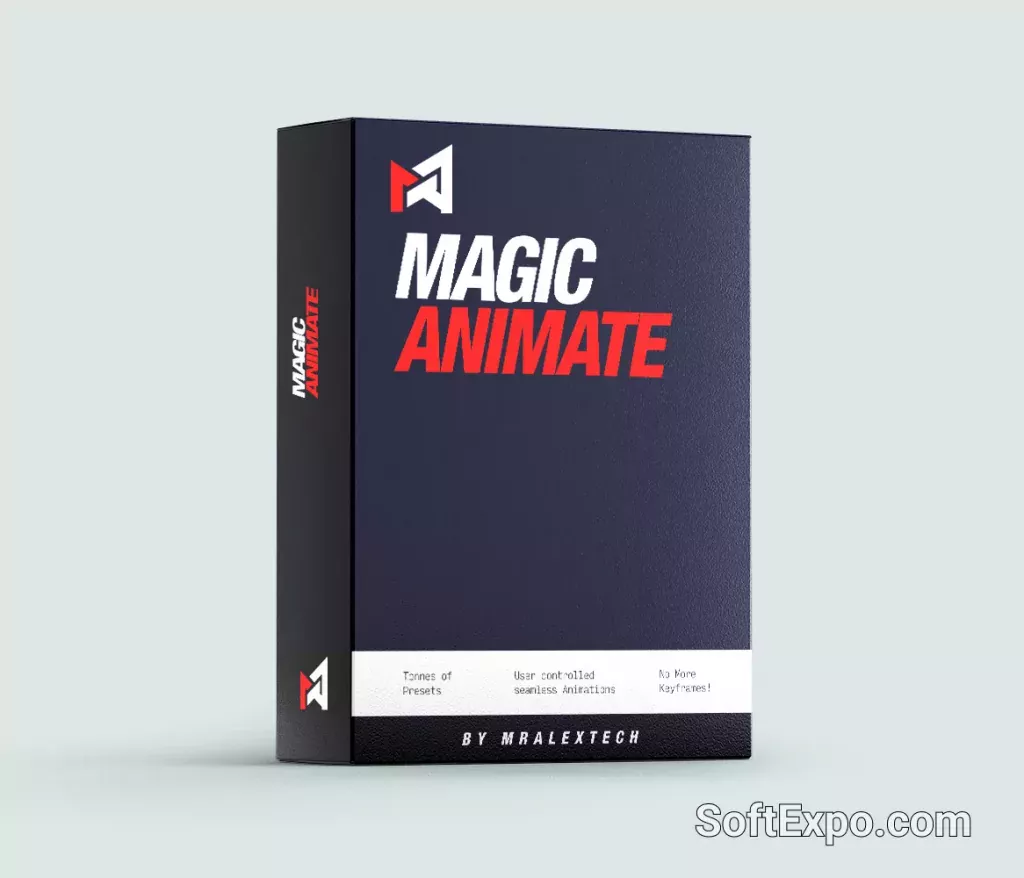
We remind you that you can install plug-ins on any version of the program, and you can download DaVinci Resolve Studio from our site in the most current and complete version. For your convenience, we provide an opportunity to download the installer both directly from the site and via torrent. Before providing you with the program, we checked all files for threats to make sure that it is safe to download files from our website. Start using full and free versions of all programs with us!
There are actually a lot of plugins available for Resolve Studio, but the following is the selection of the most useful and essential plugins that should extend the functionality of Resolve Studio. Regardless of the level of your experience, it is recommended to start looking for opportunities of optimizing you work with the help of plugins. If the description of a plugin is that you could make your work easier, there should be no justification to refrain from installing the plugin.