All rights reserved © 2026
Some RAW editors feel like you’re borrowing someone else’s camera; Capture One Pro feels like you finally have your own. Color tools respond like a light meter and gels, tethering behaves like a studio assistant who never blinks, and the whole flow—import, cull, edit, deliver—stays inside a workspace you can actually mold to your habits. If your week swings between client shoots and deep retouching, Capture One is that reliable bench where images move forward without fighting your taste. (And yes, a proper standalone installer and version pinning keep the tool predictable across bays—no last-minute surprises.)
Tethering that feels live. Plug in, name a Session, and watch files land exactly where you need them—renamed, backed up, and auto-graded if you want. Live view is responsive, overlays keep layout honest, and token-based naming plus Session templates make client days calmer.
Color—the reason many people switch. The Color Editor (Basic/Advanced/Skin Tone) gives you surgical control: nudge hue shifts without wrecking neighbors, even out skin with Uniformity, and keep a clean, film-like curve via Luma contrast. Local adjustments on layers mean you don’t need a round-trip every time you dodge a cheek or cool a background.
Layers, masks, and speed. Brush, linear, radial, luminosity, and AI-assisted masks let you isolate quickly; styles/brushes stack like muscle memory. Speed Edit keeps hands on the keyboard while you ride exposure/white balance/clarity; it’s small stuff that compounds across hundreds of frames.
Sessions and Catalogs. Sessions are perfect for jobs and travel—you ship and archive. Catalogs keep libraries and long-form work tidy. The point isn’t doctrine; it’s that Capture One makes both paths feel first-class, with painless moving between them.
Capture One Live (when stakeholders can’t be in the room). Share selects securely, time-box the link, and let clients star and comment from anywhere while you keep shooting. Studio teams lean on this to collapse review cycles without exporting proof sheets.
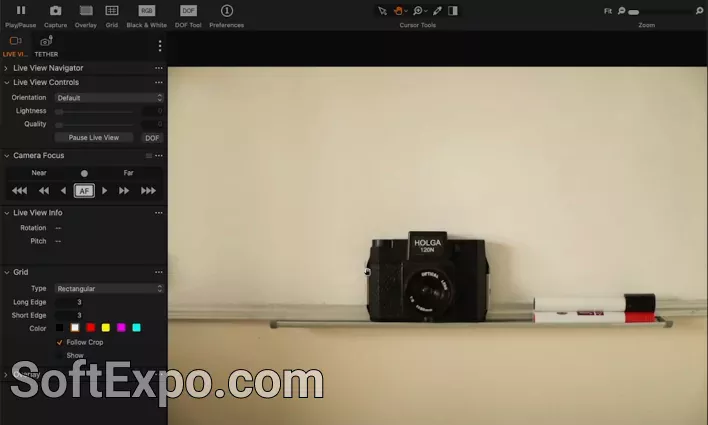
The 16.6 cycle is a “quality-of-life with real tools” release. Retouch Faces streamlines common portrait fixes so you spend less time bouncing to other apps. Session Builder and the new Session folder hierarchy make it trivial to spin up consistent jobs—no more ad-hoc folder roulette. On top of that, viewer responsiveness and slider feel got noticeably smoother on high-DPI/4K setups, and the ongoing 16.6.5 service update folds in camera support and fixes so mixed-body shoots behave. For teams, it’s the maintenance cadence you want: feature punch early in the cycle, steady polish after.
Free Download — full version standalone installer.