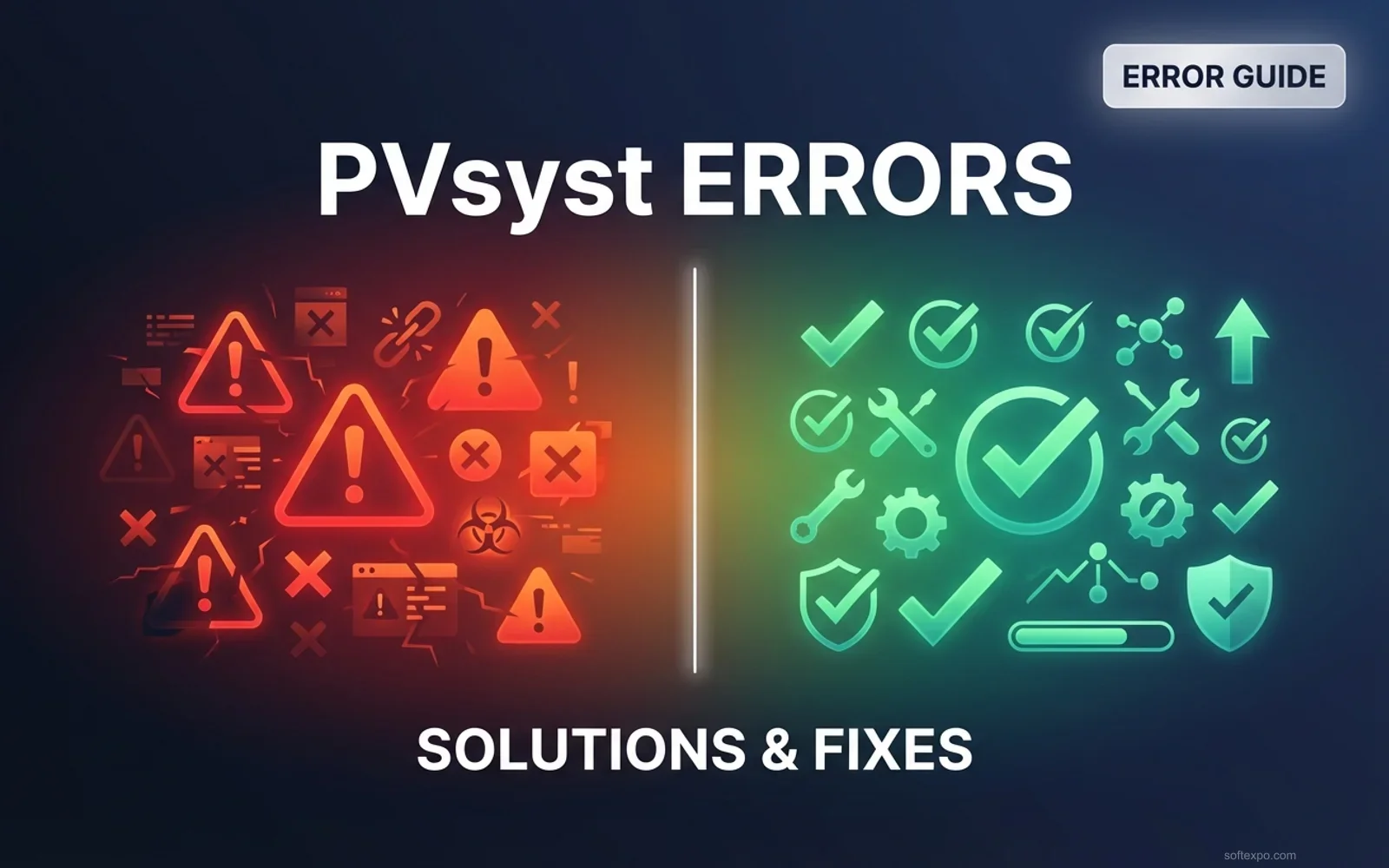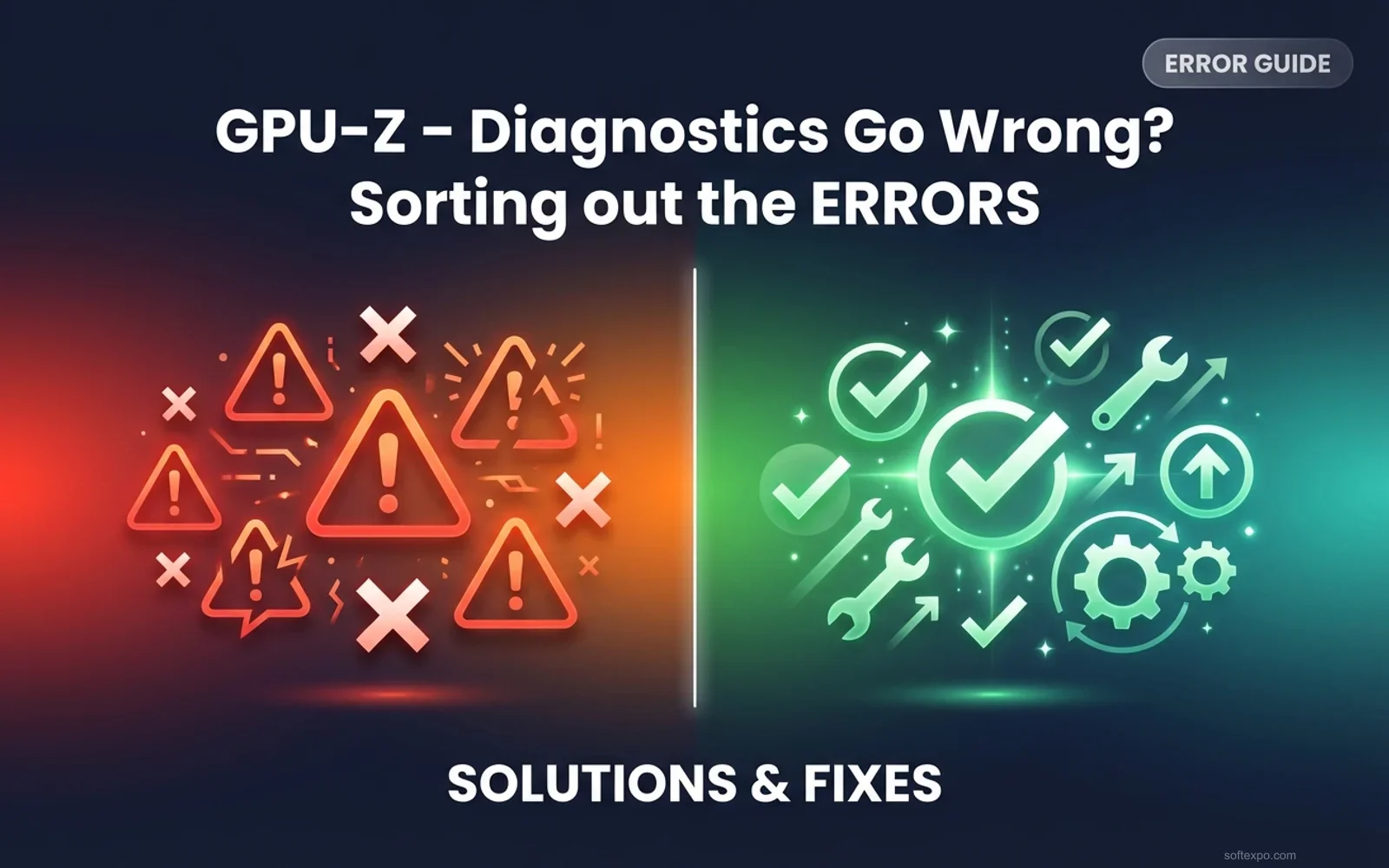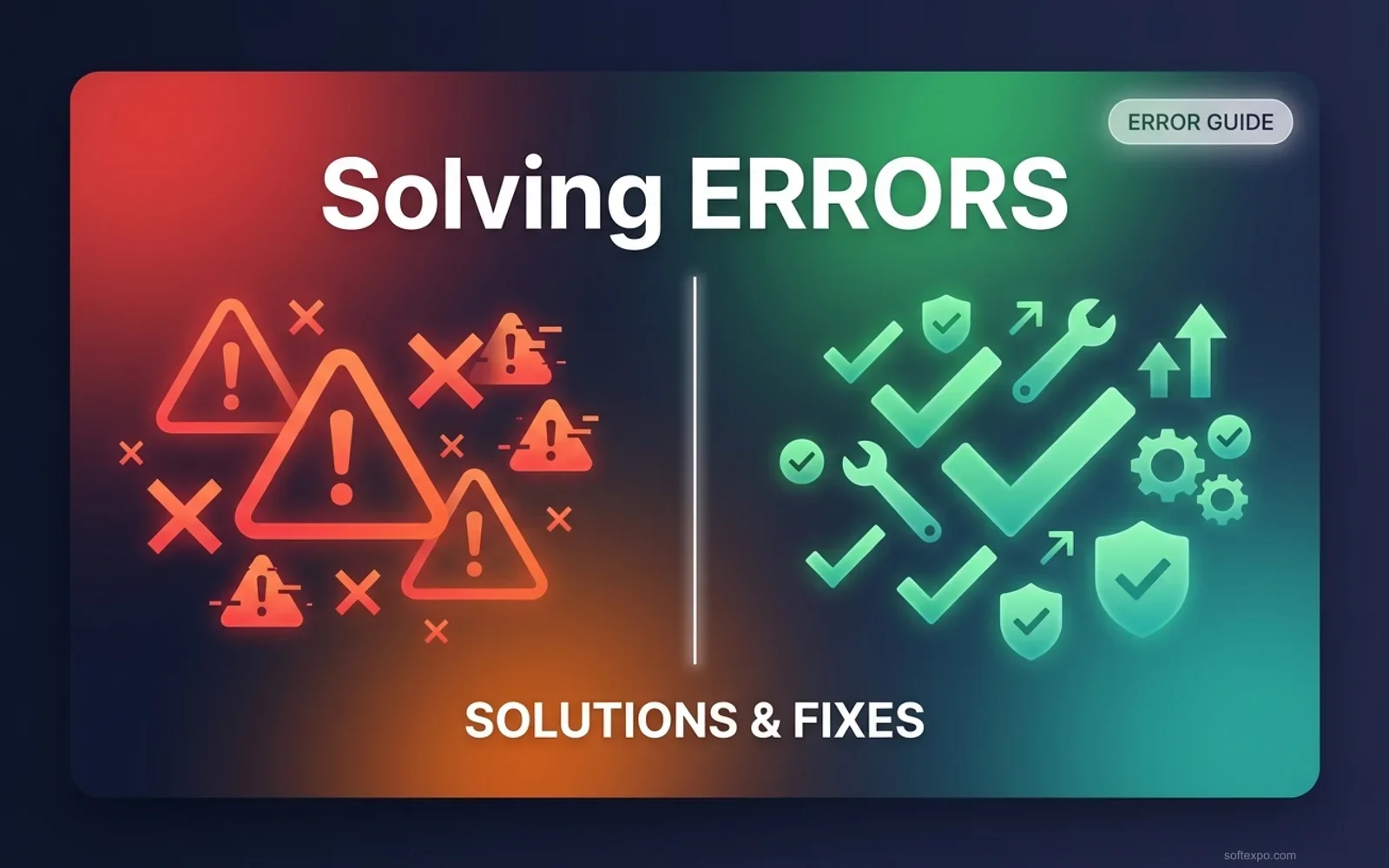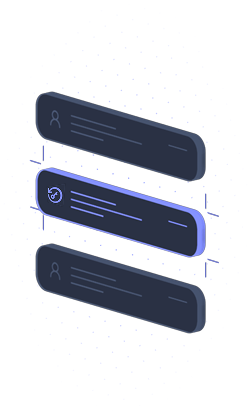Description
PVsyst is the industry-standard software for photovoltaic system performance modeling, known for its rigorous physics-based simulation capabilities. However, its precision often leads to strict error messages preventing simulation, and its 3D engine can encounter compatibility issues with modern graphics drivers. This guide covers the most frequent blocking errors encountered in PVsyst Version 7 and Version 8 (current as of 2026) and provides actionable solutions to get your simulation running again.
Common Errors
- Access Violation (atio6axx.dll): A crash occurring during startup or 3D scene rendering, often linked to AMD graphics drivers.
- Inverter Power Strongly Undersized: A red blocking error preventing simulation when the DC/AC ratio is high.
- Near Shadings Loss = 0%: A specific issue in Version 8 where tracker shading losses are not calculated correctly.
- Orientation Angle Mismatch: Error message "The angle between the field and the average orientation is too high."
- License Activation Failed: Communication error prevented the software from validating the license key.
Fix 1: Access Violation at Address... (atio6axx.dll)
This error is a known conflict between PVsyst's visualization engine (OpenGL) and certain graphics card drivers, particularly AMD Radeon. It typically causes the software to crash immediately upon opening the 3D scene or generating a report.
- Open PVsyst and go to the main window.
- Click on Preferences (top menu) > Software preferences.
- Navigate to the Display/Language tab (or "Colors" in older versions).
- Locate the "3D Design" or "Graphic functionalities" section.
- Uncheck the box labeled "Use hardware acceleration" or "Accelerated OpenGL".
- Restart PVsyst and attempt to open the 3D scene again.
Fix 2: Inverter Power Strongly Undersized
PVsyst blocks simulations if the inverter sizing exceeds a default overload loss limit (usually 3%). This is common in modern designs with high DC:AC ratios (e.g., 1.5 or higher), where clipping is intentional.
- In the main project window, click on Project Settings.
- Select the Alarms/Limits or "Design Conditions" tab.
- Locate the parameter "Limit Overload loss for design".
- Increase the value from the default (3.0%) to a higher number (e.g., 5.0% or 10.0%) depending on your design needs.
- Click OK. The red blocking error should turn into an orange warning, allowing the simulation to proceed.
Fix 3: Near Shadings Loss is 0% (Version 8)
In PVsyst 8, the automatic calculation for diffuse shading on trackers was removed. If you run a simulation with trackers and see 0.0% loss for "Near Shadings," the software has not been told how to calculate neighbor shading.
- Open the Near Shadings definition and enter the 3D Scene.
- Go to the Tools menu inside the 3D editor.
- Select "Trackers diffuse shading definition".
- Choose the option "All trackers" (most accurate but slower) or manually define a "Representative tracker" that has neighbors.
- Click Apply and re-run the shading table calculation.
Fix 4: Orientation Angle Too High
When importing complex terrain layouts (e.g., from PVcase), PVsyst attempts to group tables into average orientations. If the tilt/azimuth variation exceeds the strict default tolerance, this error appears and blocks the simulation.
- Go to the main project dashboard and click Project Settings.
- Navigate to the Other limitations or "Advanced" tab.
- Find the setting "Maximum orientation difference for defining average (spread) orientation".
- Increase this value (e.g., from 5° to 10° or 15°).
- Close the settings and refresh the System definition; the error should resolve as PVsyst now accepts the wider variance.
Fix 5: License Activation Failed
This error occurs when corporate firewalls or proxies block PVsyst from communicating with the licensing server. The most reliable fix is the "External Activation" method.
- In the Activation dialog, select External Activation (or "Manual Activation").
- Click the link to open the PVsyst Activation Page in your web browser.
- Copy the Host ID displayed in PVsyst and paste it into the webpage along with your license key.
- Download the generated pvsyst.lic file to your desktop.
- Return to PVsyst, click "Load file", and select the downloaded license file.
Prevention Tips
- Simplify Geometries: When importing 3D scenes (DAE/3DS), remove non-essential objects like trees far from the array or detailed substation models to prevent memory crashes.
- Check Project Settings First: Before starting a complex design, review the "Project Settings" > "Alarms" to align the software's limits with your design goals (e.g., high DC:AC ratio).
- Keep Drivers Updated: While disabling hardware acceleration fixes crashes, keeping GPU drivers (especially NVIDIA/AMD) updated is best practice for 3D performance.
- Regular Backups: PVsyst saves frequently, but manually exporting your project (File > Export Project) creates a standalone .ZIP backup that is safer than relying on local autosaves.
When to Contact Support
You should contact PVsyst support if you encounter persistent "Internal Errors" (program bugs) or if a valid license key shows as "invalid" despite following the manual activation steps. Before contacting them, navigate to Help > Export logs to generate a ZIP file of your error history, and include the full version number (e.g., PVsyst 8.4.2) in your ticket.