All rights reserved © 2025
AIMP – a player that just works. According to you, not all programs need to be fancy. Sometimes it’s enough to have everything human-like: turn it on – it plays, customize it – it sounds. AIMP is just one of those programs. It doesn’t try to surprise with flashes or loud phrases. It just does its job. Music sounds clear, pleasant and hassle-free.
If you remember Winamp with warmth, but realize that it is somewhere in the past – AIMP will pleasantly surprise you. It has the same spirit, but the brains are fresher. It’s not another audio player – it’s AIMP music player: light, fast and to the point.
Works briskly even on weak iron. No ads, no paid blocks, no pitfalls. Download AIMP free and you can listen. Straight through? Yes. Convenient? Sure.
This is where it gets interesting. It’s not limited to MP3. It can handle FLAC, AAC, OGG, WAV and other formats that many players have never heard of. And that’s just the beginning.
Internet radio? Check. Audio converter? Built in. Equalizer, playlists, hotkeys – it’s all there. Plus AIMP playlist manager keeps your collection from becoming a mess.
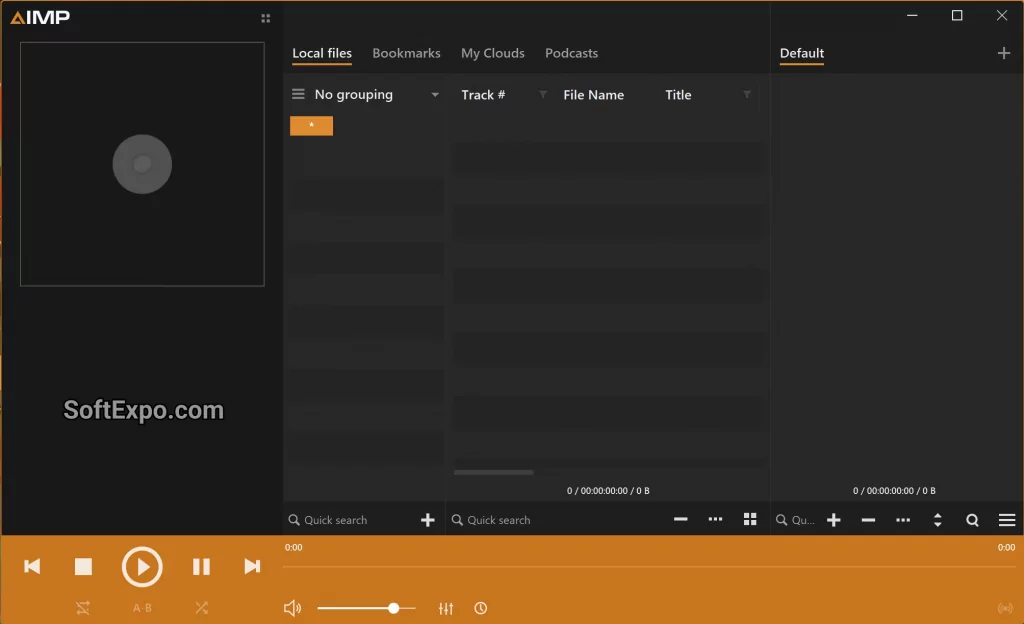
AIMP’s interface is like a favorite mug – clear, familiar, warm. Tired of the look? Download a skin via AIMP skin download and you’re done. Want to customize everything for yourself? No problem. You don’t need to look for where to turn on mixing – everything is intuitive. As if the program already guesses what you want.
AIMP isn’t just for computers. The Android version is a great thing. Lightweight, easy to understand, and still the same good sound. AIMP mobile app is convenient to take with you – whether you’re on the road, playing sports, or just taking a walk. Free, of course.
Of course, there are others. Winamp, Foobar2000, iTunes. But AIMP has its own thing: it is not overloaded. It’s like an old reliable car with no frills – start and go. And it often sounds even better.
If you’re tired of cumbersome programs, confusing buttons and “smart” features that only get in the way – try AIMP. It’s free, clean, with good sound and everything that can be useful.
For those who just want to listen to music – and do it with pleasure.
Yes! You can get AIMP free from our website with no problems, no sign-ups, and no strings attached. Just download it and enjoy your music.
Absolutely. AIMP for Windows runs smoothly on both Windows 10 and 11, whether you’re using a 32-bit or 64-bit system. It’s lightweight and doesn’t slow down your PC.
Yes, it can. AIMP music player has built-in support for internet radio. You can load M3U playlists or add your favorite stations manually — it’s quick and easy.
AIMP isn’t just an MP3 player. It supports FLAC, AAC, OGG, WAV, and many other formats. It handles them all without glitches or drop in quality.