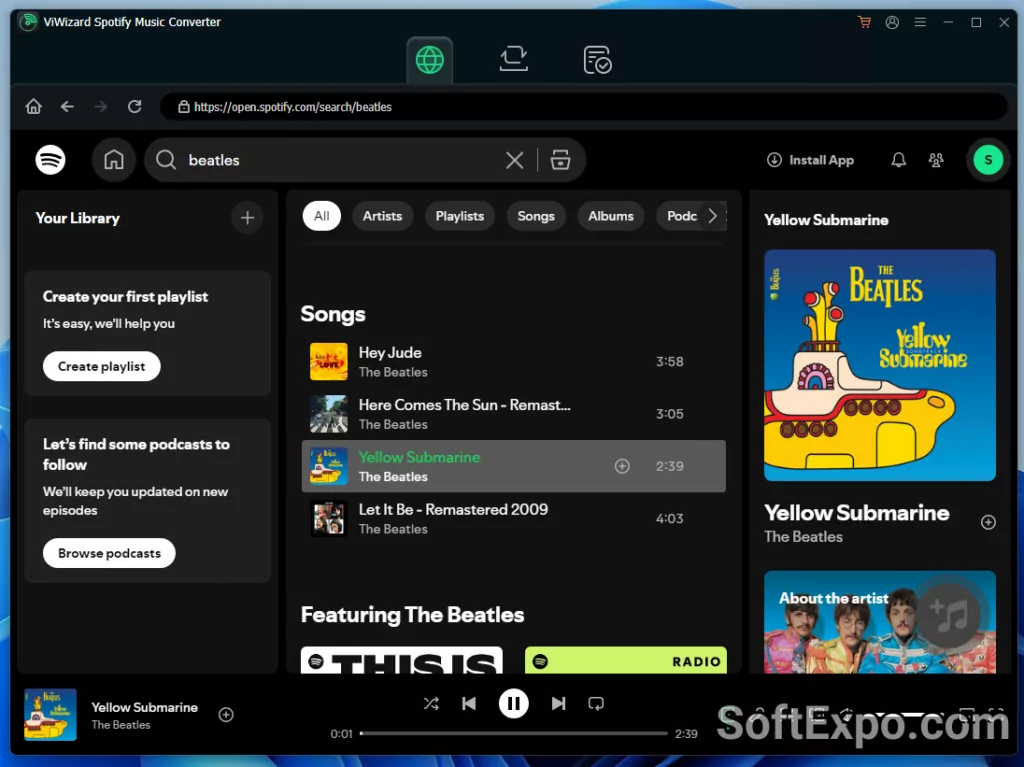More useful tools in our multimedia category.
Pricing Structure & Value Assessment
Current Pricing Tiers:
- Free Trial: First 30 seconds per track
- Monthly License: $16.99
- Quarterly License: $39.99
- Annual License: $59.99
- Lifetime License: $79.95
Cost-benefit analysis reveals positioning challenges. Premium pricing competes with alternatives offering superior bitrate delivery and advanced features.
Technical Limitations & Considerations
Known Issues:
- Output quality discrepancies (153kbps vs advertised 320kbps)
- Occasional stability problems during batch conversions
- Installation duration exceeding 10 minutes
- Limited language support (6 languages)
System Requirements:
Minimum Configuration:
- 4GB RAM
- Dual-core processor
- 200MB available storage
Recommended Setup:
- 8GB+ RAM
- Quad-core processor
- SSD storage for improved performance
Alternative Solutions Comparison
Professional users requiring genuine 320kbps output should evaluate alternatives. NoteBurner offers advanced features with improved stability, while Sidify provides comprehensive multi-platform support. TuneFab addresses speed limitations with enhanced acceleration capabilities.
Compliance & Legal Considerations
Music conversion software operates within complex copyright frameworks. Users maintain responsibility for ensuring personal use compliance with regional copyright laws and Spotify’s terms of service. Commercial distribution of converted content violates intellectual property protections.
Optimization Recommendations
Performance Enhancement:
- Process smaller batches (50-100 tracks) for stability
- Allocate sufficient system resources during conversion
- Regular cache clearing between sessions
- Maintain updated software versions
Quality Preservation:
- Select lossless formats when archival quality matters
- Verify bitrate settings before batch processing
- Test sample conversions before committing to large libraries
- Monitor CPU/RAM usage during extended sessions
Verdict
ViWizard Spotify Music Converter delivers functional music conversion capabilities with notable limitations. The interface simplicity benefits casual users, while performance inconsistencies challenge professional applications. At $79.95 lifetime pricing, value proposition depends on specific workflow requirements and quality tolerance.
For users prioritizing convenience over audiophile-grade output, ViWizard provides adequate functionality. Professional users requiring verified 320kbps quality and advanced features should investigate premium alternatives offering transparent performance metrics and comprehensive codec support.
The software fills a specific niche for basic offline playback needs, particularly for legacy device compatibility and travel scenarios. However, the quality discrepancy between marketed and delivered specifications necessitates careful evaluation against individual requirements and alternative solutions offering superior transparency and performance consistency.
Frequently Asked Questions about Free Download Viwizard Spotify Music Converter
1. Is Viwizard Spotify Music Converter free?
You can download Viwizard Spotify Music Converter free from our site. The software offers a free trial version that lets you test its features before upgrading to the full version.
2. How do I use Viwizard Spotify Music Converter to convert Spotify music to MP3?
Using Viwizard Spotify Music Converter is simple: just launch the program, drag and drop your Spotify tracks or playlists, choose MP3, WAV, or other output formats, and click “Convert.” The tool will quickly convert Spotify songs without losing quality.
3. Is Viwizard Spotify Music Converter safe and legal to use?
Yes, Viwizard Spotify Music Converter is 100% safe to download and install on both Windows and Mac. The software is designed for personal use, so make sure you follow Spotify’s terms of service when converting music for offline listening.
4. Can I use Viwizard Spotify Music Converter on Windows and Mac?
Absolutely. Viwizard Spotify Music Converter is available for both Windows and Mac users. The interface is user-friendly on both systems, making it easy to download and convert Spotify playlists or albums.
5. What audio formats does Viwizard Spotify Music Converter support?
Viwizard Spotify Music Converter can convert Spotify music into MP3, WAV, AAC, FLAC, M4A, and M4B formats. This allows you to enjoy Spotify songs on any device or media player without restrictions.