All rights reserved © 2025
CameraBag Pro has pleased photographers and designers with an interesting update – AI Upscale 4x feature, which helps to sharpen images using artificial intelligence. Unlike many analogs, this feature allows you to work locally on your computer and does not require uploading the image to the cloud or using the internet. In this article, I will explain how it can be useful and also explain the various benefits for users.
This function has purpose to apply the artificial intelligent in the image processing cycle, and it increases the number of DPI up to four times. That is why, for example, the initial image of 100×100 will be increased to 400×400 after processing, or, in other words, the number of pixels will be increased sixteen times.
This is very useful, especially for low-quality images, because when you increase the resolution of the image size does not lose its quality and detail. For example, a 853×1280 pixel image that would only be suitable for a web page becomes a full quality picture after enlargement.
One example of using the function is upscaling an image with a resolution of 853×1280 pixels.
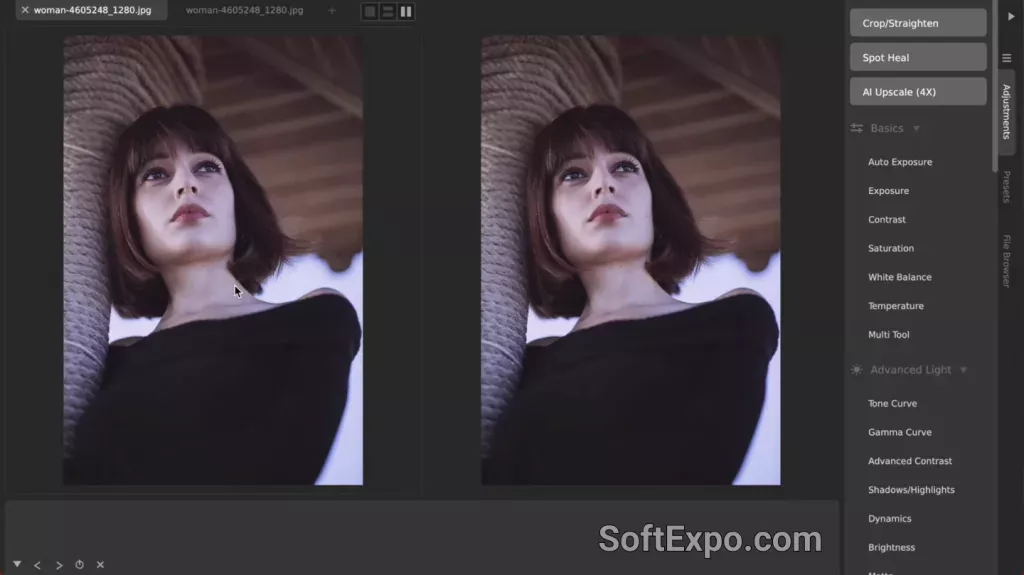
In the original, you can see that pixels and compression artifacts typical of JPEG appear as you zoom in.
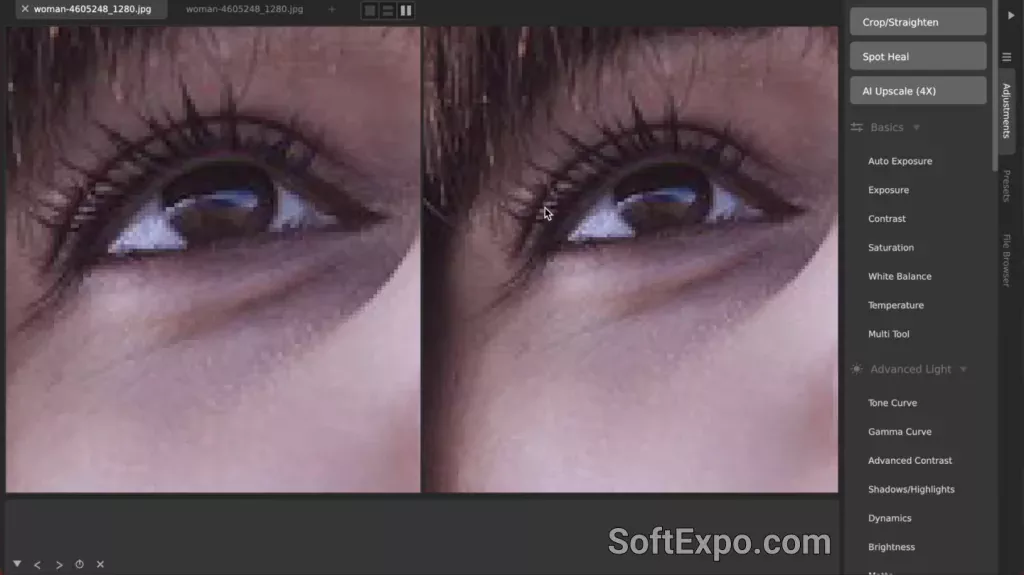
After processing with it, the image becomes much sharper, and details such as hair and fine textures look natural, without distortion.
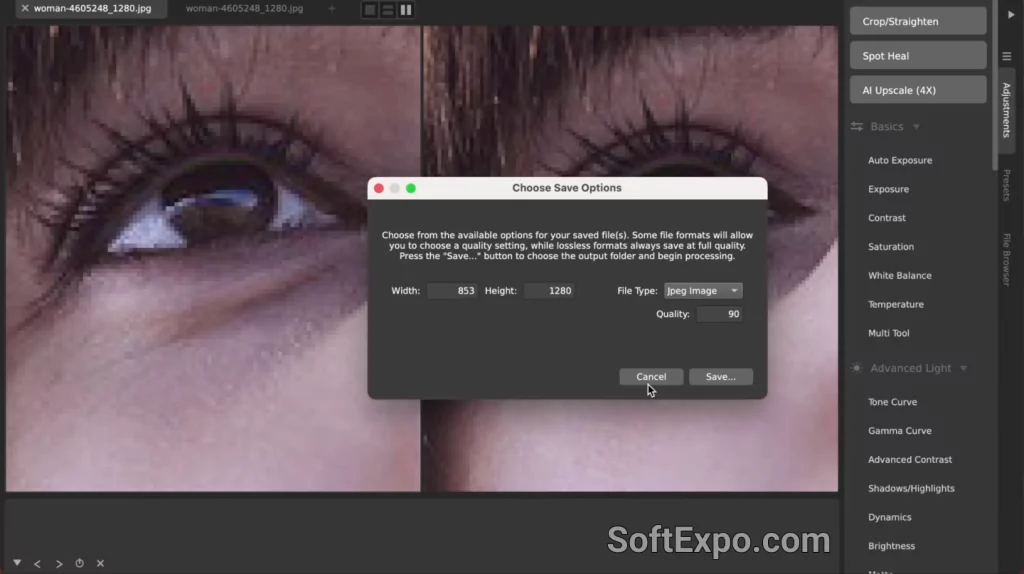
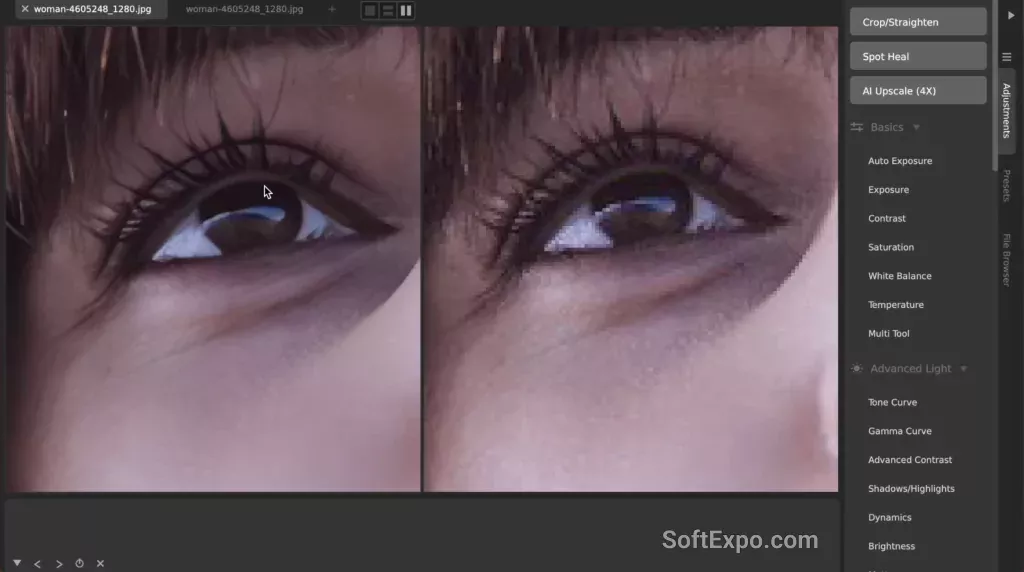
Another example is working with a 2000×3000 pixel image where the user wanted to crop out a small part of the image in our case – hands with a cup of tea.
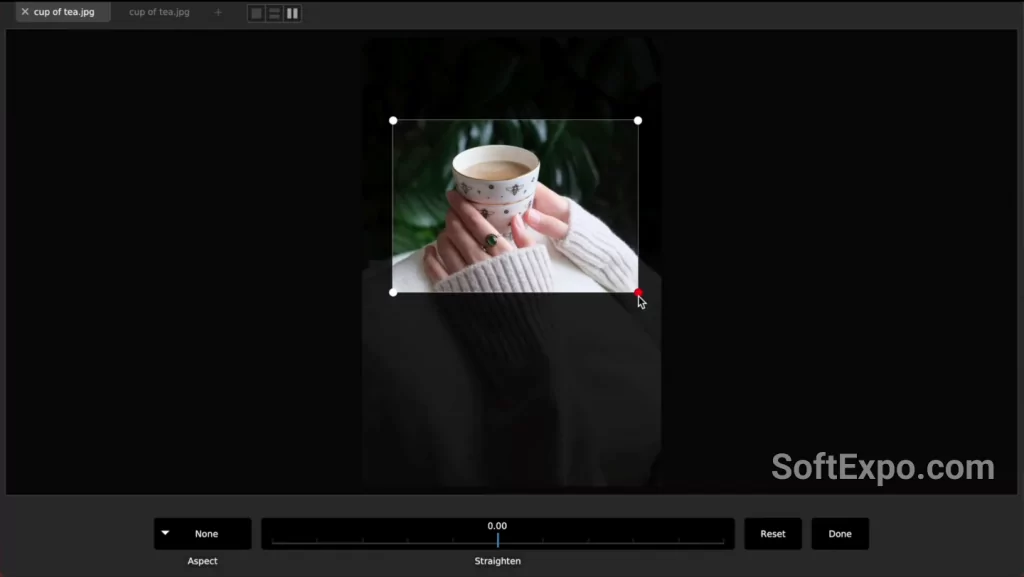
After cropping, the resolution was reduced to 1363×1030, but thanks to feature, this small part was enlarged to an impressive 5400×4100 pixels.
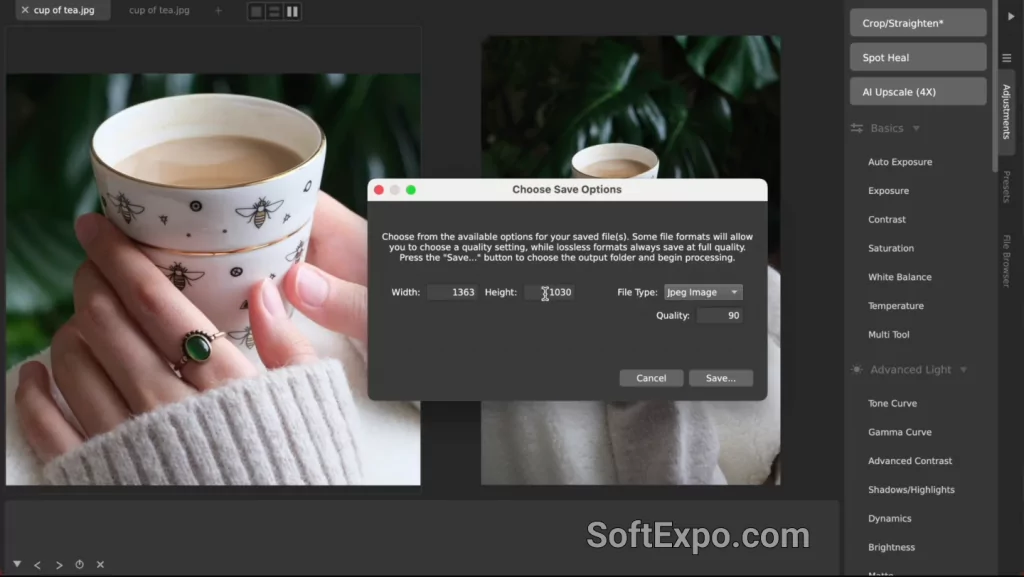
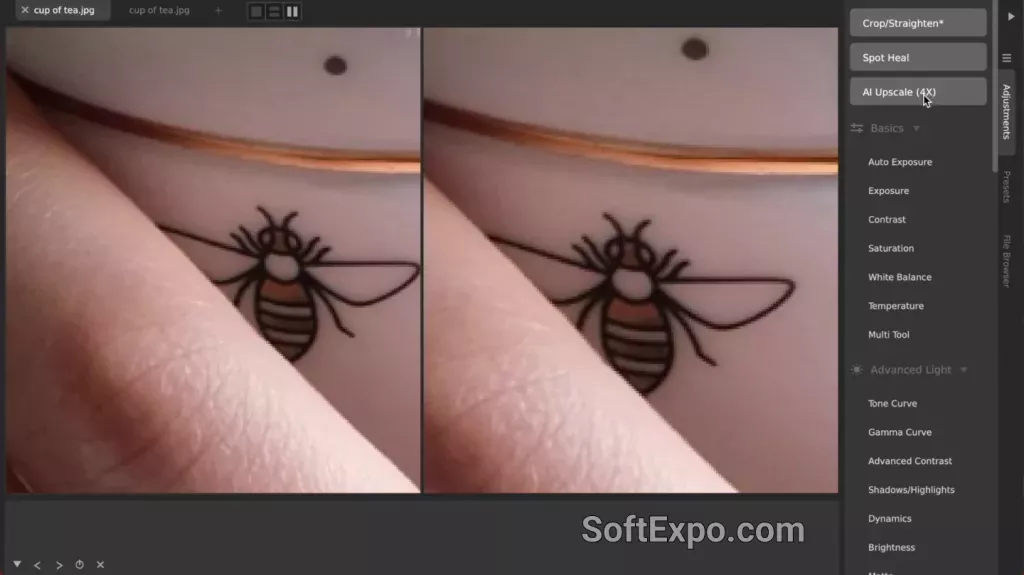
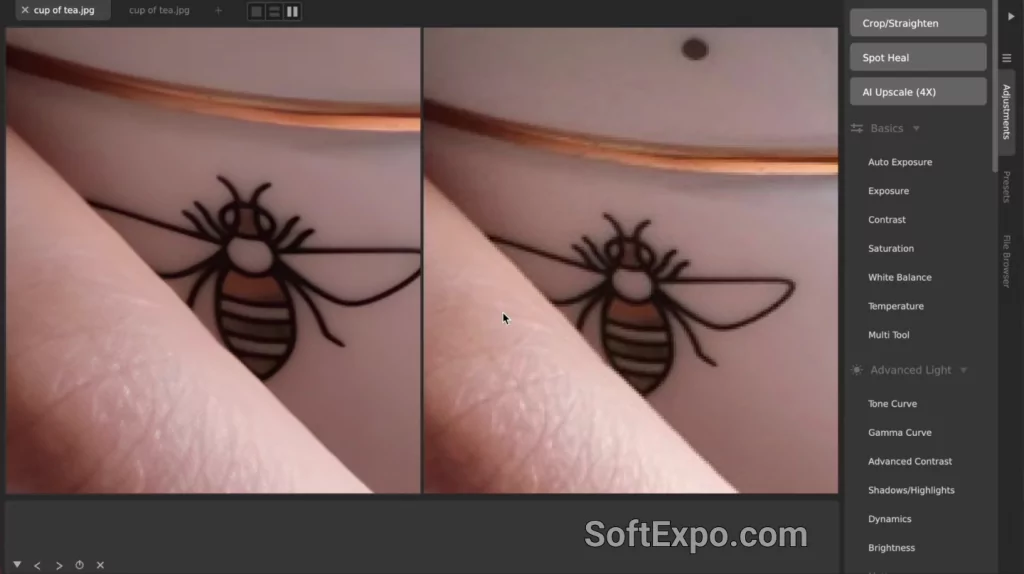
This is a perfect example of how the feature helps with cropping and preserving the quality of small portions of images.
The function is also great at upscaling illustrations such as cartoon footage or graphic drawings. The algorithm improves line clarity and removes compression artifacts, making the image smoother and more pleasing to the eye.
While the results are impressive, sometimes upscaling can cause details to become too “smooth,” which can give the image an unnatural look. For example, the details in your image after upscaling look sharper, but in places too smooth, creating an effect that looks like a “painted” and fake texture.
Fortunately, Camera Bag offers tools to solve such problems. Users can add sharpening or grain filters to bring back the natural look of the image. These filters help balance the upscaling result and give the image a more organic look.
If the review of this new feature arouses the same emotions in you as it did in us, and you see how it can help you in your daily tasks and make them easier, then we hasten to remind you that you can download CameraBag Pro from our website. Since we provide up-to-date and complete versions of the programs you can be sure that all features will be available to you. We scan all provided programs for viruses with online and desktop antiviruses for your safety.
The AI Upscale 4x feature in CameraBag is very helpful and easy to use for increasing the image resolution which is especially helpful for users who work with low quality images or with the small parts of the images. This local processing capability is a perfect one solution with relatively high speed. Despite the fact that this feature sometimes over smooths certain detail, with the tools that one gets with this software, one can easily work on the imperfection.
Thus, CameraBag Pro offers not just an upscaling function, but a full-fledged image manipulation tool that becomes even more valuable thanks to the constant development of AI algorithms.