All rights reserved © 2026
People who love to read 100% know about this pain, when your favorite big and interesting book simply does not fit in your suitcase or bag, and it is problematic to take it with you. And it weighs almost a kilogram – little happiness to carry such a thing. In such moments it is very pleasant to remember that we live in a digital society and most of our gadgets are able to free you from the need to carry heavy books and give you the opportunity to read e-books from the screen of the device. But here too, things may not be so simple – and it may even be outrageous. Even computers in the 1980s had no problem processing text, and to read a book from your fancy device in 2025 you have to rack your brains. Have you ever tried to open a purchased ebook on your device and gotten silence in response? Or worse, a pop-up window that says Format not supported? If so, there’s a good chance that, like me a few years ago, you just didn’t bother with it and continued reading the paper book.
I recently wanted to reread all the books in the Harry Potter universe and I happily undertook it. No sooner had I finished the first one than I had to pack for a trip. Of course, I wanted to read on the trip as well, but looking at those big and heavy books I realized that I had no desire to carry around that much extra weight. Given my desires, I remembered that I could read books from my laptop, but the first time I tried to do, so I remembered why I didn’t take the time to do so last time. However, the situation forced me to spend time and look for a program that will not create meaningless obstacles for me, but on the contrary will help me and make my life more convenient. And so I found a ebook DRM removal tool that will happily remove digital shackles and restrictions from your e-books and in this article I will tell you about it.
First, a little background. Many online bookstores protect their books with DRM protocol, a system of digital restrictions. What does this mean for us as users? Let’s say you bought a book from the Kindle Store, but you want to read it on another reader or in a mobile app. And that’s where we immediately run into restrictions from the publisher that are frankly nothing but annoying. I bought the book and paid my money for it – so why the devil do I have to think about something else other than the fact that I want to read it? There is a problem – let’s solve it.
The best ebook converter for PC easily removes the described obstacles. And quickly, quietly and, most importantly, legally. It removes the protection from books, turning them into ordinary files that can be read anywhere. And yes, it means that you can finally take your library with you without having to carry a bunch of conventions that will interfere with your comfort. And then you can just use your favorite reader – Adobe Acrobat or Koodo Reader.
Soft as if invites you to visit for a pleasant tea party at a comfortable table. It’s a pleasant feeling when you open cross-platform ebook converter and you really feel at your home table. It is clear where and what lies, you do not need to reach for anything, everything is at hand and the main thing is that you are welcome here, and you feel it. It is clear where to press, and there is no desire to call for the help of an older child to show this genius of technology where to press.
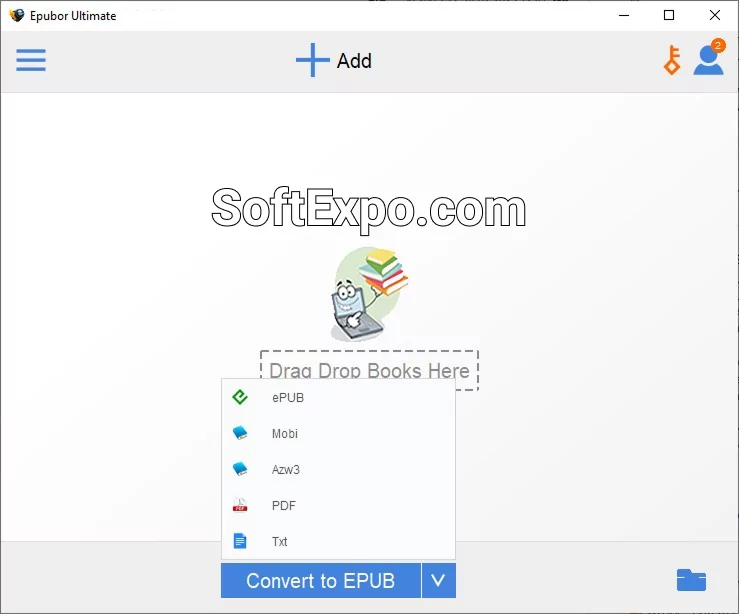
On the left is your library, and on the right is a list of books you are preparing to convert ebooks between formats. At the top is the format selection. Everything is logical and everything is in plain sight. Drag and drop works. Support for formats is wide – EPUB, MOBI, AZW3, PDF and even TXT. Almost everything that can be found among digital libraries.
Yes, and this is where it starts to delight and surprise at the same time. The program is really able to automatically recognize and remove DRM protection from Kindle, Adobe, Apple and other platforms. You download a file and in a couple of seconds it is clean and ready to read without scary alerts and other things. If you’re worried about the legality of the software’s actions, don’t be. If you legally purchased the book, you have every right to read it wherever and however you want. It’s not a hacker tool, it’s just a tool for people who are tired of restrictions.
Conversion is fast. Sometimes it’s lightning fast, but of course you should take into account that everything depends on the volume of the book and the degree of protection. But by feel the easy ebook format changer works fast enough, and most likely you won’t even have time to make coffee before everything is done. There is also an opportunity to download and convert several books at once (as I did with the Harry Potter series), and the program can easily handle processing several files at once.
No doubt about it. Even if this is the first time you’re hearing acronyms like “AZW” or “DRM”, the program won’t make you learn new vocabulary. It will just do what it was created to do.
As we never tire of saying – there is no such thing as a perfect program. Our test subject has a trial version, but it is limited and converts only a part of the book. To experience the full functionality, you need to buy the full version. Some may be scared off by the price, but our users can only laugh, because they know that we have already solved this problem for them.
Despite the fact that the ebook converter for beginners is paid we as always hasten to inform you that you can download Epubor Ultimate Converter free from our website. Fast downloading of verified and reliable files along with several ways of downloading files will please even the most fastidious user.
After you have downloaded the archive to your computer, just unzip it with the password “softexpo”. Then you will have a folder on your PC, which contains installer and keygen files. Actually further everything is simple. With installer first install the program on your PC and then with the help of keygen program create a code that will allow you to activate the full version without restrictions.
Most likely your antivirus is unhappy that you got full access to a paid program for free. This is a standard reaction of your system and is not worth your worry. Just disable your antivirus during installation and the program will be at your complete disposal.
The software is highly recommended for installation to all fans of reading books in electronic format. Even if you read them not from a computer but from a tablet or phone – you will be able to remove silly restrictions of the publisher on the already purchased book and enjoy the book. Sometimes that’s exactly what’s missing. To just read. Anywhere. Whenever you want. And however you want.
The software is available as a one-time purchase, not a subscription. Once you buy a license, it’s yours to keep with no recurring fees or monthly payments. But forget about it. Just download software from our site and use it for free.
Yes, absolutely. The software is specifically designed to remove DRM from Kindle books – both downloaded via Kindle for PC/Mac and directly from Kindle devices. Just connect your Kindle or sync your Kindle app, drag the book into the software, and it automatically decrypts it for conversion.
While Calibre is a powerful free tool, it requires extra plugins and manual setup to remove DRM – which doesn’t always work smoothly. This software is faster, fully automatic, and far more beginner-friendly. No need to hunt down plugins or tweak settings – it just works out of the box.
Yes, significantly. Online converters usually don’t handle DRM-protected files and often have file size limits. This software works offline, converts in bulk, supports all major ebook formats, and preserves metadata like book covers and author info – something online tools often strip out.
Definitely. EPUB to PDF conversion is one of the core features. Just add your EPUB file, choose “PDF” as the output format, and click “Convert.” The output file will be ready within seconds – optimized for readability and layout consistency.