All rights reserved © 2025
Sometimes you want to keep things simple. Just open it and work. No long downloads, no updates every other day, no windows popping up from every corner. At such moments Notepad++ comes to mind. It seems that it is already a hundred years old, but it is still with us. And the best part is, it’s still good. In all seriousness.
What’s so great about it? Why is it still chosen despite a bunch of other editors?
Notepad++ is like a pocket knife: nothing superfluous, but always at hand. Installation takes less than a minute. It starts up quickly – before you can even blink, you’re already in business.
And it’s not just a “notepad”. It has code highlighting, auto-complete, tabs, dark theme, smart search and replace with regular expressions. It handles huge files that other programs simply refuse to handle.
First of all, it stays out of the way. No mandatory features – take what you need. You just want to look at the code? You’re welcome. Need to tweak XML or tidy up JSON? Easy. Want to replace chunks of text in a template? He can do it.
Secondly, plugins. This is where the possibilities open up. With Plugin Manager you can add almost anything you want: file comparison via Compare plugin, FTP uploading, spell checking, Markdown viewing and much more. Plugins are like spices: some are spicy, some are mild.
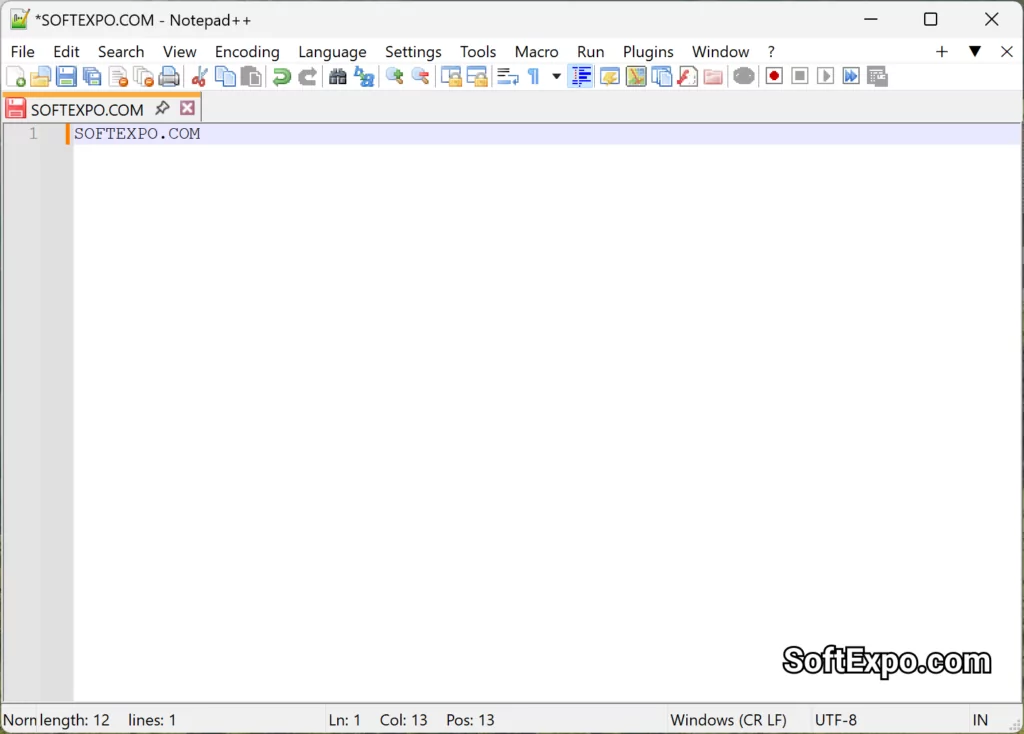
Here’s the interesting thing – Notepad++ is also suitable for ordinary tasks. Compare two texts? Please. Clean up HTML from unnecessary stuff? Easy. View XML structure? Easy. Or just sketch out a to-do list.
Besides, Notepad++ portable – you can carry it on a flash drive. It’s almost like a notepad in your pocket, only smarter. And it speaks different languages.
Yes, it’s not the newest one. And yes, it doesn’t look like VS Code. But it doesn’t slow down, doesn’t download unnecessary stuff and doesn’t require registration. It just starts up and does its job. Quickly and quietly. Isn’t that what matters?
For those who don’t want to turn on a huge system for the sake of a single file, it’s perfect.
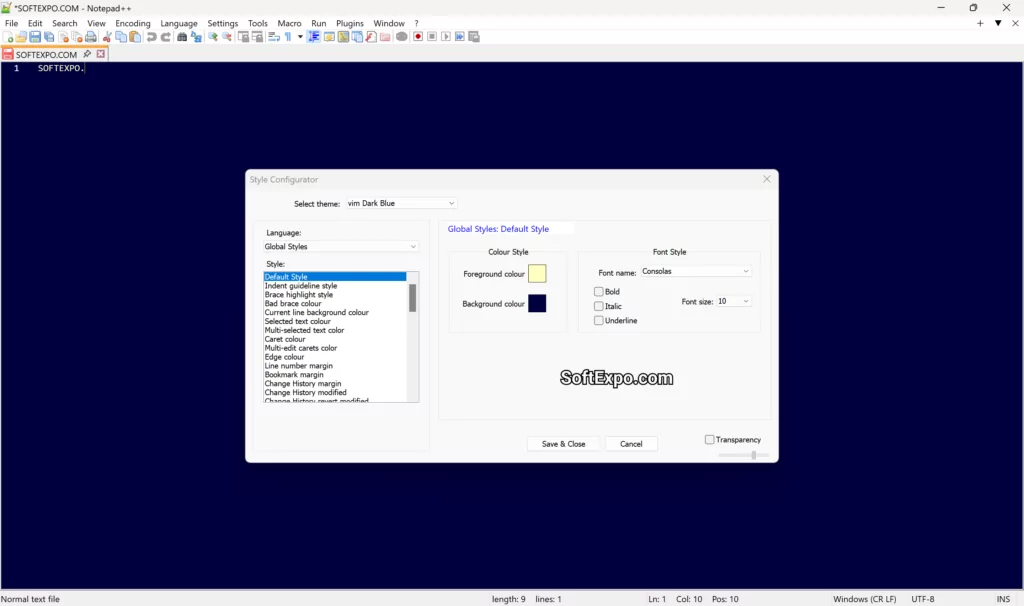
If you have opened Notepad++ at least once, most likely it has stayed with you. Even if you use something else, it is always there for you – to edit the config, to look in the log, to write down a thought.
That’s why they keep looking for it: download Notepad++, install plugins, choose themes, change fonts, enable autocomplete. Because it’s convenient. And understandable.
No embellishments. Just a tool that does what it’s supposed to do.
Notepad++ is not the hero of the movie. But it is a real helper. It doesn’t get in the way, doesn’t beep, doesn’t distract. It just works. Quickly, accurately, and to the point.
And sometimes that’s exactly what you need. Just text. Just an editor. Just Notepad++.
Yes, Notepad++ is completely free and open-source. You can download Notepad++ free from our site without any hidden costs or subscriptions.
To install Notepad++ on Windows 10 or 11, simply download the latest Notepad++ installer from our website and follow the setup instructions. The process takes just a few minutes and doesn’t require any special configuration.
Absolutely! Notepad++ is one of the best free text editors for programming. It supports syntax highlighting for many programming languages like Python, Java, C++, HTML, and more. It’s lightweight, fast, and ideal for developers.
To enable dark mode in Notepad++, go to the Settings > Style Configurator, and choose one of the available dark themes. Many users search for “Notepad++ dark mode” because it reduces eye strain during long coding sessions.