All rights reserved © 2026
Restorator is a commercial windows resource editor that allows one to alter, customize and translate executable files without knowing any programming language. It is a powerful tool capable of manipulating PE files (portable executables) in the form of an EXE and DLL file, and the embedded resource, like an icon, image, dialog, menu, and text strings, can be manipulated directly.
Restorator serves multiple purposes for different user groups, from software developers to casual users seeking application customization. The primary use cases include application localization for translating programs into different languages, branding customization by replacing logos and icons, interface improvement through dialog and menu editing, and resource extraction for design projects.
Software developers benefit from enhanced control over resource files during the development process, while translators use it for comprehensive application localization. System administrators can modify system files that are currently in use, with changes applied automatically upon the next system restart.
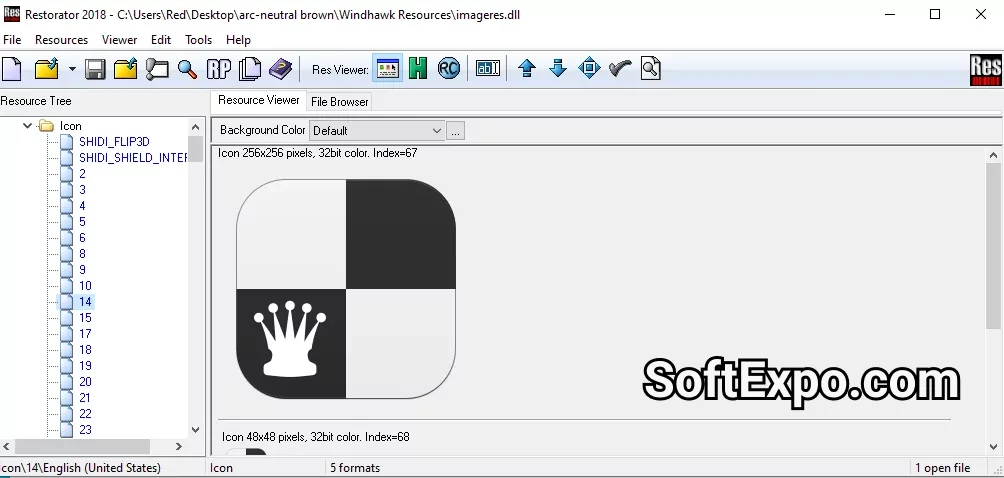
The software has three different viewing options to suit various needs of the users. The default mode shows resources as they look in running applications so that it is possible to view pictures, hear audio files, as well as, to do other things with interface objects in a natural way. The hexdump mode reveals raw binary data for advanced users performing deep analysis, while the RC mode presents resources in standard resource script format for developers.
WYSIWYG dialog editing is one of the significant features of Restorator that allows users to edit program interfaces by dragging, resizing, and renaming objects that provide immediate visual feedback. The user-friendly interface is easily accessible to industries that lack the necessary computer expertise, as professional level customization is available to the user.
ResPatcher represents Restorator’s unique advantage for sharing customizations with others. This feature creates small, self-executing patch files that automatically apply modifications to target applications, eliminating the need for recipients to own Restorator. Users can distribute these patches freely, making it ideal for developers providing localization packages or custom interface themes to their user base.