All rights reserved © 2026
Instead of being yet another “export to PDF” button glued on top of your app, Telerik Reporting behaves more like a small reporting engine you drop into a .NET solution and then forget about, because it just keeps cranking out documents. It plugs into web, desktop and cloud apps built on ASP.NET Core, Blazor, MVC, WPF, WinForms and friends, letting you design reports once and then view or export them as pixel‑tight PDFs, Excel sheets, Word docs or PowerPoint decks without rewriting layouts every time.
In the official wording it is a full‑blown .NET reporting platform that lives inside your applications rather than a separate BI portal you have to send users to, which is often exactly what teams want when they are tired of juggling external report servers. It uses a single reporting engine that can be hosted behind ASP.NET Core, Blazor, ASP.NET MVC, ASP.NET AJAX, HTML5/JavaScript, Angular, WPF, WinForms and even WinUI, so one stack can cover pretty much the whole .NET zoo without forking report definitions for each UI technology.
Because reports are defined as reusable layouts, the same definition can be rendered in different viewers and export formats while keeping the logic and structure intact that makes it attractive as the long‑term reporting layer for accounting systems, financial dashboards, regulated forms and other places where “this report must always look exactly like this” is not negotiable. In other words, you keep a single definition and let the engine worry about whether today the user wants HTML in a browser or a static PDF to archive.
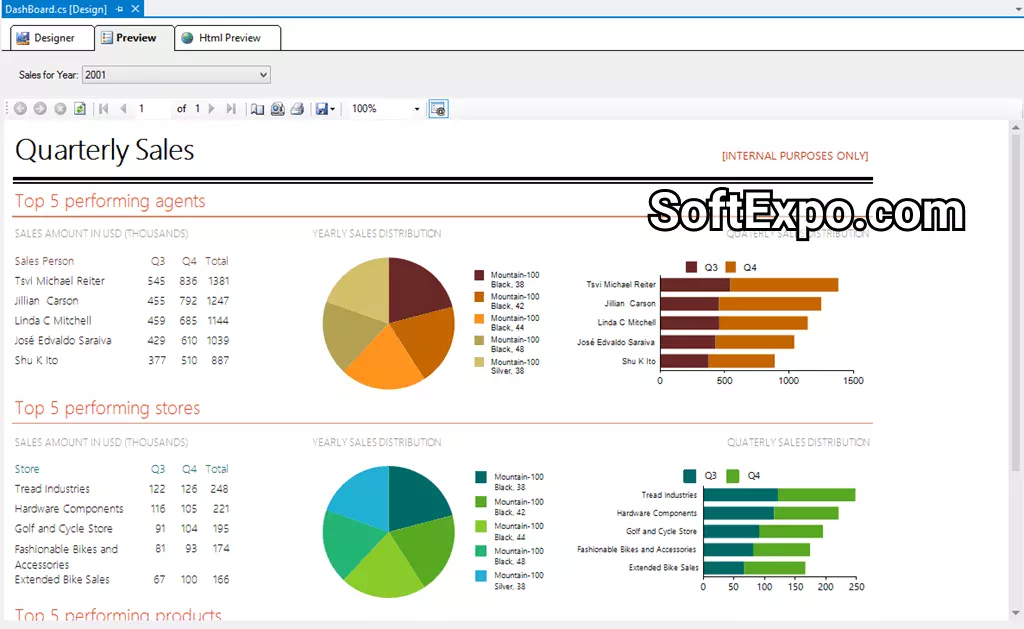
Telerik ships three flavors of report designers so that each role can sit where it feels comfortable: an integrated Visual Studio designer aimed at developers, a standalone desktop designer for power users who live in reports all day, and a Web Report Designer that runs in the browser and suits business authors who never open Visual Studio at all. All of them work with the same artifacts (.TRDX and .TRDP files plus class‑based reports), so you can rough out a layout in Visual Studio, hand it to a power user in the desktop tool, and then let a business analyst tweak labels in the web designer without conversion gymnastics.
On the consumption side there are dedicated viewer controls for ASP.NET Core, native Blazor, HTML5/JavaScript, Angular, React, Vue, WPF, WinForms, WinUI and touch‑friendly web apps, which means the same report can show up inside a line‑of‑business WPF client and a browser‑based portal with the same core look. These viewers take care of paging, parameters, search, printing and export actions, so the end user typically just opens an HTML5 or Blazor viewer page and clicks a button to get the current report as PDF, Excel, Word or PowerPoint with consistent rendering instead of a half‑broken layout.
Export is one of the main selling points: the engine can spit out PDF, DOCX, XLSX, PPTX, CSV and various image formats from the very same report definition, so developers can wire “Download as PDF” or “Send as Excel” into ASP.NET Core or Blazor dashboards without learning low‑level document APIs. In practice this often replaces a pile of ad‑hoc generators that all behave slightly differently—and occasionally break in slightly different ways.
According to the documentation, Telerik Reporting is comfortable reading from relational databases, multidimensional sources, ORM layers, custom .NET collections and also REST or JSON‑based services, so you are not locked into a single storage story. Typical projects talk to SQL Server or Oracle, but the provider‑agnostic approach helps when one reporting layer must sit above several back‑end systems that your organization has gathered over the years.
When designing a layout, the report author can mix tables, charts, gauges, cross‑tabs, images, barcodes and subreports, placing them with exact coordinates when “print this as is” is the requirement. The same report can expose parameters, drill‑down sections, drill‑through links and document maps, so in the browser it behaves almost like an interactive dashboard, while in exported PDF form it turns into a static artifact suitable for signing, archiving or sending to a regulator that still loves paper.
The engine and its REST service are usually hosted inside an ASP.NET Core application that can run on Windows or Linux, which suits both classic IIS setups and containerized deployments. The vendor documents support for modern .NET versions across Windows, Linux and macOS (with some extra libraries on non‑Windows platforms), so you are not forced to freeze the framework version just because of reporting.
Desktop designers remain a Windows‑only story, largely because they depend on GDI+ and tight Visual Studio integration, and that is unlikely to change soon. Rendered reports, however, are consumed through HTML5‑based viewers, so any modern browser—on almost any OS your users drag in—can display them, which is oddly liberating when someone insists on opening everything from a tablet.