All rights reserved © 2025
The programs we use every day are becoming more and more advanced and functional. This helps us to solve our tasks more easily and efficiently, but also because of the increasing complexity of the architecture of these programs, users often encounter problems that can interrupt the operation of the program. To simplify the solution of these errors, programmers make codes and names of these errors to make it easier for users to find solutions to the problems. That’s why we decided to create this article – in it, we will consider solutions to the most popular problems that can occur when working with Toon Boom Harmony.
This is not quite a typical error because it does not occur due to incorrect program operation, and therefore it does not have an alert with a code or name. As a rule, users are looking for a solution to this error when the animation created by them seems unnatural and static. It occurs when users forget to add keyframes to their project. To do this, simply select the layer you are working with on the Timeline and, through the context menu (invoked by right-clicking), add a keyframe. Keyframes are usually placed on key positions or actions of your character.
You can also simplify your task and use the auto-add keyframes feature. You can enable it in the animation settings menu by checking the Auto Keyframe Mode checkbox.

This error is often caused by access or permission problems.If you are working in a team, you should talk to your system administrator and explain to him/her that your account lacks certain rights. Therefore, if you are working alone, you should make sure that you have all permissions to access the folders associated with the project.
Another reason that can contribute to this error is corrupted files. Solution when the error occurs during import – go to Control Center and delete the scene that was not imported. Solution when the error occurs during export – manually delete incomplete export file.
The problem may also be in the file format, in which case you need to make sure that the format you are exporting is compatible with the program you want to continue working in.
We also remind you that you can find more detailed information about error occurrence in Message Log.
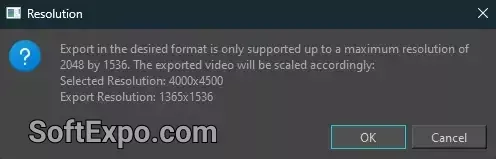
The main sign that you are using large and unoptimized files is that the animation starts to run intermittently and with delays.
To solve this, you can try to optimize the files – Make sure there are no extra layers or other objects that are not involved in the final result.
Also, too detailed drawings can slow down the program, but with the Simplify Drawing tool you can smooth the frames and reduce the load. It is recommended to work with vector images as it helps to reduce file size without losing image quality.
The Performance tab in the program settings will help you control the load you put on the system.
As silly as it sounds, people often lose their jobs because they forget to keep their jobs. This is not even a mistake, but just a good advice that we would like to give you – do not forget to save changes periodically during the work done, or better yet, set up auto-save of the project (Preferences and then Auto-Save and then set the interval of saving you want). It will also be very useful to have backup copies of your projects.
When creating animations for games, sometimes animations may not display correctly. This is due to incorrect display of sprites during integration with game engines.
To solve this problem when creating animations for games, it is recommended to use textures rather than sprites.
Also, the problem may be that the layers overlap, and it is noticeable only when integrated into the game engine. We recommend to control the overlapping of layers when creating animation initially. For clarity and understanding overlapping layers or not – change the Z coordinate of the object to a higher value.
We remind you that you can download Toon Boom Harmony from our website. We provide a full and free version of the program with full functionality and working without errors. You can download the program either by torrent or directly from our website. We check all files and links for any threats to ensure your safety.
As you can see in this article we tried to consider not only program errors but also errors that can be made by users themselves, because we set a goal to do something useful for you, and we hope that we succeeded, because it is important not only to know how to solve software errors, but also to know how to avoid errors in the work.