All rights reserved © 2026
Hello! If you have remained here, then I want to tell you, that you are here because you are experiencing the same issue as me. The name of this problem – “Resolution Error” and it appears when you try to improve your video. The most annoying and frustrating thing is that this error does not appear immediately, but after the video improvement process has already started, and you may not notice this error immediately, and, as a result, it takes up more of your time than you would like. But the presence of this error is not a reason to abandon your plans, and if you, like me, decided to achieve your goal and still deal with this problem, then I will be happy to write this article to help you and tell you how I coped with it.
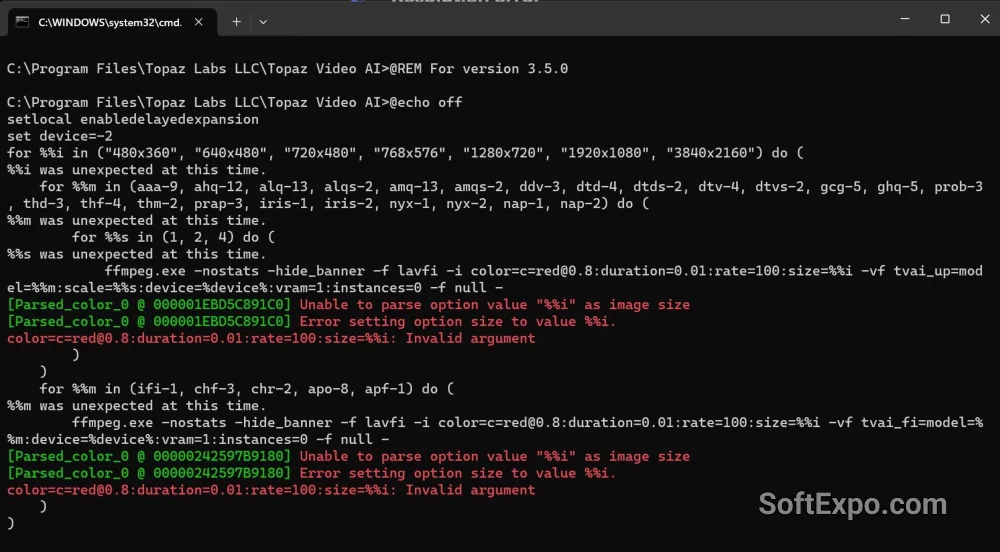
The first thing you should do is contact the software support service. Perhaps you will be more lucky than me, and they will answer and help you to solve your question quickly — this will be the simplest and most pleasant way to solve the problem that I hoped for, but, unfortunately, they did not answer me there. Apparently, too many messages are being sent to support, and all do not have time to be processed. If the support replied to you, that you will need to send the program logs so that they can contact the programmers and understand exactly what the error was. If the support can help you, then I am extremely happy for you! And if you find yourself in the same situation as me, then we will continue to figure it out.
The first thing we should pay attention to is possible problems with encoders. Although the H264 and H265 offered automatically are the most popular options, they can become an obstacle to work, and it is because of them that we can see an error. Therefore, I decided to look for alternative encoders that combine with Topaz Video AI and can be a replacement for their problematic counterparts:
Also, the problem may be that the output settings somehow affect the final result of video processing and using the following steps we can try to solve our problem:
Perhaps the problem is the insufficient power of your computer, so according to the tips below, try to unload your computer a little and unload your system:
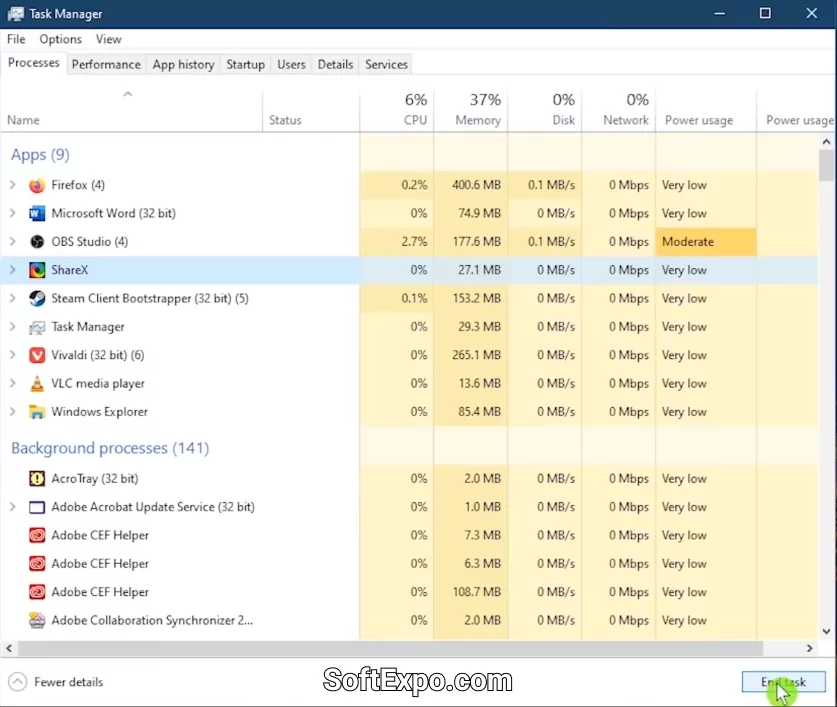
Outdated drivers can create an obstacle to video editing. It is worth updating them to the latest versions for the correct operation of the software:
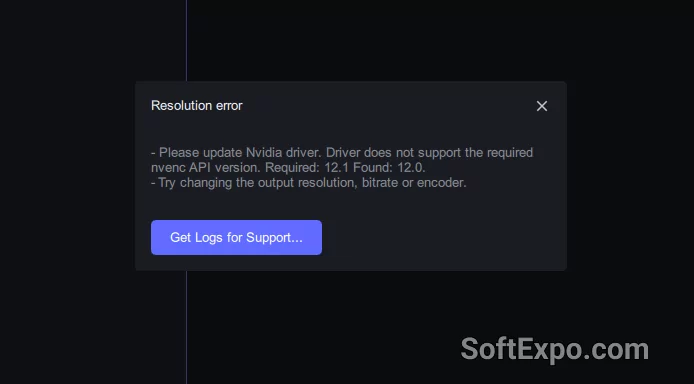
Perhaps the most time-consuming step, but not trying it would be a big mistake, because very often problems are solved by rebooting or reinstalling, because no one is immune from errors during installation:
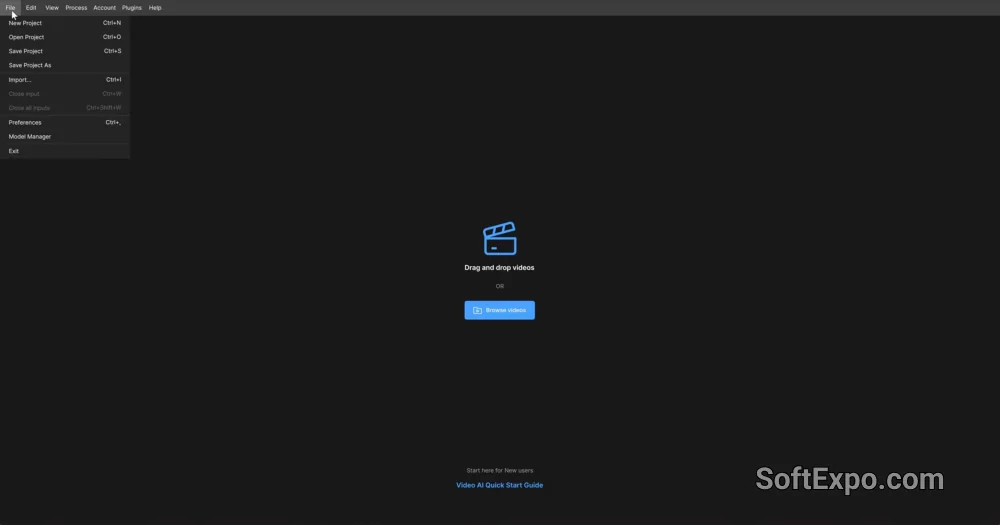
I hope that the instructions I have described will be enough to help you solve the problem. Download Topaz Video AI from our website for free gives you the guarantee that you are downloading a fully working and up-to-date version that will run without errors. We provide full and professional versions of the programs so that you have access to all program features. All files we check for viruses to be sure of the safety of the software we provide.
So I’ve told you how you can overcome a mistake on your own. I have tried to do this in as much detail as possible, and I hope that I was able to help you solve the error that occurred. Remember that patience and experimentation will help you solve this and future problems. Don’t be afraid to try something new and share your results – maybe you, like me, will be able to make your own list of ways to solve the problem and will also help users. Thank you for reading my article to the end, I hope I could help you!