All rights reserved © 2026
Wondershare PDFelement Pro can be called a unique software, because despite its popularity there are currently no third-party plugins for it. This is due to the fact that Wondershare develops PDFelement as a self-sufficient application with extensive built-in functionality. Therefore, to maintain its own ecosystem, Wondershare develops plugins for PDFelement Pro on its own and each plugin is a key tool there. This provides a possibility to download only those tools which can be useful during work, and it does not overload the working interface of the program or the memory of a computer.
In this article I will discuss these plugins and briefly explain their uses, so you know which are beneficial to you and which you should get.
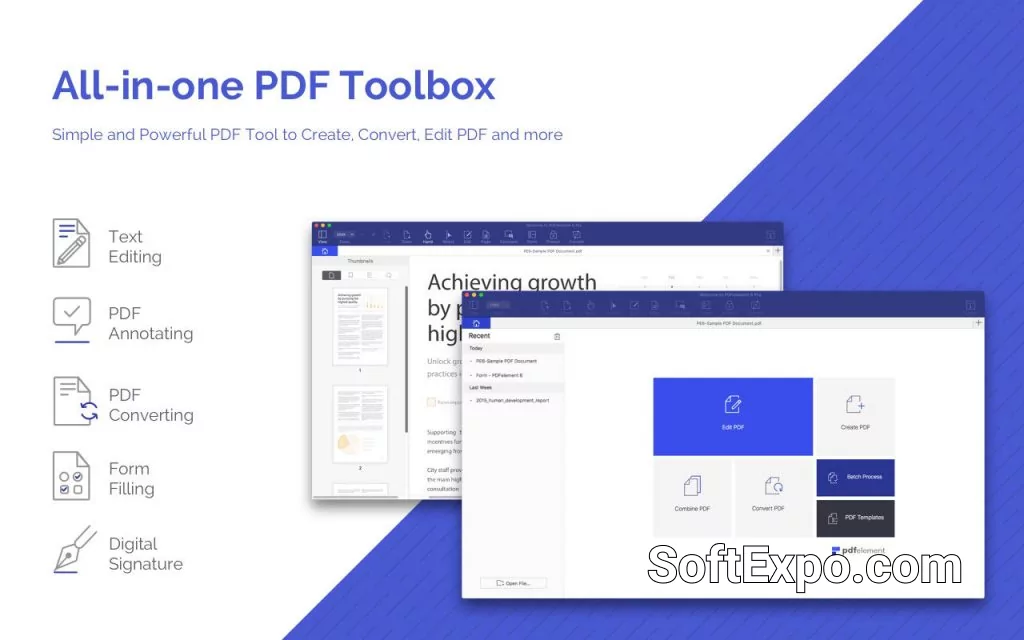
In particular, it is one of the most popular, if not the most popular, plug-ins to use with PDFelement Pro in order to turn scanned documents or even images into text that can be edited and formatted.However, there are installation errors with this plugin and I have fixed them in this article. If you have similar errors when installing other plugins, you can try to apply the instructions from this guide to them.
This plugin provides the ability to automatically recognize forms in PDF files. It can be used to quickly convert PDF files with forms into interactive documents for survey data collection.
If it is not an obvious OCR task, it is a plugin for working with a large number of documents. Thus, it allows you to perform tasks such as converting multiple files to other file types (Word, Excel PowerPoint, etc.), inserting watermarks on multiple documents, or even inserting electronic signatures on multiple documents.
This plugin allows you to add and manage digital signatures. It provides the ability to protect documents with digital certificates and manage signatures at the permission assignment level. This is very important for corporate clients where one of the key points is to maintain document security and guarantee its authenticity.
An interface for cloud services and Documents using Wondershare cloud services. It means that you can store documents on the third party servers and also edit remote documents. Again it facilitates such as transferring files between units for shared work on a single document, which is essential to corporate players.
This plugin is aimed at documentation security. It allows you to hide confidential information in PDF files. The plugin hides text and images from the document to make them inaccessible for other users. To view hidden information, you need to have necessary viewing rights.
This plugin automatically adds page numbering for documents, which is necessary for organizing files when working with large amounts of data. With this plugin you will save a lot of time because you don’t need to convert a file to Word format for pagination, for example, and you don’t need to figure out how to do it in Word.
A plugin for adding watermarks to PDF files to protect unique content from copying. Watermarks can be text or graphic.
Plugin for creating documents in PDF/A format – a standardized format for long-term archiving. This format is required for storing documents in electronic archives.
I think this plugin review shows you how flexible and yet simple this editor can be. You can download Wondershare PDFelement Pro from our website for free. We provide several ways (directly from the site and via torrent), so that you can choose the method that suits you best and the file will always be available if one of the methods stops working. All programs on our site are provided in full and professional versions and also checked for viruses to make sure they are safe.
As I wrote earlier Wondershare PDFelement Pro really can be referred to a unique software, because it does not have a large number of third-party plug-ins as there is no need. By developing its own ecosystem Wondershare closes the need for modern features on its own with the help of Wondershare plugins that can be installed directly from the program interface.
The biggest plus here is that these plugins are designed specifically for PDFelement Pro and their compatibility with the software is almost perfect. Errors are of course possible, but their probability is minimal.