All rights reserved © 2026
Finding a really good video manager is like picking out coffee on Monday morning. It needs to be blended, fast, tasty, and most importantly, it needs to do its job well. And here are two contenders for the title of favorite for Blu-ray and beyond. Both promise a lot – smooth playback, 4K support and even play ISO Blu-ray on PC without hours of digging through the settings. But which one of them really pulls off the title of the faithful assistant that will help your favorite movies brighten up your evenings after work?
Both players look modern and pleasant – no intimidating panels with a lot of functions or ancient design from 2000. But Vidmore is still a bit cozier. The menu is intuitive, all the functions you need are at your fingertips, and even if you’re opening a Blu-ray file for the first time, there’s little chance you’ll hit the wrong button. Just look at the simple usage and installation instructions on the official website!
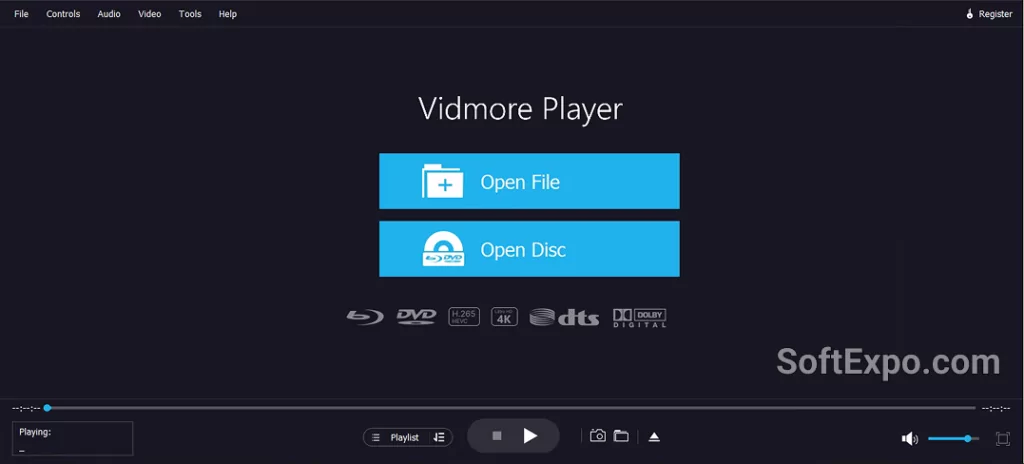
AnyMP4 is also quite friendly and pleasant, but sometimes you get the impression that it is a bit more oriented to those who have already used it at least once and understand where to click, although referring to the website of this program you can also say that everything is quite simple. So if you are not a fan of even a second search for the necessary functions – Vidmore wins here.
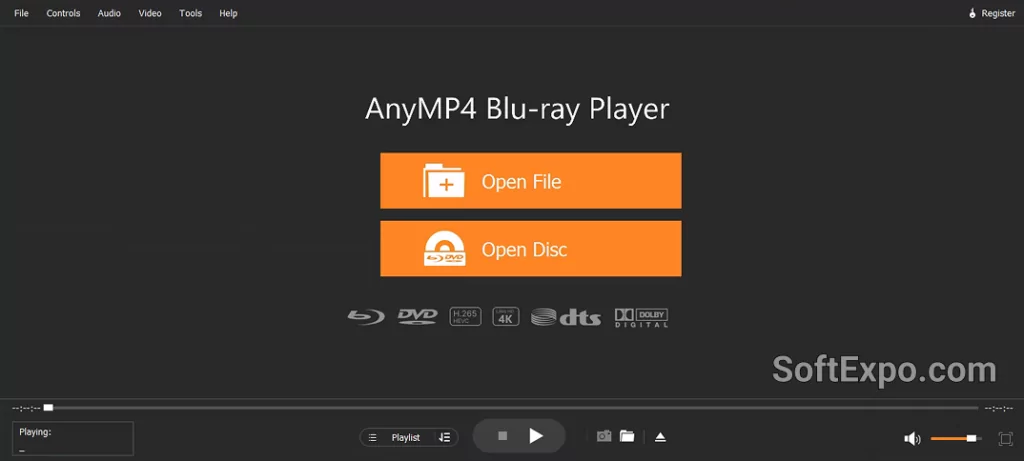
This is where the subtle matters begin. Both players produce a good and high-quality picture – you want to take popcorn and forget about the world for the duration of the movie. AnyMP4 copes a bit better with HDR content – colors are more saturated, contrast is more vigorous. But Vidmore impresses with its stability: even on not the freshest laptop everything runs smoothly, without micro delays. Of course, both support 4K and multi-channel sound. So, if you have a soundbar or home theater, you will be satisfied without a doubt.
You know, it’s like comparing two hotels on vacation – who has a more varied buffet? Neither one will let you down! MKV, AVI, MP4, ISO, Blu-ray discs and images – the software eats everything without any whims. But AnyMP4 is a bit more picky about protected disks. Sometimes it may refuse to launch it. The competitor is calm and reliable in this respect. A plus to Vidmore for tolerance.
Well, here comes the most unpleasant question – how much does video best player cost? Both offer trial versions, the license cost is plus or minus the same, but Vidmore periodically arranges discounts that really please. AnyMP4 more often asks you to pay the full price. However, don’t hurry to get upset – all these obstacles will cause nothing but a slight smile for you.
To avoid cluttering your head and emptying your wallet you can do something simple, and most importantly profitable. All the software on our site is absolutely free, and it will not be difficult to choose any media player. You can download AnyMP4 Blu-ray Player for free. And what about the competitor? That’s right – downloading Vidmore Player from our website is just like getting it for free with all possible features and in full stable version. Just choose the download method you need (via torrent tracker or directly from the site) and download the archive with the file.
Everything here is extremely simple. After you have downloaded the archive to your computer, just unzip it with the password that is specified in the archive name (remember that the case of the characters matters). After that, the first step is to simply run the installer of the program and install it like any other before. The second step is to get full access to all the functions of the software with the crack file. No need to be intimidated – everything is more than intuitive. Just run it and you will understand what you need to do.
This can happen. The most common thing that you may encounter is that the antivirus frowns on the files that make the program free for you. Don’t worry – just disable the antivirus during the installation of the program, and you will get a fully working and most importantly free version of the program.
They are both good. If you are looking for a slightly more cinematic picture and are ready to dance with ISO launching sometimes, then AnyMP4 is your choice. If you want reliability, simple interface and not to wrinkle your nose at every Windows update, Vidmore will be closer to your heart. Both players will do their job. It’s just that one feels like an arthouse director and the other like a blockbuster producer. It’s up to you to decide which one will brighten up your evening session.
Both are paid software, typically available with a lifetime license. You pay once and get unlimited access with no recurring subscription. Free trials are available, but to unlock full features (like menu navigation, 4K support, and region decryption), activation is required.
Yes, for Blu-ray specifically, Vidmore outperforms VLC. VLC often struggles with encrypted discs, lacks menu support, and may require manual codec installation. Vidmore offers built-in decryption, smoother playback, and native support for Blu-ray menus and subtitles.
AnyMP4 tends to be more stable and optimized for performance. It loads discs faster and handles high-bitrate media better. Apeaksoft is similar in functionality, but AnyMP4’s UI and decoding engine are more responsive, especially with 4K content.
Absolutely. This video manager supports 4K UHD videos, including HEVC/H.265 formats and HDR10 if your system supports it. Simply load a compatible file, and the player handles the decoding natively, without external codec packs.
Yes. AnyMP4 isn’t just for Blu-rays — it supports a wide range of media formats including MP4, AVI, MKV, MOV, FLV, and more. You can use it as a universal media player for HD and Full HD video playback without installing extra players.
Both are user-friendly, but Vidmore has a slightly more modern interface and simplified navigation, which may appeal to less experienced users. AnyMP4 offers more technical options, which can be useful for users with specific playback needs.
Yes, both players support Blu-ray ISO images and BDMV folders. Just open the file using the respective “Open File” or “Open Disc” option in the app, and the player will treat the content like a physical Blu-ray, complete with menus and chapters.