All rights reserved © 2026
Small businesses need reliable image‑based backups, fast incremental scheduling, and flexible cloud/NAS destinations to meet tight RPO/RTO without enterprise overhead. A layered 3‑2‑1 backup rule plus encryption and immutability remains critical against ransomware and accidental deletion.

Backup Exec supports granular file, application, and VM protection with policies that mix full, incremental, and differential runs to shorten backup windows while maintaining quick restore points. For mixed estates, central job orchestration helps keep schedules consistent across Windows servers and hypervisors.
Native options for Microsoft 365 let you protect Exchange Online, OneDrive, and SharePoint alongside on‑prem workloads, consolidating retention and legal hold. If you already archive to S3/Azure, tiering and lifecycle policies streamline long‑term storage costs.
Global deduplication and compression reduce repository growth, enabling longer retention on the same storage and faster off‑site replication. Combined with encryption and role‑based access, this hardens your backup chain without adding operational burden.
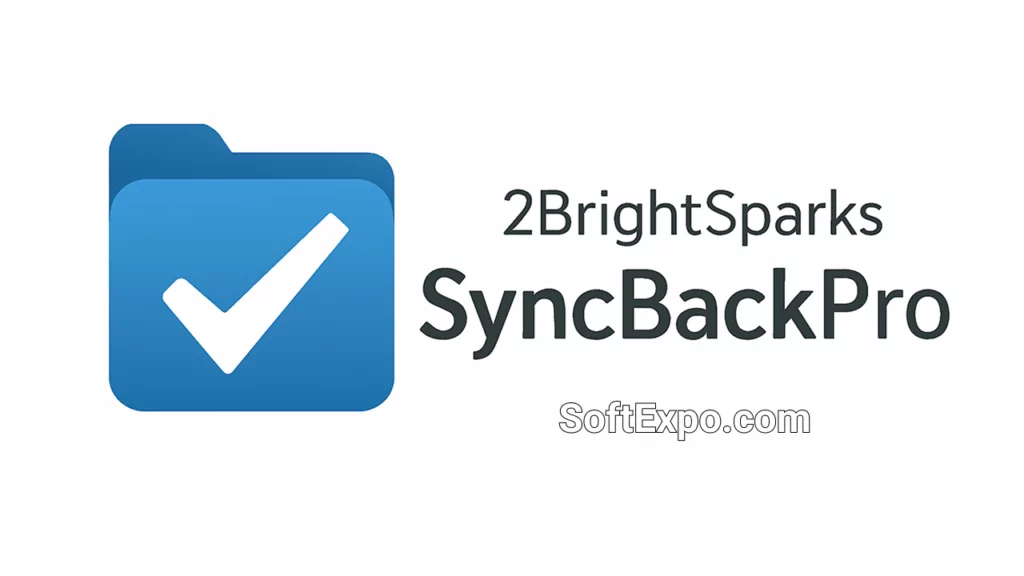
SyncBackPro shines for flexible file‑level backup and synchronization, ideal for desktops, laptops, and lightweight servers. Profiles give fine‑grained control over exclusions, versioning, verification, and scheduling without the overhead of full disk images.
It connects to NAS shares and object storage, making it easy to maintain a local NAS copy plus an off‑site cloud replica as part of a hybrid 3‑2‑1 strategy. Version retention and integrity checks add confidence when rolling back from user error or corruption.
Yes – direct connectors for OneDrive, Google Drive, Dropbox, S3, Azure, and Backblaze B2 simplify setup and reduce API friction. Multi‑threaded transfers and throttling help manage bandwidth during work hours.

Create a full system image and a WinPE bootable disk. After a failure, boot from media, locate your image on NAS or USB, and restore the entire system to the same or dissimilar hardware. Test the media and verify images periodically to ensure predictable RTO.
Daily incremental with a weekly full is a balanced default for most SMB PCs, reducing storage usage while keeping restore chains short. For frequently changing data, add midday incrementals to tighten the RPO without impacting users.
EaseUS supports disk/partition and file backups, disk cloning for migrations, and encrypted images for compliance. Automated cleanup and image retention policies keep repositories lean and restore‑ready.

Yes—behavior‑based protection blocks malicious encryption, while immutable copies and offline/cloud replicas preserve clean recovery points. Acronis layers anti‑malware with backups so detection and rollback can work together.
Cloud‑to‑cloud protection for Exchange Online, OneDrive, and SharePoint centralizes SaaS backups without extra scripts. Dual‑protection workflows keep a local image and a cloud replica synchronized to satisfy the 3‑2‑1 rule.
Full, incremental, and differential imaging pairs with universal restore for dissimilar hardware and a bootable Survival Kit for emergencies. AES‑256 encryption with user‑controlled passwords safeguards data at rest and in transit.

Yes—agentless NAS backups and Windows Server 2025 support allow consistent protection for file shares and modern server stacks. Object‑storage repositories with immutability add affordable cyber‑resilience for off‑site copies.
Veeam offers deep VM‑centric capabilities, scale‑out repositories, and advanced application‑aware processing, making it a top pick for virtualized estates. Backup Exec remains appealing for unified physical‑virtual policies and straightforward licensing in mixed SMB environments.
Choose Veeam when virtualization depth, NAS scale, and immutable object storage are priorities. Select it for orchestrated recovery and threat‑hunting integrations. Pair with a cloud tier for long retention and cost‑efficient archives.
If you have decided to take care of the security of your data and the health of your PC, our Backup & Partitioning section will be invaluable to you.
There is no single winner—match tools to intent. Pick Acronis or EaseUS for approachable image‑based protection, ransomware defense, and fast bare‑metal restore on Windows 11 PCs.
Choose SyncBackPro for flexible file‑level jobs, multi‑cloud connectors, and hybrid 3‑2‑1 sync.
Adopt Veeam or Backup Exec for Windows Server and hypervisors, with Veeam favored in VM‑first estates and Backup Exec in unified SMB stacks.
Whichever you select, enforce encryption, schedule daily incrementals with periodic fulls, keep at least one immutable off‑site copy, and test restores quarterly to guarantee real‑world recoverability.