All rights reserved © 2026
Funny how two embroidery programs can tackle the same chores but still dance to very different tunes. Both chip away at the daily grind of stitching magic—mashing designs together, raining down color orders, resizing with stitch smartness, prepping those multi-hoop gigs, and spitting out files for cutters. But—and here’s the kicker—what makes them stand apart is how they play across different systems, the flair of their fonts, how clever they are at recalculating stitches, plus those nifty extras for appliqué and shuttling designs to machines.
Think of this one like your trusty pocketknife, packed with just about everything you need for everyday embroidery hustle. It’s all about blending those designs seamlessly, resizing without the usual stitch chaos, banishing overlap nasties, sorting colors like a neat freak, and cranking out lettering on the fly. And hey, it’s got your back with applique cutting file support too, making it a smooth operator whether you’re rocking a Mac or PC. Oh, and if you’re into cutters and hoops that like to move around? This one’s built for that groove.
Now, this little guy is a Windows-centric beast, laser-focused on juggling color stops, giving stitch density a tune-up, chopping out single stitches like a ninja, and slicing patterns for those multi-hoop masterpieces. Ideal for those who want to tweak every bit of a purchased design, while keeping threads and palettes tightly managed like a pro pilot steering their colors home.
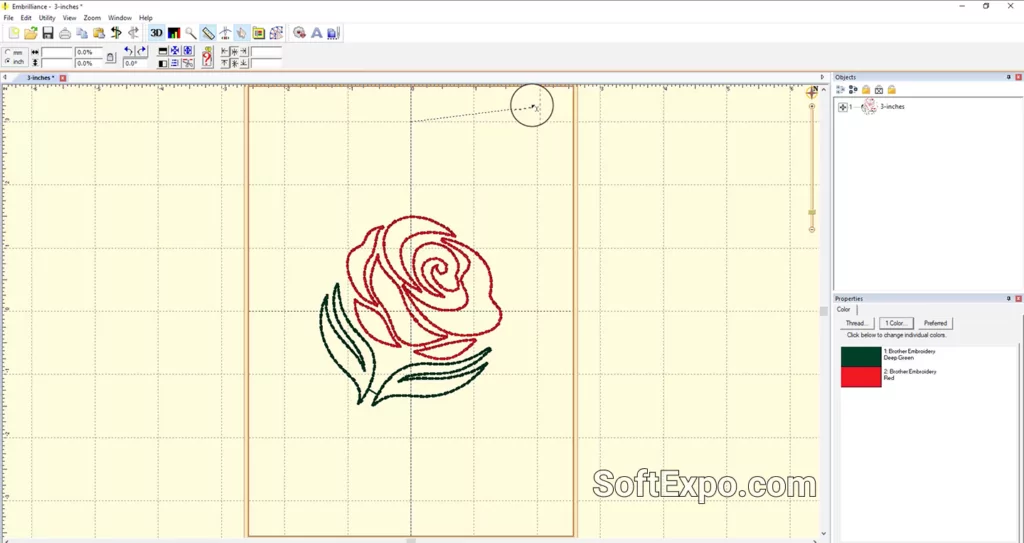
You get it as a digital download, usually priced around $139 — sometimes slashed from $159 (score!). Fonts come in bundles. No dongle fuss, and you can slap it on every Mac and PC you own under one platform. Saves the headaches and dollars when you’re rolling with a team.
This one’s a bit lighter on the wallet at around $65 from legit sellers. Not to mention, there’s a 30-day demo—though it only lets you save so much—which makes it a friendly gateway for Windows fans and modest studios wanting batch jobs without breaking the bank.
And if you’re interested in trying something else, you’ll have no trouble finding a design program to suit your taste in our Design & Creativity section.
Loaded with 21 super-scalable object fonts and claws in those BX fonts like a pro, meaning your lettering, rounded text, and monograms come out sharp and clean, even when you scale the daylights out of them. Helps speed up those brand-heavy projects too.
Relies on TrueType fonts through something called SewLettering. Cool for flexibility, but watch out—quality hinges on the font and your settings, especially when you shrink things down. Clean text can take a bit of fiddling with stitch density and corrections.
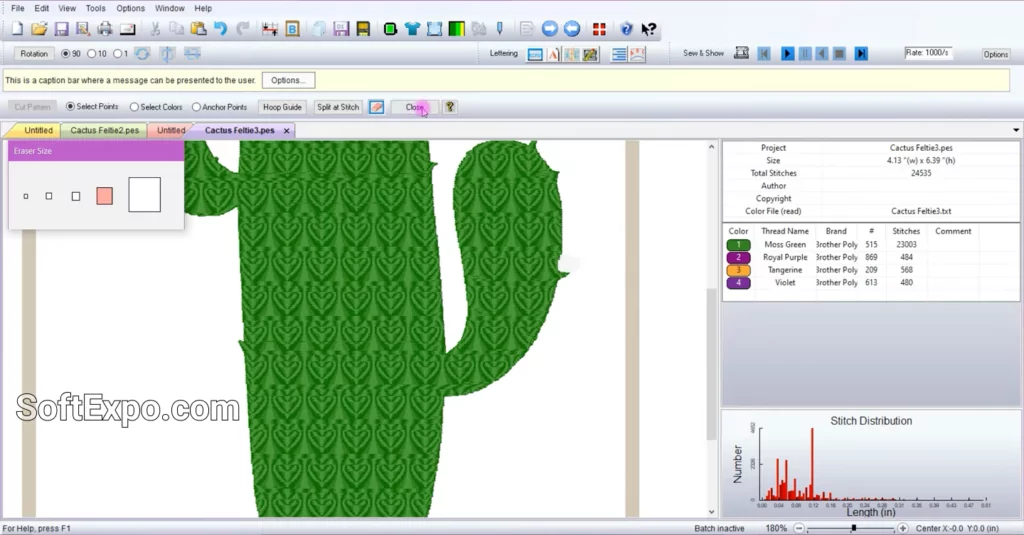
Speaks plenty of machine languages—PES, DST, JEF, VP3, you name it. Lets you tweak DST parameters and can sling cutting files for Brother ScanNCut and Silhouette Studio. Great for marrying your embroidery efforts with cutting-edge cutters.
Reads and writes a broad spectrum of formats, plus packs some serious punch with batch conversions and command-line options. Handy if you’re juggling a library of designs and prepping them for a specific machine lineup.
It’s part of a bigger family, rocking extensions like Enthusiast and StitchArtist and offering font packs so you can rise from your editing basics to full-on digitizing maestro. Loads of tutorials and a snappy platform make getting started less of a headache.
Excels in project management, throwing in knockdown stitches, splitting, and conversion flexibility. Teams it up with other S&S Computing tools, cooking up a tidy Windows workflow for customizing and prepping designs for the finishing line.
Runs native on both Mac and Windows — perfect if your studio’s a melting pot of gear. Great for whipping out quick fixes on the go, no virtualization juggling required.
Born and bred Windows. If you insist on Mac, you’ll need virtualization or some emulation magic. Something important to note when you’re setting up your workflow or buying machines for your crew.
The crown goes to Embrilliance Essentials, hands down, for its cross-platform chops, dazzling BX fonts, solid stitch recalcs, slick multi-hooping, and the icing on the cake—applique files plus Wi-Fi transfers. Don’t count SewWhat-Pro out—it’s a fine Windows contender, championing granular edits, splits, and batch conversions on the cheap. But versatility? Essentials shoulders that trophy like a boss.