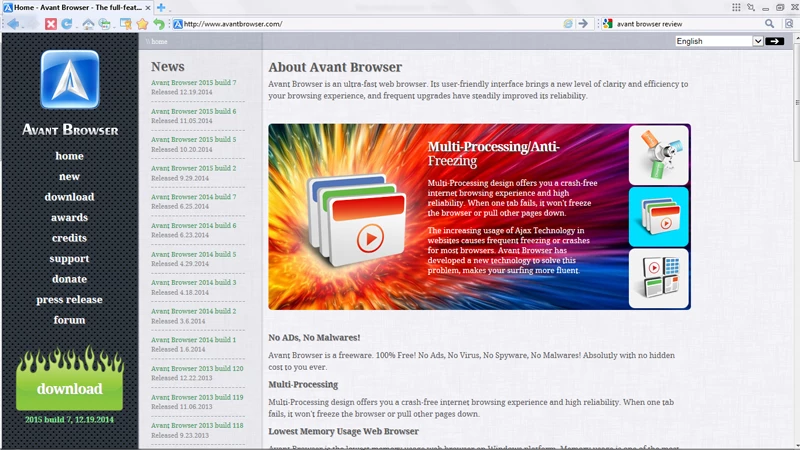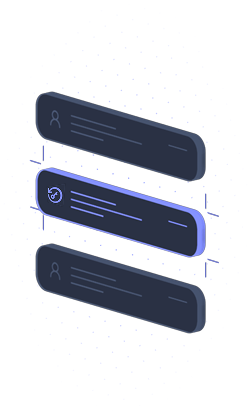Avant Browser stands out in the crowded web browser market by offering a unique tri-core rendering engine that combines the strengths of the three most popular layout engines: Trident (Internet Explorer), Gecko (Firefox), and Blink (Google Chrome). This specialized architecture allows users to switch between rendering modes on the fly, ensuring maximum compatibility with both modern web standards and legacy websites that may not display correctly in standard browsers. Designed for Windows users who demand granular control over their browsing experience, Avant Browser delivers a highly customizable interface paired with powerful built-in tools that typically require third-party extensions in other software.
Key Features
- Tri-Core Rendering Engine: Instantly switch between Trident, Gecko, and Chrome rendering engines to view webpages exactly as intended, making it an invaluable tool for accessing older government sites or banking portals that require Internet Explorer compatibility.
- Video Sniffer: Automatically detects media content on the webpage you are viewing and provides a direct one-click download option, eliminating the need for external video downloader extensions.
- Split View Interface: Enhances multitasking by allowing you to browse two different websites simultaneously in the same window, perfect for comparing documents, watching videos while reading news, or cross-referencing information.
- Anti-Freezing Technology: Utilizes a multi-processing design that isolates unstable tabs; if one webpage crashes or utilizes excessive resources, it will not freeze the entire browser or affect other open tabs.
- Mouse Gestures: Offers a fully customizable gesture system that lets you execute common commands—such as opening new tabs, reloading pages, or navigating history—by simply drawing shapes on the screen with your mouse cursor.
Use Cases
This browser is an ideal solution for web developers and QA testers who need to verify how their layouts appear across different rendering engines without installing multiple standalone browsers. It also serves users of legacy web applications who rely on ActiveX controls or older Internet Explorer standards for business workflows but still require the speed of Chrome for general surfing.
By integrating three distinct engines into a single, resource-efficient platform, Avant Browser provides a versatile and reliable alternative for users who refuse to compromise on compatibility or performance.
Version 2020 Build 3 — March 2020
- Added capability to disable the Google Chrome Software Reporter Tool to reduce background resource usage.
- Improved stability and response time when switching between the tri-core rendering engines.
- Fixed minor bugs related to page rendering and memory management for a smoother browsing experience.