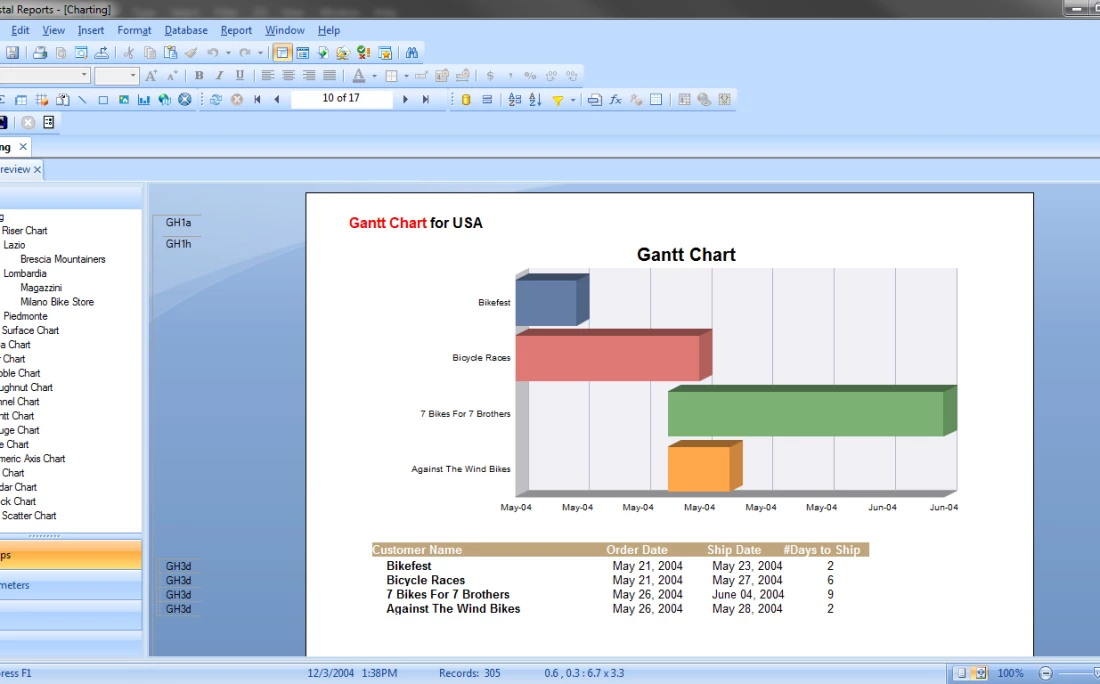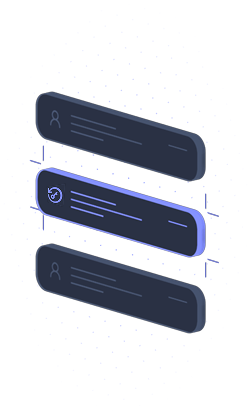SAP Crystal Reports 2025 stands as the definitive solution for designing pixel-perfect business intelligence reports, recently consolidated to replace the older "Crystal Reports for Enterprise" edition. This latest 64-bit release enables report authors to transform data from virtually any source into precisely formatted, interactive documents that can be distributed across the organization. With its March 2025 launch, the software introduces modernized connectivity options and developer-friendly enhancements while maintaining the granular design control that has made it an industry staple for decades.
Key Features
- SAP BW (DSL) Driver: Connects directly to SAP Business Warehouse using a new, optimized driver that aligns with Web Intelligence behaviors, effectively replacing the legacy MDX query method.
- JSON Query Specification: Allows developers to copy and paste JSON query specifications directly into the Query Panel (Patch 5+), streamlining the process of building complex data queries.
- Universe (Unx) Connectivity: Provides direct shortcuts on the start page to quickly build reports on top of SAP BusinessObjects Universes, bridging the gap between classic reporting and modern semantic layers.
- 64-Bit Architecture: Utilizes the full processing power of modern Windows systems to handle larger datasets and generate extensive reports faster than previous 32-bit iterations.
- XLSX Page Layout Export: Exports reports to Microsoft Excel while strictly preserving the original page layout and formatting, overcoming the limitations of standard data-only exports.
- HTTPS Graphic Support: Enables the rendering of images hosted on secure HTTPS servers (Patch 7+), ensuring report visuals remain visible in secured web environments.
Use Cases
Business Intelligence teams use this software to migrate legacy reporting workflows to the modern SAP BI 2025 platform, specifically leveraging the new DSL drivers for better SAP BW integration. Software developers also rely on it to embed sophisticated, read-only reporting modules into .NET applications using the updated integration for Visual Studio 2025.
SAP Crystal Reports 2025 offers a unique combination of traditional layout precision and modern data connectivity, making it the practical choice for organizations that cannot compromise on report formatting.
Version 2025 (14.4.x) — March 2025
Added:
- New SAP BW (DSL) driver for managed BW OLAP connections
- Quick start options for Universe (Unx) and SAP BW (DSL) drivers on start page
- Crystal Reports 2025 Desktop Viewer with same report engine as Designer for improved performance
- Improved UNX support with better parameter prompting and enhanced hierarchies
Improved:
- Database sorting and ranking delegation to underlying databases for better performance tuning
- Enhanced alignment with Web Intelligence behaviors for easier CR4E migration
- New platform versions and data source versions certification
Fixed:
- Various security updates including third party and open-source component updates
Security:
- Third party and open-source component security updates