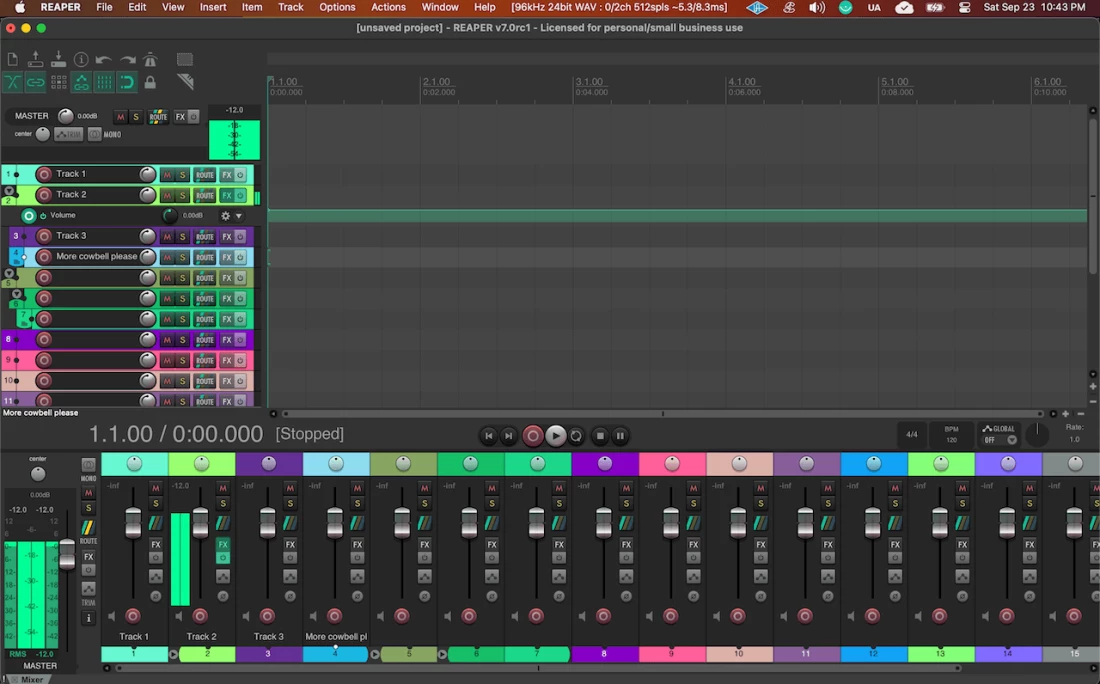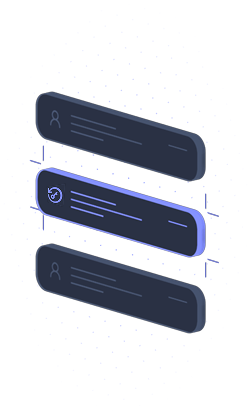Cockos REAPER stands as a comprehensive digital audio workstation (DAW) designed to handle every aspect of audio production, from professional multitrack recording to complex sound design. This highly efficient software offers an uncompromised toolset for editing, mixing, and mastering audio without the bloat found in many alternative applications. Its "do anything" philosophy allows users to fully customize their workflow, making it a top choice for both home studio enthusiasts and broadcast professionals looking for a stable, responsive production environment.
Key Features
- Track Lanes and Swipe Comping: Users can effortlessly manage multiple takes by recording into fixed lanes within a single track, then simply swipe to comp the best parts into a polished final performance.
- FX Containers: This feature allows sound designers to build, store, and recall complex, self-contained effects chains, enabling parallel routing of plugins within a single insert slot.
- Advanced Multichannel Routing: REAPER supports up to 128 audio channels per track and 128 MIDI buses, offering unmatched flexibility for signal routing, sidechaining, and modulation setups.
- Retroactive MIDI Recording: Musicians can retrieve a performance even if they forgot to hit record, as the software maintains a buffer of recent MIDI input that can be dragged onto the timeline.
- Broad Plugin Compatibility: The host engine fully supports VST, VST3, AU, CLAP, and LV2 plugin formats, ensuring users can integrate virtually any third-party instrument or effect into their projects.
- Customizable Interface: From visual track spacers to fully skinnable themes, the interface can be tailored to specific workflows, allowing users to modify menus, toolbars, and keyboard shortcuts extensively.
Use Cases
This software is ideal for recording engineers and podcasters who require a lightweight yet stable system for tracking live bands or managing long dialogue sessions on Windows 10 and Windows 11. It also serves game audio designers and electronic musicians who need deep routing capabilities and scriptable automation for creating non-linear soundscapes.
With its remarkably small footprint and fair pricing model, Cockos REAPER offers a professional-grade audio engine that rivals expensive industry standards while remaining accessible to creators on any budget.
Version 7.56 — 2025
- Added a new "infoblock" control to track panels, allowing users to display and toggle contextual track information via the Theme Adjuster.
- Improved rendering functionality with a new option to show file length in samples within the render peaks display.
- Added support for parallel post-processing during renders and the ability to render stereo or multichannel files to per-channel mono files.
- Improved video performance with sample-accurate seeking for the QuickTime decoder and better peak display for compressed audio at high zoom levels.
- Fixed an issue where filenames would not auto-increment correctly when rendering to both primary and secondary formats.
- Resolved a potential one-sample discrepancy in file length when rendering media items across multiple tracks.