All rights reserved © 2026
Every person who has ever had to look into the hardware of his system block or into the settings of his operating system has probably already encountered the programs we are considering here. They are different and both perform certain tasks – one is an ingenious video card scanner, the other is a real Swiss knife for diagnosing the whole system. Their essence is different, but together they turn into a powerful tandem for the health of your PC.
GPU-Z is a system app that acts as a professional mechanic, but not for your car, it is for your video card. If you have ever encountered a professional for your car model, the feelings from working with this program will be similar to the feelings from communication with such a professional. The task of the program is a detailed analysis of your video card components and its parameters. The interface of the program is as simple and concise as the publisher’s website. You will see data on everything from chip and driver model to core frequency and number of texture blocks.
It’s not a system manager just to play around with. This is a serious professional tool – like Sherlock’s magnifying glass. You won’t know exactly why your computer slows down when you use Zoom, but you will notice that your powerful RTX graphics card is running at only half power.
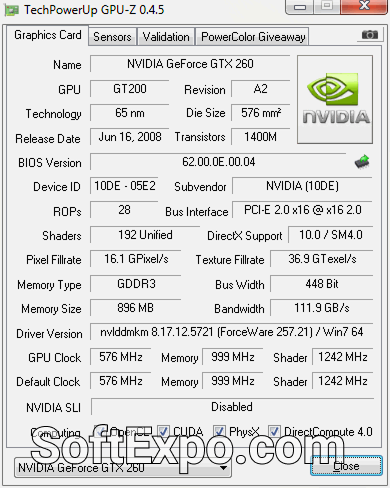
The first thing that comes to mind is to check a video card bought from hand. The software will show you if they are trying to sell you something strange from AliExpress with a beautiful RTX 4090 sticker. Also, if suddenly your video card starts to heat up too much – the program will also display all the indicators on the screen, and you will be able to find the cause of the problem and eliminate it to avoid video card breakdown.
Now about the competitor. As we wrote above, the programs perform different tasks, and it may not be quite correct to call them competitors, because they are rather two professionals and each in his own field, whose joint work is exactly what every user needs to identify problems in the work of his PC.
System software is like a handy programmer friend who knows everything, and sometimes it seems that he knows too much. But not everyone has such friends and as a rule they are always busy, but WinTune is always at your disposal. This program scans your entire computer from system drivers to the state of RAM and your hard drive.
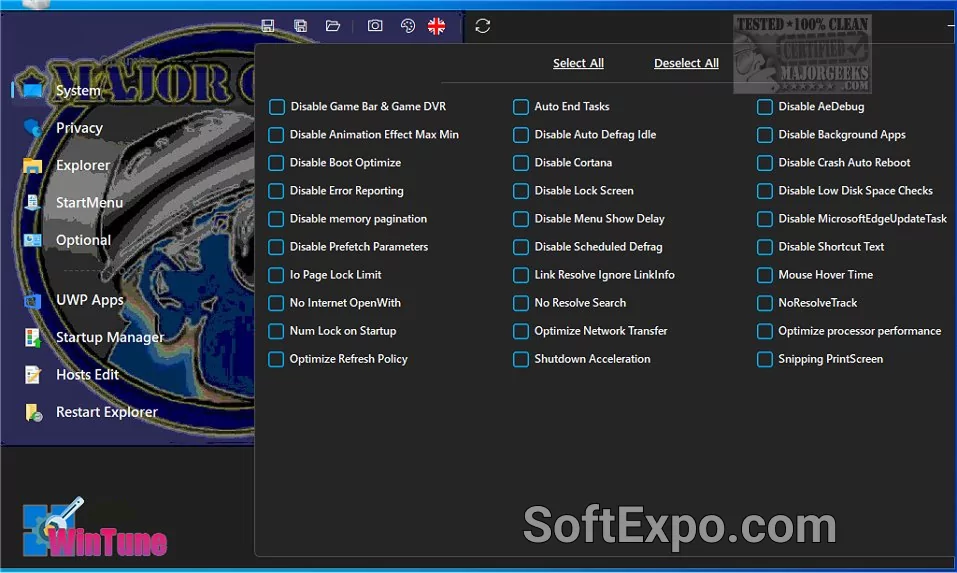
The software does a general system analysis – CPU, RAM, disk, graphics and even the network will be under control. It scans drivers, evaluates stability, monitors errors. Under the hood, it has a decent set of diagnostic modules that really work, not just pretend. The program also offers benchmarking – comparing your hardware with other systems. Not just numbers for the sake of numbers, but visual graphs, average scores, and hints pointing out the strengths and weaknesses of the build.It’s also nice that weaknesses are not just highlighted with obscure alarms, but also explained in detail why the program considers that aspect to be weak. Not for nothing it is appreciated even by professionals using the specialized forum.
The interface may seem a bit overwhelming, but it’s just a lot of data that becomes clear upon further examination. If you don’t want to mess around with a bunch of different utilities, but just want to understand what’s wrong with your system, this software is a great choice for you.
Dividing tasks into clusters, which can then be delegated to dedicated specialists, is the key to competent operation of any system. The same principle works with PCs – both programs will be useful assistants for your system. Download GPU-Z and then immediately download WinTune to take care of your computer. And you can do it absolutely free with the help of our site. Just choose how you want to download – by torrent or just download the file from the site and click the appropriate button.
After the file has been downloaded, you need to unzip it. The password for unpacking the archive is given in its name. After that, just first install the program like any other before on your PC. Then, if necessary, use the crack file to get access to the full functionality of the program. If suddenly your antivirus began to swear at the downloaded files – do not worry, the system is simply not happy with the files, thanks to which all the software on our site for free. Just disable antivirus for the time of installation of the program and everything will be fine.
Here it depends on the task at hand. If you’re an FPS hunter, overclocking a video card, or just don’t trust aftermarket vendors, GPU-Z is your choice. If you want a general idea of your PC’s health, without much technical fancy, WinTune is fine. And for more detailed tasks, we have an extensive section of system utilities for the health of your PC on our website.
GPU-Z is free for personal use and doesn’t require a subscription. WinTune usually comes with a trial version, after which users need to purchase a license — either as a one-time payment or through a subscription plan for continued access to advanced features.
GPU-Z specializes in graphics card monitoring and offers detailed data like GPU temperature, memory type, bandwidth, and real-time performance. WinTune provides more general GPU stats and focuses more on overall system performance than deep GPU analysis.
WinTune includes monitoring for CPU usage, RAM, disk health, and system temperature. GPU-Z focuses exclusively on GPU-related information and does not provide insight into CPU or storage components.
GPU-Z provides much deeper insights into graphics cards than tools like HWMonitor or Speccy. WinTune offers system-wide data like Speccy, but also includes optimization tools like registry cleaners and startup managers, which Speccy lacks.
Yes. WinTune features a suite of optimization tools including startup management, junk file cleanup, and registry repair. Users can launch these from the main dashboard, perform a scan, and apply recommended fixes to enhance system performance.
Yes. Using both gives you the best of both worlds — GPU-Z handles precise GPU diagnostics while WinTune helps maintain overall system health. This combination is ideal for users who want detailed graphics card info alongside complete system optimization.
Compared to MSI Afterburner, GPU-Z offers more detailed GPU specs but lacks overclocking tools. WinTune goes beyond what CCleaner offers by combining cleaning tools with real-time performance diagnostics. Each program has its unique strength depending on user needs.