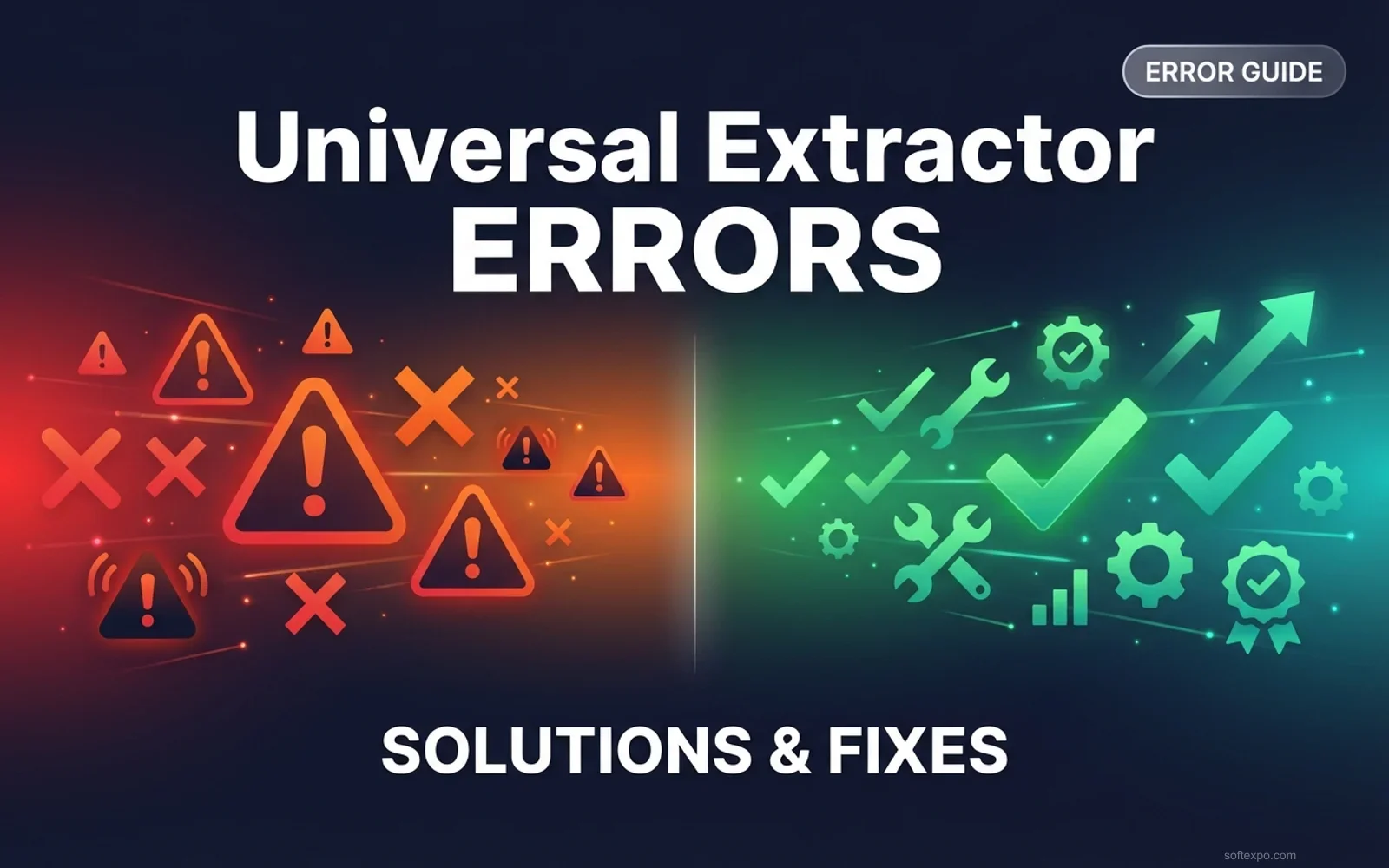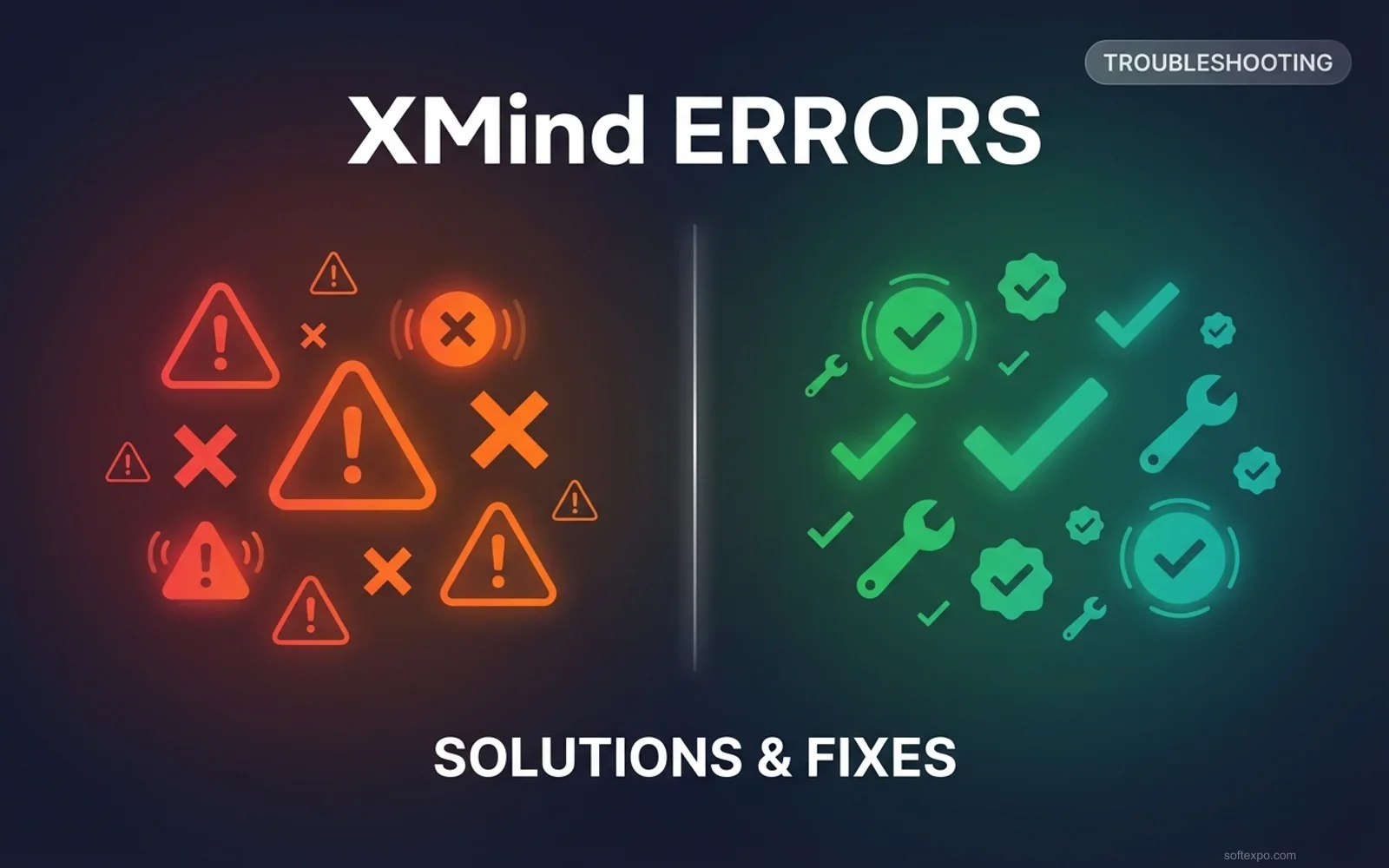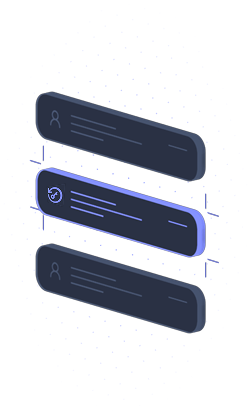Description
Universal Extractor 2 (UniExtract2) is the modern standard for decompressing installer packages, game archives, and obscure file formats that standard tools like 7-Zip cannot handle. While highly effective, its reliance on dozens of third-party helper binaries means you may occasionally encounter errors related to file recognition, permissions, or antivirus interference. This guide provides practical solutions for the most common issues you might face in 2026.
Common Errors
- Error: "Signature not detected": The program cannot identify the file type or the format is unsupported.
- Antivirus False Positives: Security software blocks
UniExtract.exeor its helper tools (AutoIt scripts are often flagged). - Error: "Extraction failed": A generic error often caused by write permissions or missing dependencies.
- Error: "Cannot open file as archive": Usually indicates a corrupted download or a file that is not actually an archive.
- Error: "Path too long" / "Destination not found": Windows character limit restrictions preventing extraction to deep folders.
Fix 1: "Signature not detected" or Unknown File Type
This error occurs when the internal TrID scanner cannot match the file's header to a known format. This often happens with proprietary game archives or very new installer types.
- Open Universal Extractor and go to the Edit menu, then select Preferences.
- Enable the "Scan only" mode (sometimes labeled as "Analyze file").
- Drag your file into the main window again and click Start.
- Read the log output; it will tell you if the file is a known format (e.g., "Inno Setup" or "InstallShield").
- If the log identifies the type but extraction still fails, go to the Plug-ins menu to check if you need to download a specific plugin for that format.
Fix 2: Antivirus False Positives (Access Denied)
Universal Extractor is written in AutoIt and uses many small helper tools to unpack files. Heuristic scanners in Windows Defender and other antivirus software frequently flag these valid tools as threats, causing files to disappear or "Access Denied" errors.
- Create a dedicated folder for the software, such as
C:AppsUniExtract. - Open Windows Security and navigate to Virus & threat protection.
- Click Manage settings under "Virus & threat protection settings".
- Scroll to Exclusions and click Add or remove exclusions.
- Select Add an exclusion > Folder and choose your
C:AppsUniExtractfolder. - Re-extract or reinstall Universal Extractor into this whitelisted folder.
Fix 3: Generic "Extraction Failed" Error
When the extraction stops halfway or fails immediately without a specific code, it is usually a permission issue or a problem with the temporary directory.
- Right-click the
UniExtract.exeicon and select Run as administrator. - Click Edit > Preferences.
- Locate the Temporary Directory setting.
- Change this path to a simple location with full write access, such as
C:TempUE_Out. - Retry the extraction; this bypasses permission issues often found in the default Windows Temp folders.
Fix 4: "Cannot open file as archive" (Corruption Check)
If UniExtract immediately claims the file is not an archive, the file header might be damaged, or the download was incomplete.
- Right-click your source file and select Properties.
- Check the File Size; if it is 0KB or significantly smaller than expected, the download failed.
- If the size looks correct, open the file in Notepad (only for a quick check).
- Look at the first few characters. An EXE usually starts with
MZ, and a Zip file starts withPK. If the file is blank or contains HTML code (like<!DOCTYPE html>), you likely downloaded a web page instead of the file. - Re-download the file from a reliable source.
Fix 5: Path Too Long / Destination Errors
Older extractor modules within the software may fail if the total file path exceeds 260 characters, even if you are on Windows 10 or 11.
- Move your source archive to the root of your drive (e.g.,
C:Archive.zip). - Set your Destination Directory to a short path like
C:Out. - Run the extraction again.
- Once extracted, you can rename the folder and move it to your desired location.
Prevention Tips
- Keep it Portable: Run Universal Extractor from a folder in your user directory (Documents) or a secondary drive to avoid permission hassles.
- Update Regularly: Use the built-in Check for Updates feature to get the latest definitions for new installer formats.
- Install Runtimes: Ensure you have the Visual C++ Redistributable AIO (All-in-One) package installed, as many helper plugins require these libraries.
- Check Disk Space: Ensure your drive has at least double the free space of the archive size to accommodate temporary files during extraction.
When to Contact Support
If you cannot resolve the issue, you may need to report a bug on the official GitHub repository for Universal Extractor 2.
- Proprietary Formats: If "Scan Only" reveals a completely unknown format, the developer may need to add support for it.
- Repeated Crashes: If the application closes instantly without an error message, gather your system logs.
- Preparation: Before posting, check the
UniExtract.logfile generated in the application folder and attach it to your bug report for faster assistance.