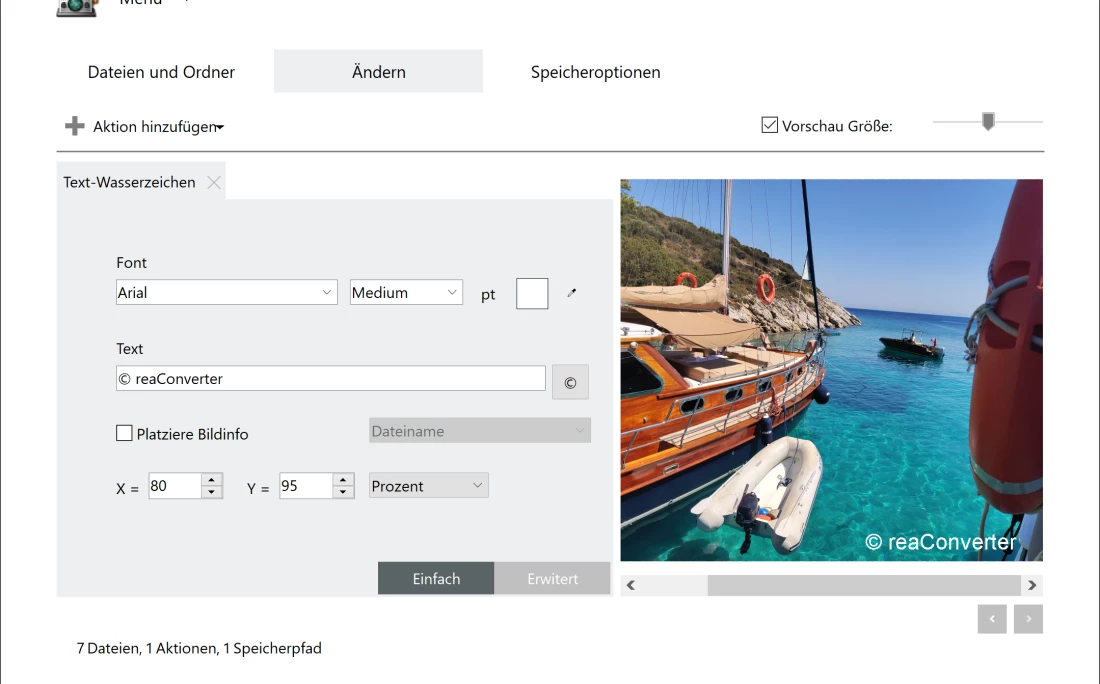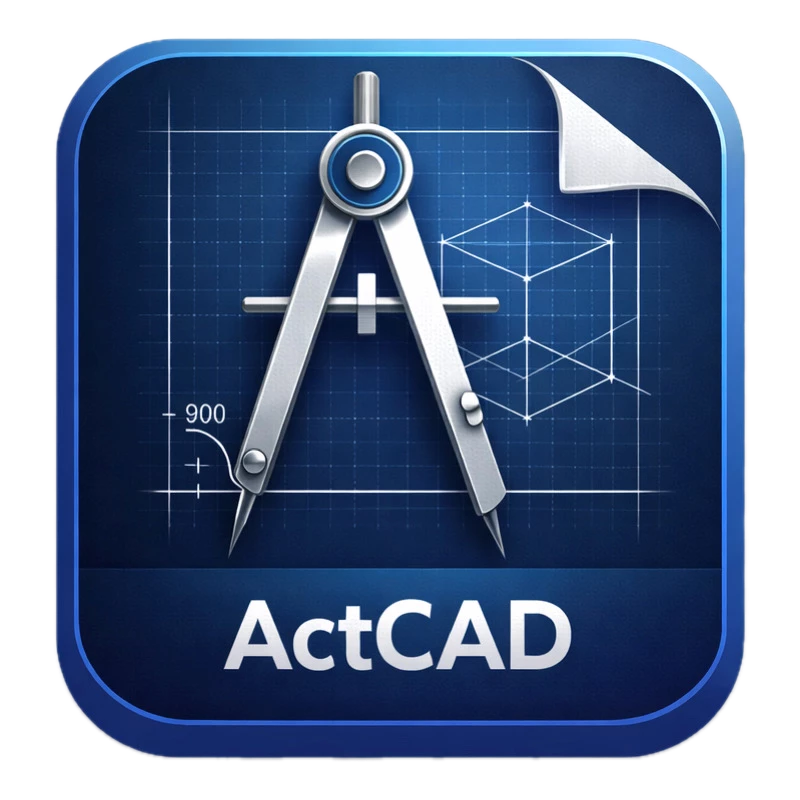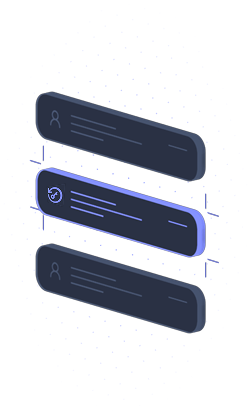reaConverter Pro stands out as a high-performance batch image processor designed to handle massive file libraries with speed and precision. This comprehensive utility helps users managing digital assets transform, enhance, and standardize thousands of images in a single operation, supporting an industry-leading number of file formats. By combining an intuitive interface with advanced automation capabilities, the software bridges the gap between simple file converters and complex professional editing suites.
Key Features
- Extensive Format Support: Reads over 670 distinct file types, including archaic and rare formats, while writing to more than 65 modern outputs like PDF, AI, and vector-based extensions.
- Watch Folders Automation: Monitors specific system directories for new files and immediately applies pre-defined processing actions, allowing for hands-free workflow management.
- Command Line Interface (CLI): Enables advanced users and system administrators to integrate image processing tasks directly into server-side scripts or custom software applications via console commands.
- Dynamic Batch Editing: Applies complex adjustments such as resizing, cropping, color correction, watermarking, and noise removal to thousands of images simultaneously without user intervention.
- Context Menu Integration: Allows users to initiate conversion processes directly from Windows Explorer by right-clicking on selected files, bypassing the need to open the main application window.
Use Cases
Professional photographers and graphic designers utilize this tool to quickly standardize raw camera footage or apply watermarks to entire portfolios before publication. It also serves engineers and architects who frequently need to convert specialized CAD drawings (DWG, DXF) or vector files into viewable formats for client presentations.
With its ability to automate repetitive tasks and handle virtually any graphic format, reaConverter Pro provides a dependable solution for anyone needing to maintain order in a chaotic digital library.
Version 8.0.172 — December 2025
- Added support for new RAW image formats produced by modern digital cameras.
- Improved performance of batch processing engine to operate faster while consuming less system memory.
- Enhanced command-line scripting capabilities for better automation and integration.
- Fixed compatibility issues to ensure better stability on Windows 11 version 24H2.
- Resolved various minor bugs and implemented small user interface improvements.