All rights reserved © 2026
Image Eye is a compact freeware image viewer for Windows that focuses on fast, borderless photo viewing without menus, toolbars or other visual clutter. This article explains how Image Eye works, who it suits, and how to get the most from this lightweight picture viewer while keeping your workflow clean and efficient.
Image Eye is a specialized image viewer from FMJ‑Software that exists for one task only: opening and browsing images as quickly and practically as possible. Unlike many photo managers, it deliberately avoids cataloging, heavy editing or cloud features, so the interface can stay minimal and responsive.
When you open a picture, Image Eye shows it in a borderless or near‑frameless window with no permanent toolbars and a title bar that hides itself until you move the mouse over the image. The result is a distraction‑free viewing experience that feels more like looking at the photo itself than at a typical Windows application window.
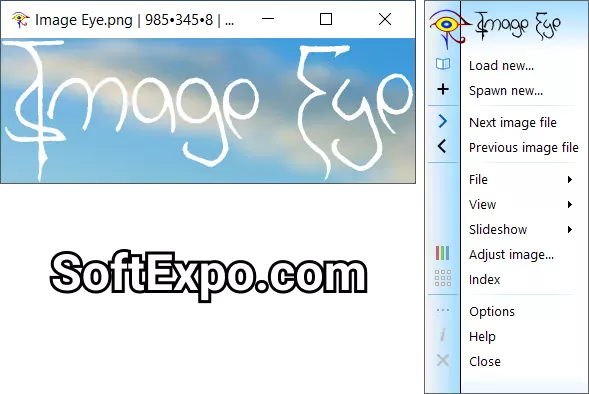
Despite its small size, Image Eye supports a wide range of file types, including JPEG, PNG, GIF, BMP, TIFF, PSD and WEBP, so it fits into most modern photo workflows. Reviewers note that it can handle large, high‑resolution images smoothly, and the core code is tuned for uncompromising image quality.
The current version is distributed as freeware and runs on Windows 7, 8, 10 and 11, with separate 32‑bit and 64‑bit builds that are only around 2 MB in size. Because the program is so lightweight, it is often recommended for older or low‑power PCs where heavier photo software feels slow or bloated.
The main reason users pick Image Eye over the default Windows Photos app is its borderless, distraction‑free viewer window. When you double‑click an image, the window automatically resizes to match the image dimensions, whether that is a tiny icon or a full HD wallpaper, giving a natural frameless photo viewer feel.
A full‑screen mode turns your monitor into a clean lightbox with no visible controls, which is especially useful for presentations, quick client previews or simply enjoying personal photos. Navigation is driven mostly by the keyboard and mouse wheel, allowing you to move through folders of images, zoom, pan, or close multiple windows without ever hunting for tiny buttons.
Beyond single‑image viewing, Image Eye includes a fast index mode that builds a thumbnail gallery of all images in the current folder. This index lets you visually scan large collections and open just the frames you need, which is ideal when culling photos after a shoot or sorting reference images.
There is also a simple slideshow feature that can play through the folder in sequence, turning Image Eye into a minimal fullscreen photo viewer for casual or professional use. Combined with the borderless window and auto‑resizing, slideshows feel clean and immersive, without the UI chrome that often distracts in other slideshow tools.
Although Image Eye is not meant to replace a full editor, it offers a set of practical tools for everyday corrections. You can rotate or mirror images, zoom to 1:1 for sharpness checks, and apply adjustments to brightness, contrast, sharpness, hue, saturation and gamma.
A useful detail is that these adjustments can be saved non‑destructively and re‑applied the next time you open the same file, which keeps the viewer fast while still giving you consistent viewing settings. This approach matches the philosophy of a lightweight photo viewer: quick corrections and consistent previews without writing heavy edits into the original files.
From within the viewer, you can copy, move, rename or delete images, as well as save them to different formats when needed. That means simple housekeeping—such as sorting accepted shots into a “keep” folder and rejects into another—can happen directly inside Image Eye rather than in a separate file manager.
For photographers and power users, Image Eye can also display EXIF and other text‑based metadata, allowing quick checks of exposure settings or camera details while reviewing a sequence. This kind of metadata support makes the program more useful as a culling and review tool instead of being just a barebones image opener.
Image Eye is particularly attractive for photographers who export many JPEGs or TIFFs and want to flip through them at full resolution with no lag and no UI distractions. Combined with the thumbnail index and keyboard navigation, it becomes a fast tool for rating, comparing and preselecting images before moving into more complex editing software.
Designers, web developers and UI specialists also gain from a frameless photo viewer when reviewing mock‑ups, icons or interface screenshots, because the surrounding window does not distort the perception of spacing and color. Finally, users who simply dislike the heavy look and background processes of the Windows Photos app often adopt Image Eye as their default, no‑nonsense picture viewer.
To install Image Eye safely, it is best to download the current version 9.3 from the official FMJ‑Software site or respected software catalogs such as MajorGeeks, FileHippo or similar. These sources provide the latest signed installer for both 32‑bit and 64‑bit systems, with file sizes around 1.7–2 MB, and clearly label the program as freeware.
Although a ZIP archive exists, independent reviewers point out that Image Eye is not truly portable and should be treated as a standard desktop application. Running installers only from trusted sites, keeping Windows updated, and scanning downloads with an antivirus solution are sensible best practices whenever adding a new image viewer to your system.