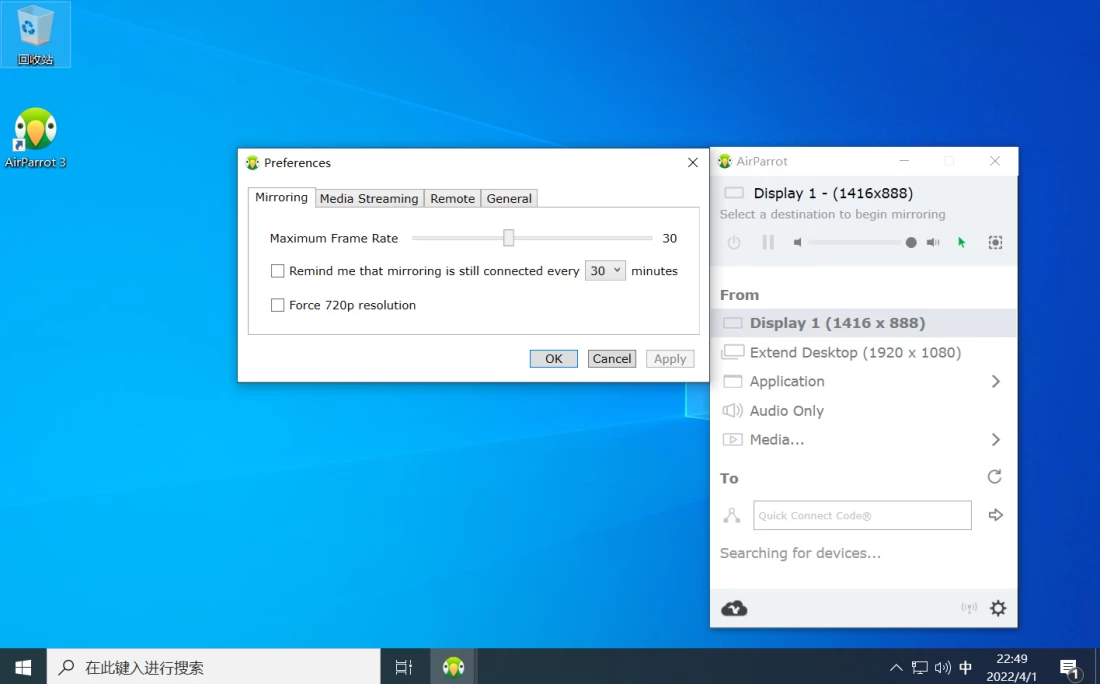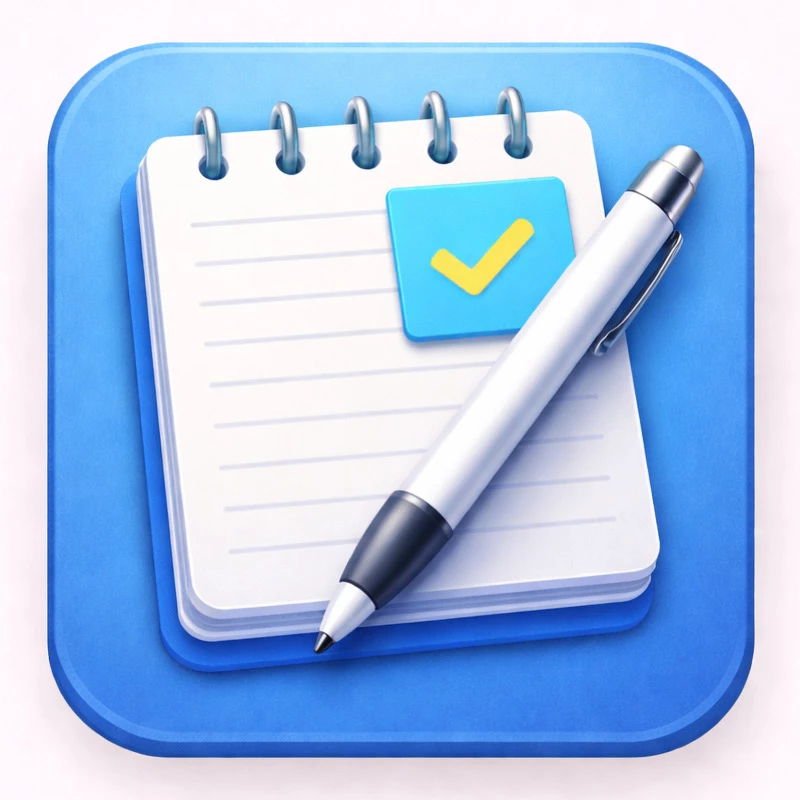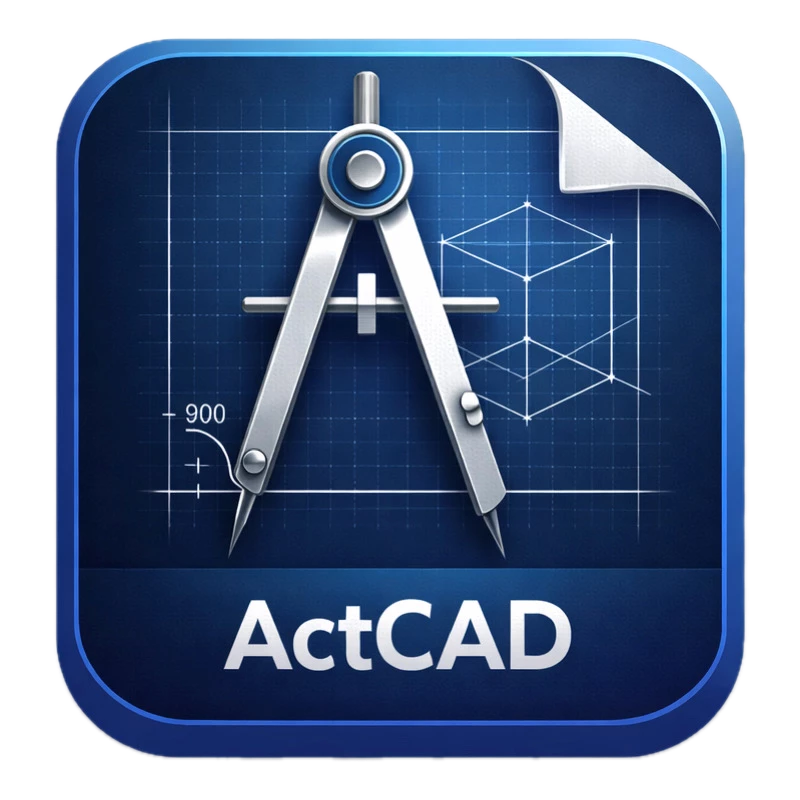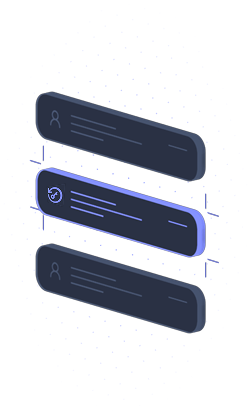Squirrels AirParrot 3 bridges the gap between your Windows computer and wireless media receivers, enabling high-quality screen mirroring and streaming without complex cable setups. This software allows users to broadcast their desktop, specific applications, or media files directly to devices like Apple TV and Chromecast, transforming a standard PC into a versatile media hub. By handling video and audio processing locally on your machine, it ensures smooth playback and crisp visuals on larger external displays.
Key Features
- Wireless Screen Mirroring: Duplicates your Windows 10 or Windows 11 display to external screens in up to 4K resolution, eliminating the need for HDMI cables or adapters.
- Extended Desktop: Turns a television or wireless receiver into a secondary monitor, providing extra workspace for productivity tasks without requiring physical connections.
- Media Streaming: Offloads the processing of video files to the AirParrot engine, allowing you to drag and drop movies for instant playback with 5.1 surround sound support.
- Multiple Destination Support: Broadcasts content to multiple receivers simultaneously, making it possible to synchronize audio and video across different rooms or displays.
- Application Mirroring: Isolates and displays only a specific running program, ensuring that email notifications and background clutter remain private while presenting.
- Quick Connect: Utilizes connection codes to link devices instantly, bypassing potential network discovery issues in complex environments like offices or schools.
Use Cases
Educators and corporate presenters frequently rely on AirParrot to move freely around a room while sharing lessons or slides to a central projector via Apple TV or Chromecast. Home users also utilize the software to beam movies and music from a desktop PC to better sound systems and larger living room televisions.
AirParrot 3 stands out by offering a consistent, high-fidelity wireless experience that works across different receiver brands, giving Windows users more flexibility than native casting options.
Version 3.1.8 — January 2025
- Added enhancements to extended display capabilities for a smoother second-screen experience
- Improved overall application stability and performance during mirroring sessions
- Fixed various technical issues and minor bugs to ensure reliable connectivity