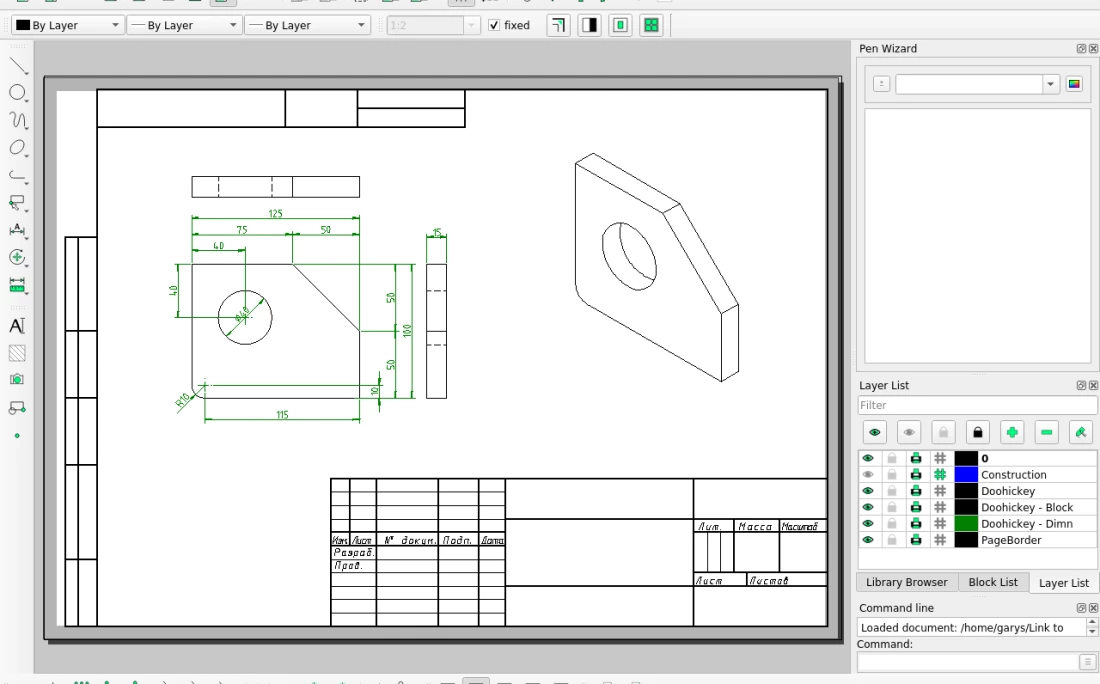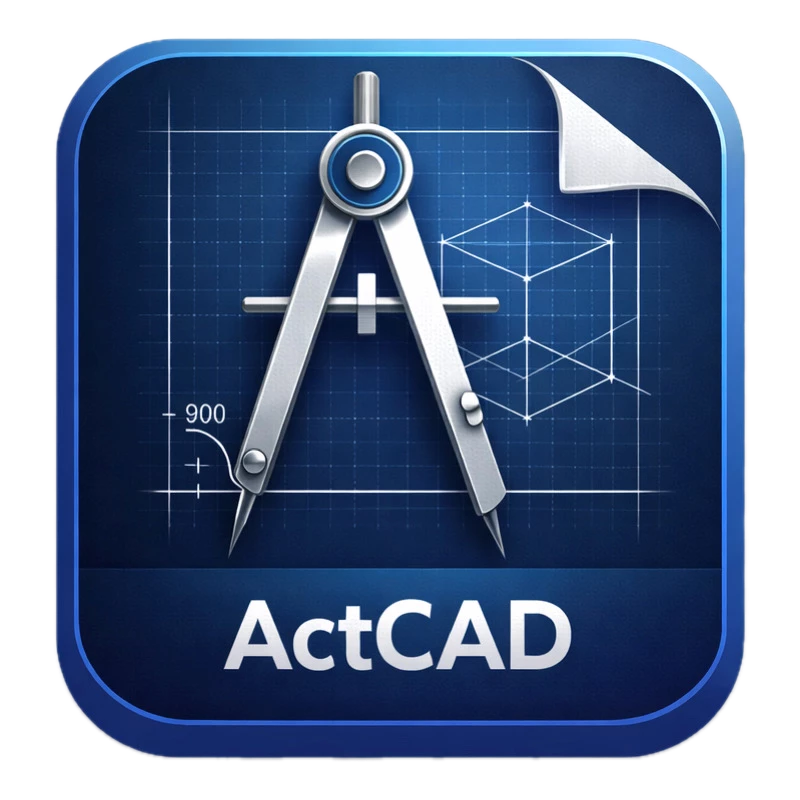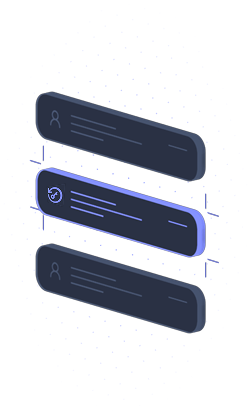LibreCAD is an open-source computer-aided design application dedicated strictly to 2D drafting and technical drawing. It natively handles DXF files, making it a highly practical choice for creating blueprints, schematics, and laser-cutting patterns without the burden of subscription costs. Unlike heavy commercial suites that bundle 3D modeling, this software focuses entirely on providing a precise, lightweight environment for geometric design on Windows systems.
Key Features
- Native DXF Support: Reads and writes standard DXF files directly, ensuring compatibility with other major CAD tools and CNC machinery without conversion errors.
- Advanced Layer Management: Allows users to organize complex drawings by separating elements onto distinct layers, which can be locked, hidden, or printed individually.
- Command Line Interface: Offers a dedicated command line for entering coordinates and engaging tools rapidly, a workflow that experienced drafters prefer for speed and accuracy.
- Flexible Export Options: Saves designs in multiple non-CAD formats, including SVG for vector graphics editing, PDF for client documentation, and various image types like PNG or JPG.
- Precision Snapping System: Includes a comprehensive set of snap tools that automatically align the cursor to endpoints, midpoints, centers, and intersections for mathematically accurate drawings.
Use Cases
This tool is widely used by hobbyists designing parts for laser cutting and CNC routing, as well as students and engineers who need a focused environment for electrical schematics or architectural floor plans. It serves effectively as a lightweight drafting station for users on older hardware or those who require a portable design solution without licensing hurdles.
By sticking to essential 2D drafting capabilities and maintaining full open-source freedom, LibreCAD stands out as a reliable utility for technical sketching that respects both user privacy and system resources.
Version 2.2.1.3 — January 2026
- Added a new global keyboard shortcut (Shift+Spacebar) to improve workflow efficiency.
- Updated dialog text handling to default to Unicode fonts, enhancing text rendering compatibility.
- Improved application stability by disabling the PenWizard feature by default.
- Fixed a validation issue affecting loop operations to ensure smoother geometry processing.
- Resolved an issue with the
duplicateLayerEntity()function that caused errors during layer operations. - Corrected Qt plugin folder paths for aarch64 AppImage builds, ensuring better Linux ARM support.
- Addressed build system errors to restore successful compilation on Windows platforms.
- Performed internal code cleanup on action handlers to maintain long-term code health.