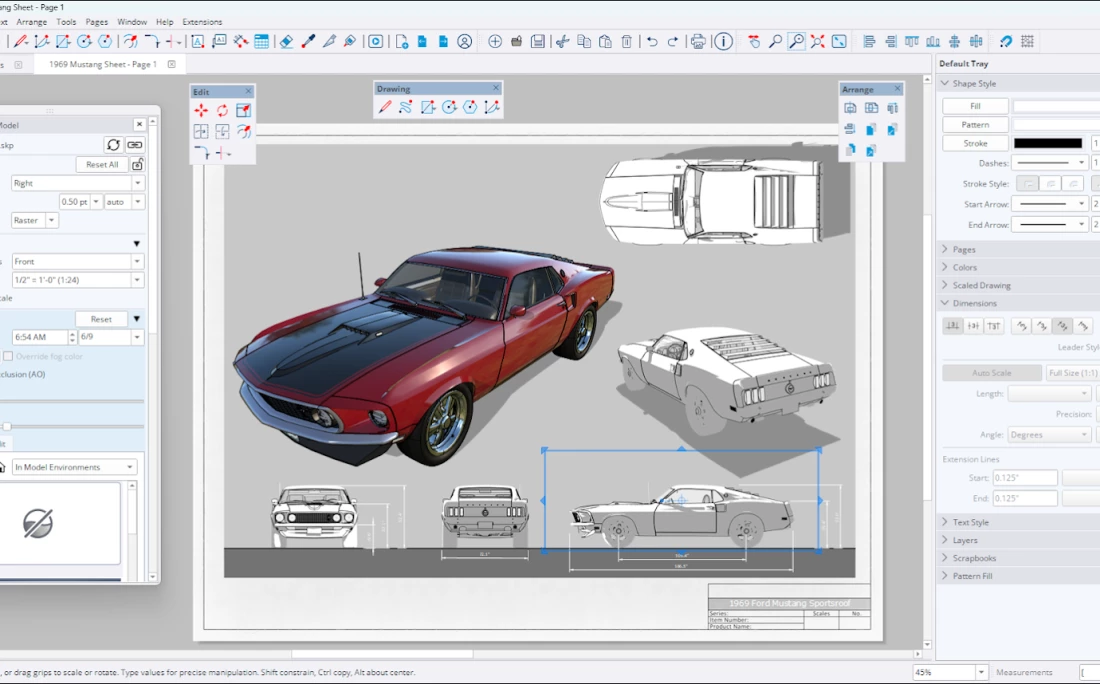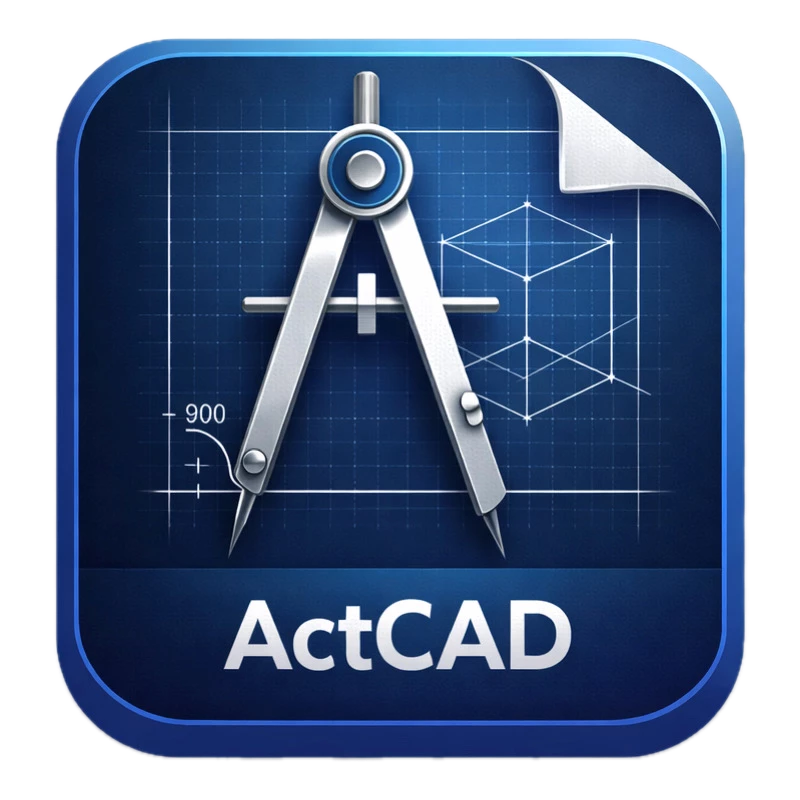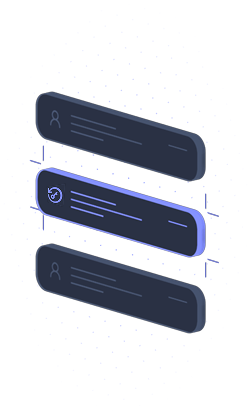SketchUp Pro 2026 redefines the 3D modeling landscape by integrating native artificial intelligence directly into its core workflow, moving beyond simple geometry creation to intelligent design assistance. This latest release, updated in late 2025, focuses heavily on reducing repetitive tasks through features like the AI Assistant and generative texture tools, allowing architects and designers to iterate faster than ever. With a completely refined graphics engine that handles massive polygon counts with ease, this version bridges the gap between conceptual sketching and high-fidelity documentation.
Key Features
- Generative AI Texturing: Instantly creates unique, physically based rendering (PBR) materials from text descriptions, eliminating the need to search external libraries for specific surface finishes.
- Adaptive Environments Panel: Allows users to drag and drop HDRI files directly into the viewport for realistic background lighting and reflections that update instantly as you model.
- Extension Migrator: Solves the longtime frustration of upgrading versions by automatically transferring and configuring your existing plugins and extensions to the new 2026 environment.
- Ambient Occlusion Visuals: distinct shading style that adds depth and realism to corners and edges in real-time, making 3D presentations readable without requiring a full render.
- Layout Performance Boost: significantly accelerates viewport rendering and introduces improved inference locking, making the transition from 3D models to 2D construction documents swift and accurate.
- Universal Import/Export: Enhanced IFC and Revit interoperability ensures data integrity remains intact when sharing files across different building information modeling (BIM) platforms.
Use Cases
Architectural firms and interior design studios benefit most from this software, particularly when needing to present polished concepts to clients during live meetings. It also serves construction professionals who require precise 2D documentation derived directly from complex 3D structural models.
SketchUp Pro 2026 remains the industry standard for intuitive 3D design by successfully merging its legendary ease of use with modern, high-fidelity visualization tools that run efficiently on Windows 10 and Windows 11.
Version 2026.1 (26.1.189) — December 2025
- Native AI Render Integration: The generative rendering tool (formerly SketchUp Diffusion) is now fully integrated into the desktop application, allowing users to create photorealistic visuals, apply style presets, and use in-painting to refine specific image areas directly from the viewport.
- New AI Assistant: introduced a smart side-panel assistant that provides instant in-app support for workflow questions and includes a "Generate Object" feature to create 3D models with PBR textures from text prompts or reference images.
- PDF Import for Windows: Added native support for importing PDF files directly into SketchUp on Windows, eliminating the need to convert documents to image formats before use.
- Migrate Preferences Tool: Implemented a new utility to automatically transfer custom shortcuts, workspace layouts, and file location settings from previous SketchUp versions, streamlining the upgrade process.
- Tape Measure Enhancements: Updated the Tape Measure tool with a new mode that allows for the creation of specific guide points (rather than just guide lines) relative to model geometry.
- Toolbar Configuration Fix: Restored the missing "Commands" tab in the Configure Toolbar dialog on Windows, fixing an issue where users could not customize toolbars effectively.
- General Stability: Addressed various bugs, including fixes for middle-mouse panning behaviors, text selection glitches, and layer name editing on locked layers.
- Installer Updates: Version 26.1.189 includes updated installers to ensure the latest AI extensions are correctly deployed during setup.