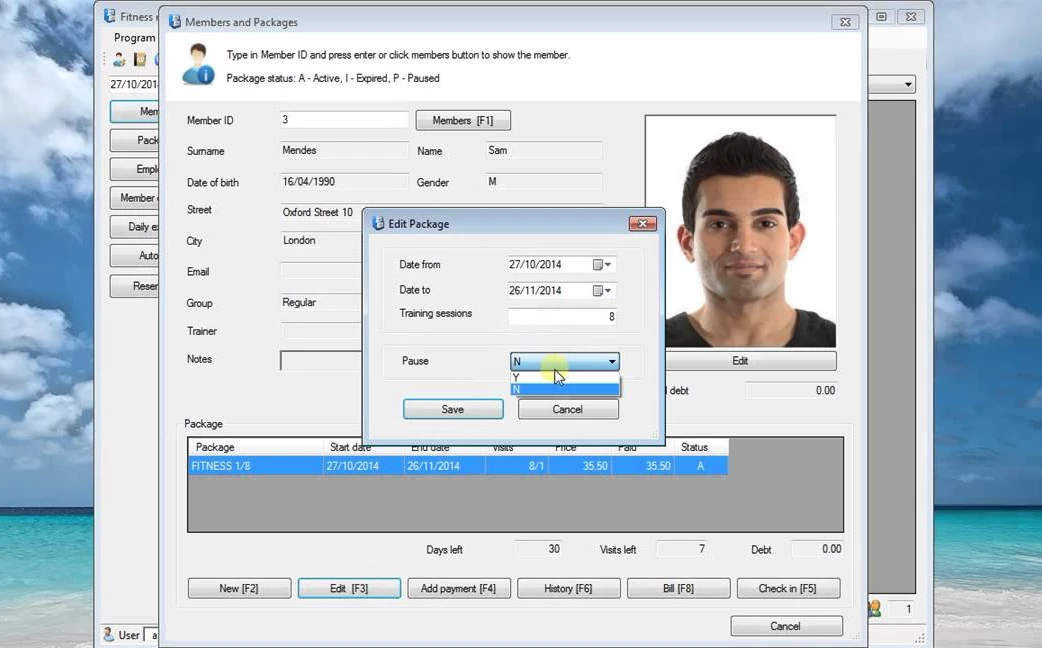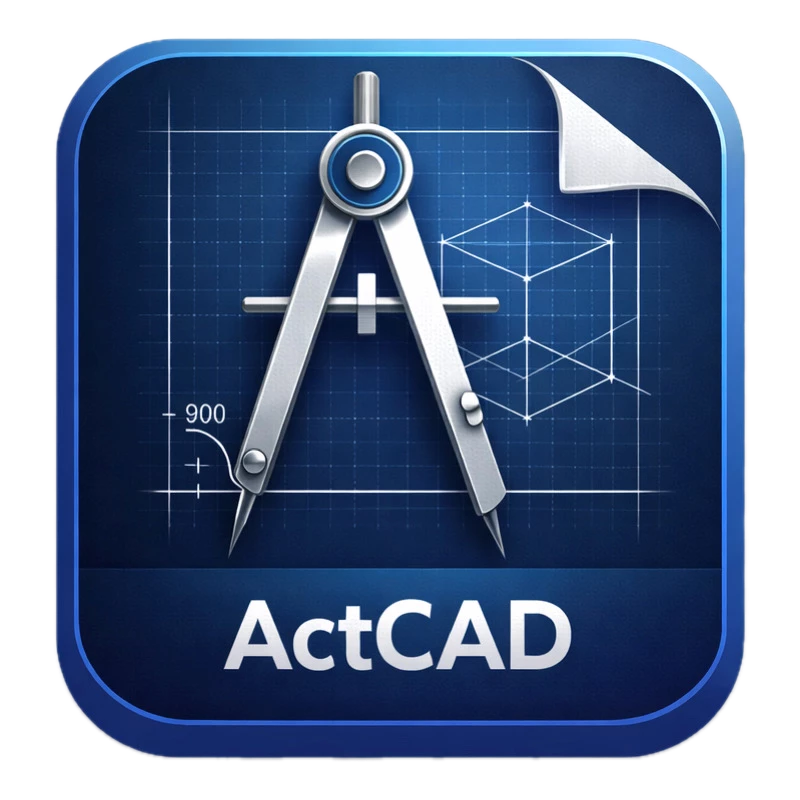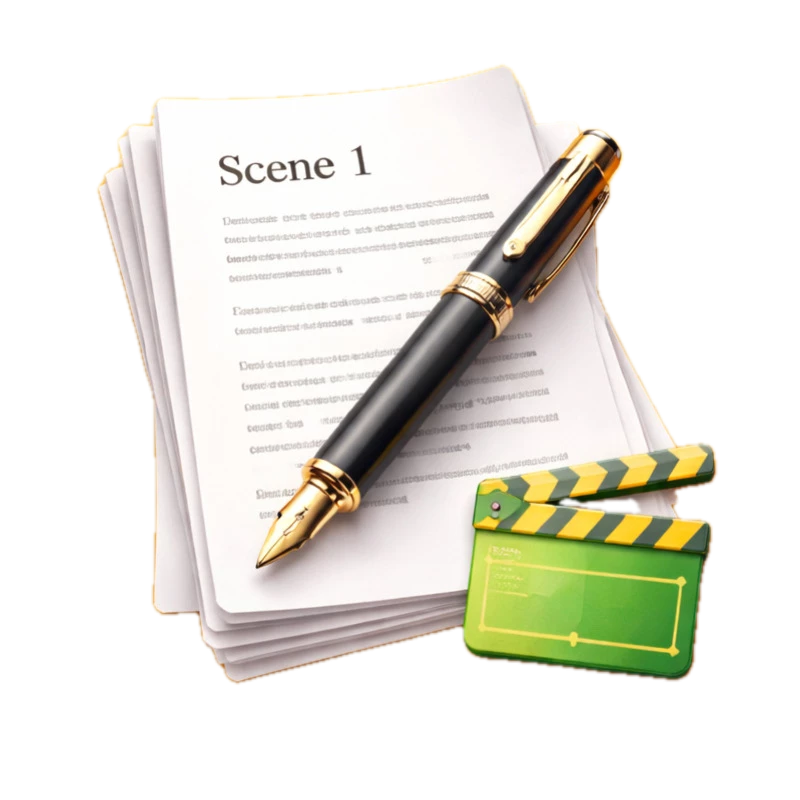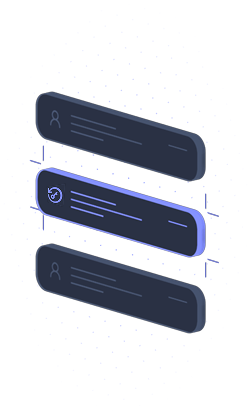For gym owners and health club administrators tired of endless monthly subscription fees, Fitness Manager offers a refreshing alternative as a comprehensive, perpetual-license desktop application. This localized solution allows you to maintain full control over your business data without relying on cloud servers, ensuring both privacy and reliability even during internet outages. The latest version, 10.8.0, refined in early 2025, solidifies its position as a practical administrative hub for handling everything from member check-ins to retail inventory.
Key Features
- Perpetual Licensing Model: Eliminates recurring overhead costs by offering a one-time purchase structure, allowing businesses to own their software outright rather than renting it.
- Advanced Member Management: Tracks membership expiration dates, package balances, and attendance history, automatically alerting staff when a client's plan is due for renewal.
- Integrated Point of Sale (POS): Facilitates the sale of supplements, equipment, and services directly through the main interface, now supporting member credit accounts and partial payments for flexible billing.
- Door Access Control: Connects directly with hardware like ZKTeco devices, enabling automated entry via RFID cards, fingerprint scanners, or facial recognition templates without manual staff intervention.
- Smart Backup System: Protects your critical business database with new "Silent" and "Daily" backup modes, ensuring redundant copies are saved locally every time the application closes.
- Built-in Language Editor: Allows users to translate the entire interface into any local dialect or modify terminology to match their specific club culture, offering true localization support.
Use Cases
This software is ideal for owners of independent gyms, martial arts dojos, and dance studios who prefer a localized, offline-first approach to administration. It specifically targets facility managers who need to integrate physical turnstiles or biometric entry systems directly with their membership database while avoiding cloud-based latency.
Fitness Manager distinguishes itself by combining professional-grade access control and financial tracking into a single, buy-once package that runs flawlessly on Windows 7 through Windows 11.
Version 10.8.0 — 2025
- Added new flexible data protection options, including a "Silent" mode for automatic backups upon exit and a "Prompted" mode for user-controlled saving.
- Implemented a daily backup rotation system that generates distinct backup files for every day to enhance data recovery.
- Improved the Product Sale module with simplified controls for adjusting item quantities and streamlined barcode scanner functionality.
- Added capability to store fingerprint templates directly in the main database for seamless synchronization with Door Access Control (DAC) systems.