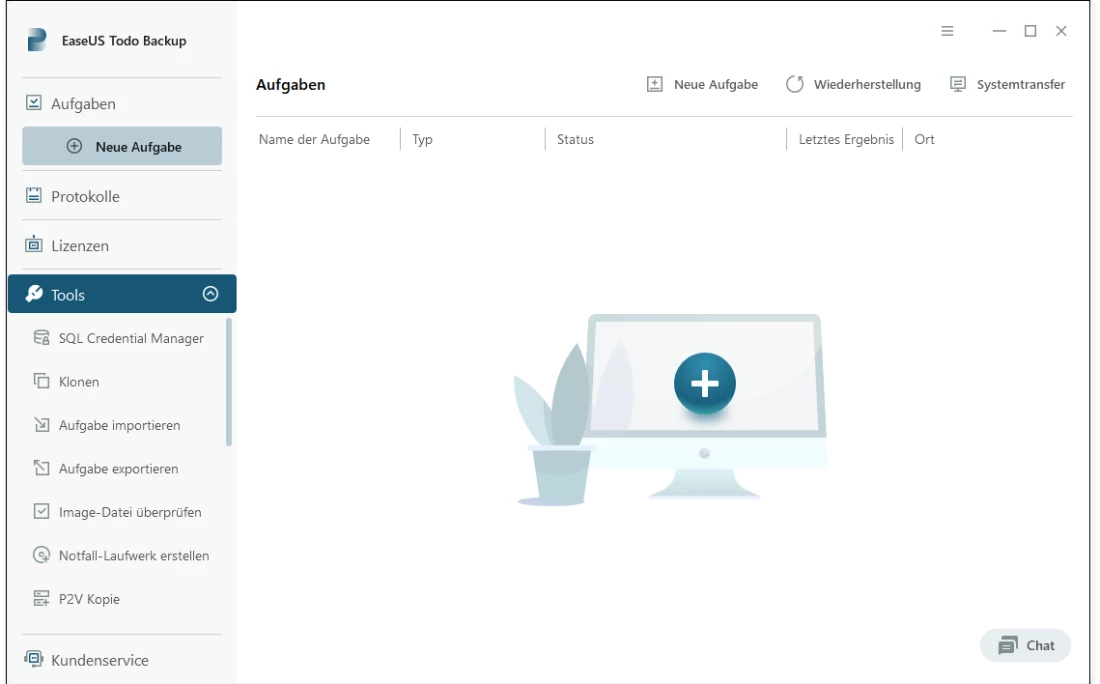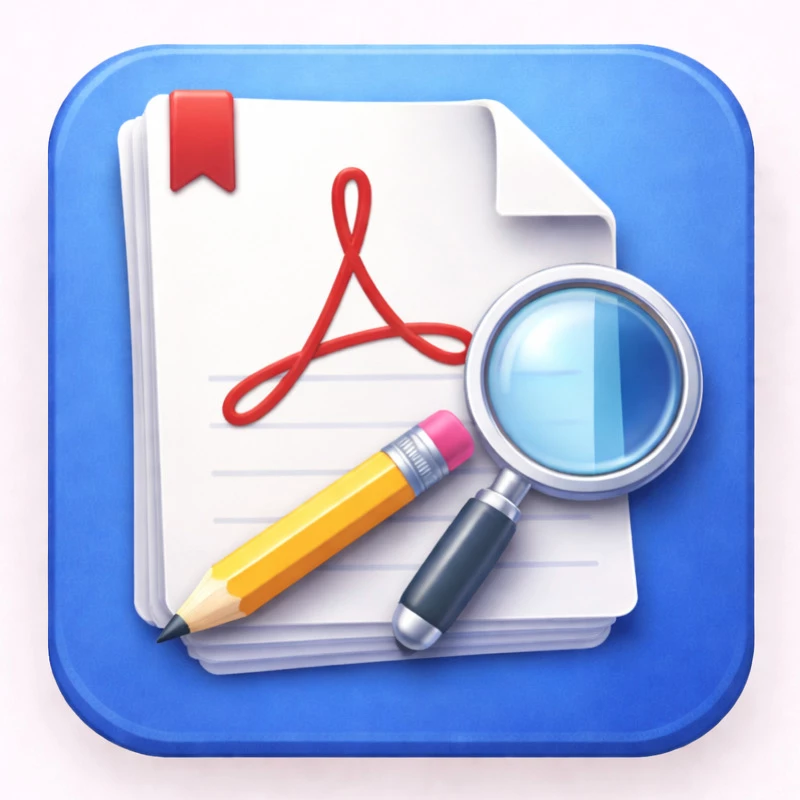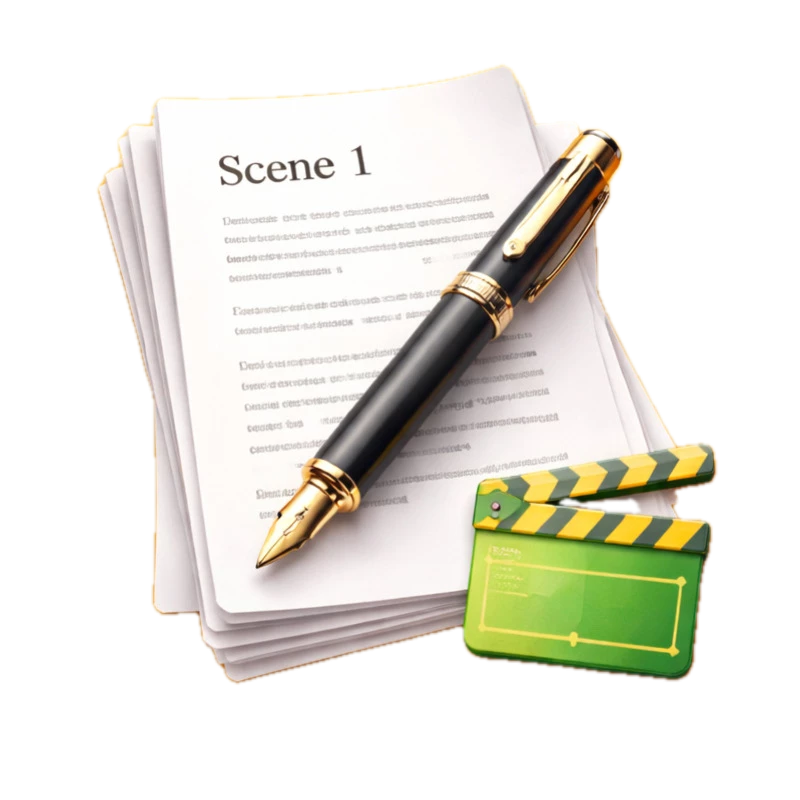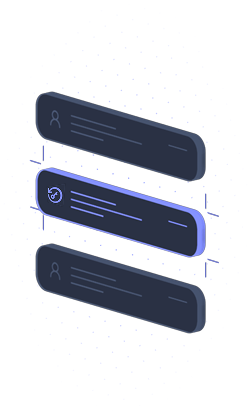Data loss often strikes without warning, whether through hardware failure, malicious ransomware, or simple accidental deletion. EaseUS Todo Backup provides a comprehensive safety net for your digital life, offering advanced tools to create exact copies of your operating system, files, and partitions. This software ensures that recovering your computer after a critical crash is a straightforward process rather than a nightmare scenario.
Key Features
- Security Zone: Creates an encrypted, hidden partition on your local drive that remains inaccessible to malware and ransomware, ensuring your backup images stay uncorrupted even if your system is infected.
- AI Smart Backup: Intelligently monitors file usage patterns to automatically schedule backups for frequently changed data, optimizing storage space and ensuring the most recent versions are always preserved.
- System and Disk Cloning: Facilitates easy drive upgrades by copying your entire Windows installation or specific partitions to a new SSD or HDD without requiring a fresh operating system setup.
- WinPE Emergency Rescue Media: Allows you to create a bootable USB drive or CD that can start your computer and restore backups even when the Windows operating system fails to boot completely.
- Diverse Backup Modes: Supports full, differential, and incremental backup strategies to minimize storage usage while maintaining a complete history of your system's state over time.
Use Cases
Home users upgrading their PC storage can use the cloning tools to migrate Windows 11 to a faster SSD without reinstalling applications. Remote workers and freelancers also benefit significantly by scheduling automated backups to cloud services or external drives, protecting their livelihood from ransomware attacks.
With its blend of automated protection and flexible recovery options, EaseUS Todo Backup stands out as a reliable guardian for personal and professional data on Windows systems.
Version 18.0.0 (Build 20251203) — December 2025
- Significantly expanded the library of supported PC games for dedicated game save backups.
- Introduced a new PreOS switch to easily toggle the pre-operating system recovery environment.
- Added support for selecting and adding FTP servers directly as a backup target destination.
- Implemented a new backup protection prompt to help prevent accidental modification or deletion of image files.
- Improved overall system stability and optimized the backup creation process.