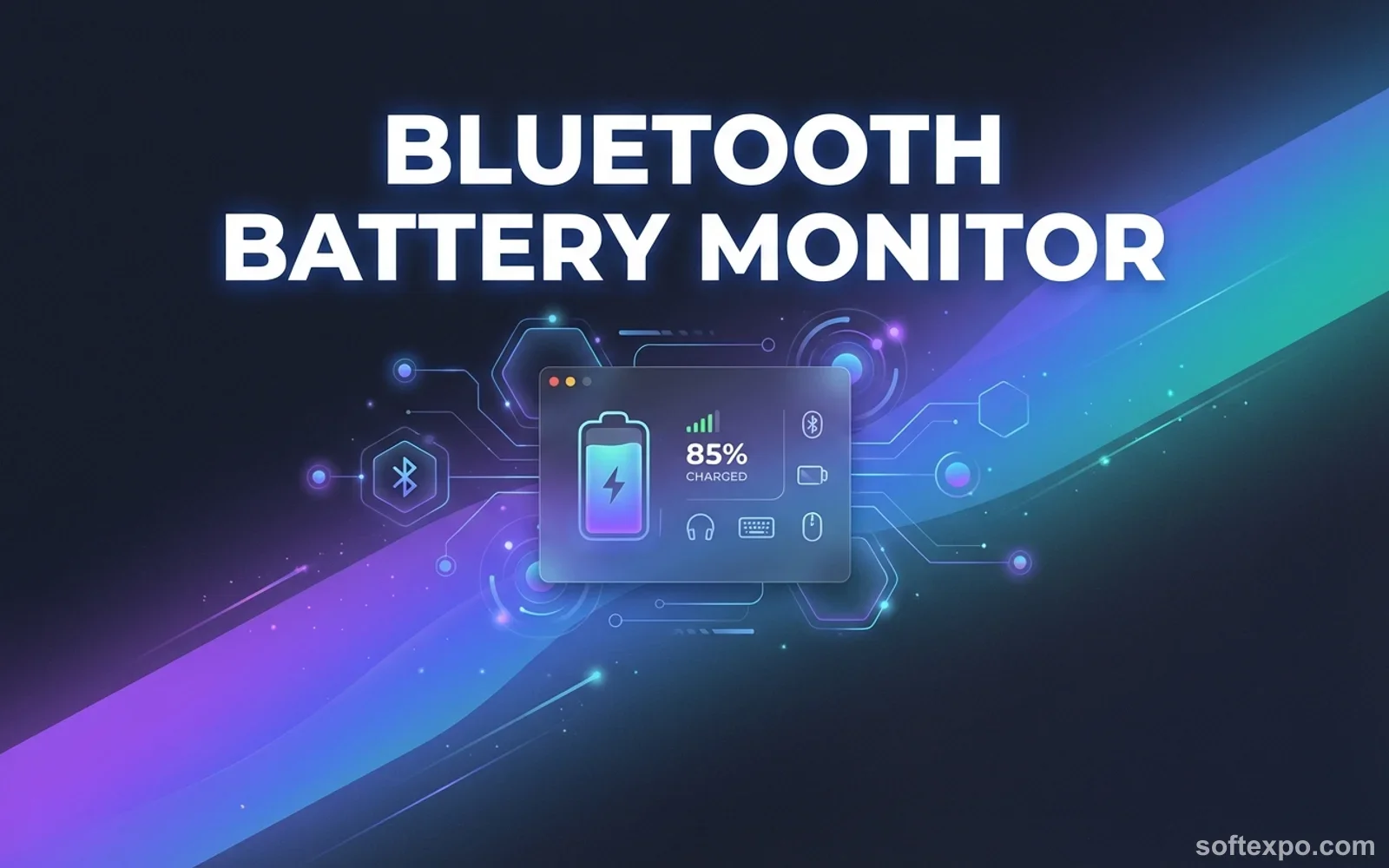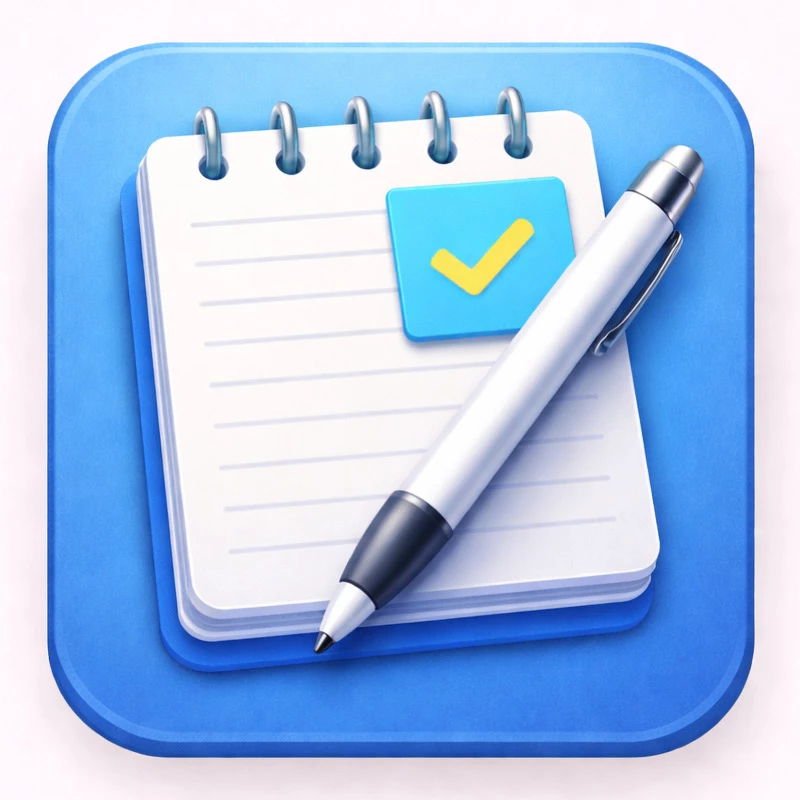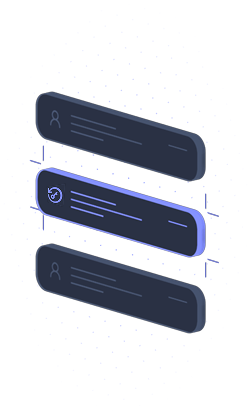Running out of power during a critical video call or a competitive gaming match is a frustration many Windows users know too well. Bluetooth Battery Monitor solves this specific headache by bridging the gap between your wireless peripherals and the Windows operating system, providing the accurate power data that the default Windows settings often miss. This dedicated utility sits quietly in your system tray, delivering real-time battery tracking for a vast array of devices, from standard Bluetooth mice to proprietary gaming headsets that usually require heavy manufacturer software.
Key Features
- Universal Device Support: Accurately reads battery levels from a wide range of hardware, including Apple AirPods (all generations), Logitech Unifying/Bolt receivers, and gaming peripherals from Razer, Corsair, and SteelSeries.
- Customizable Tray Icon: Displays the battery percentage of your most critical device directly in the Windows taskbar, using color-coded indicators (Red, Yellow, Green) to show status at a glance without opening the app.
- Smart Notification System: Sends unobtrusive alerts when any connected peripheral drops below a user-defined threshold, giving you ample time to plug in before the device disconnects.
- Detailed Power Breakdown: Provides granular data for complex devices, such as displaying individual charge levels for left and right earbuds and their charging case, rather than just a single generic average.
- Proprietary Protocol Decoding: Unlike standard Windows monitors, this software can read battery data from devices using non-standard Bluetooth protocols, such as the Nintendo Switch Pro Controller and various high-end gaming mice.
Use Cases
This utility is essential for PC gamers who rely on wireless controllers and headsets, ensuring they never face a disconnect in the heat of battle. It also serves remote professionals using Apple peripherals like the Magic Mouse or AirPods on their Windows 10 or Windows 11 workstations, providing the battery visibility that is natively missing on non-Apple platforms.
By replacing bloated manufacturer suites with a single, lightweight monitor, Bluetooth Battery Monitor offers a streamlined way to keep all your wireless gear charged and ready.
Version Latest — 2026
- Expanded compatibility to include new peripherals such as the SteelSeries Arctis Nova 7 (USB dongle variant).
- Resolved a bug where the license purchase option would occasionally fail to respond in the menu.
- Corrected an issue where battery levels for Bluetooth Low Energy (LE) devices were not refreshing properly.
- Addressed a display glitch where specific interface dialogs could extend beyond the visible screen area.
- Fixed a reporting error that caused Galaxy Buds series devices to mistakenly omit left/right or case battery percentages after firmware updates.
- Eliminated false-positive warnings regarding HFP connections on newer laptop configurations.