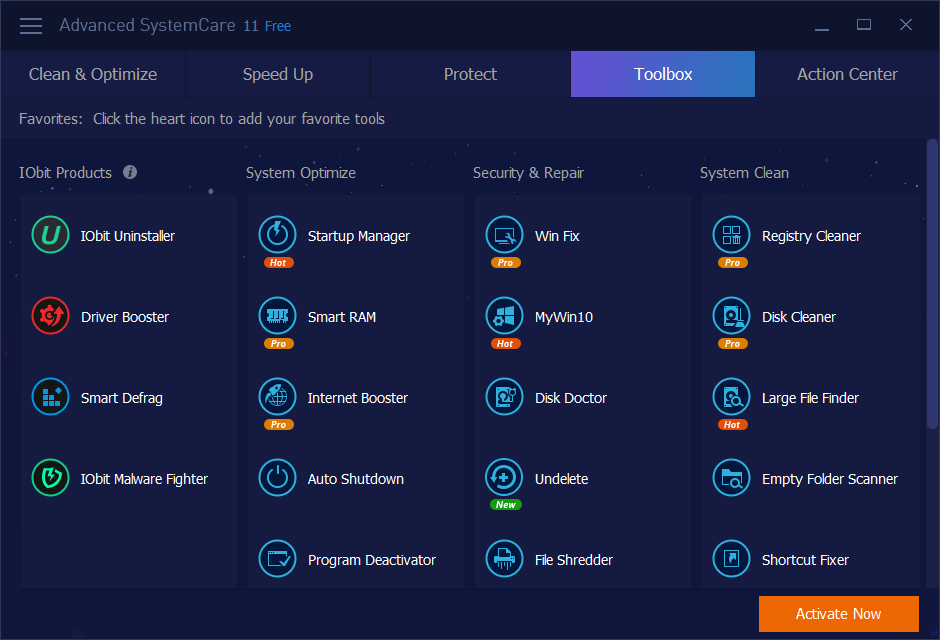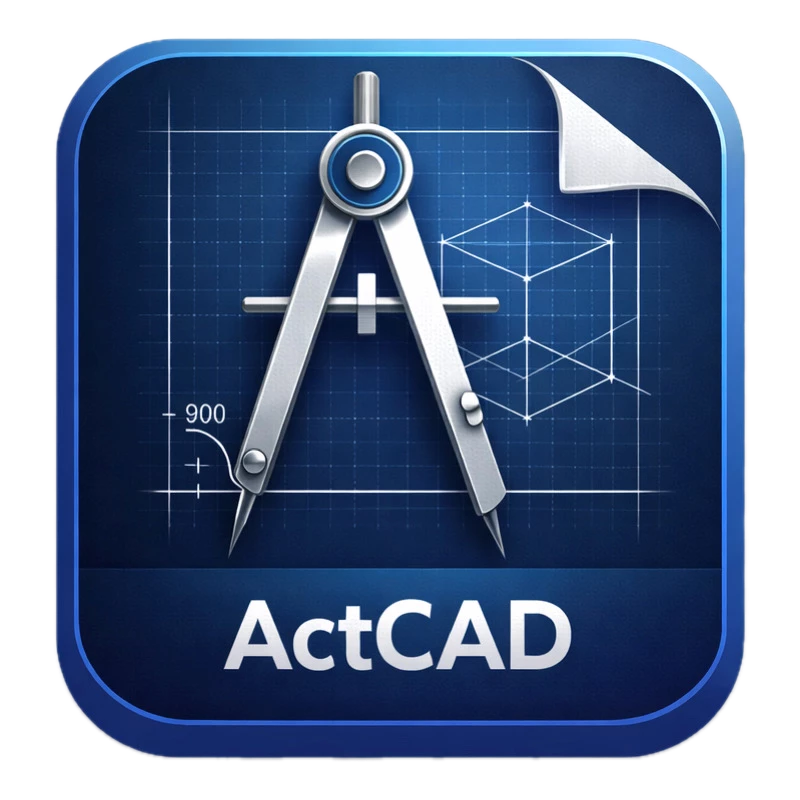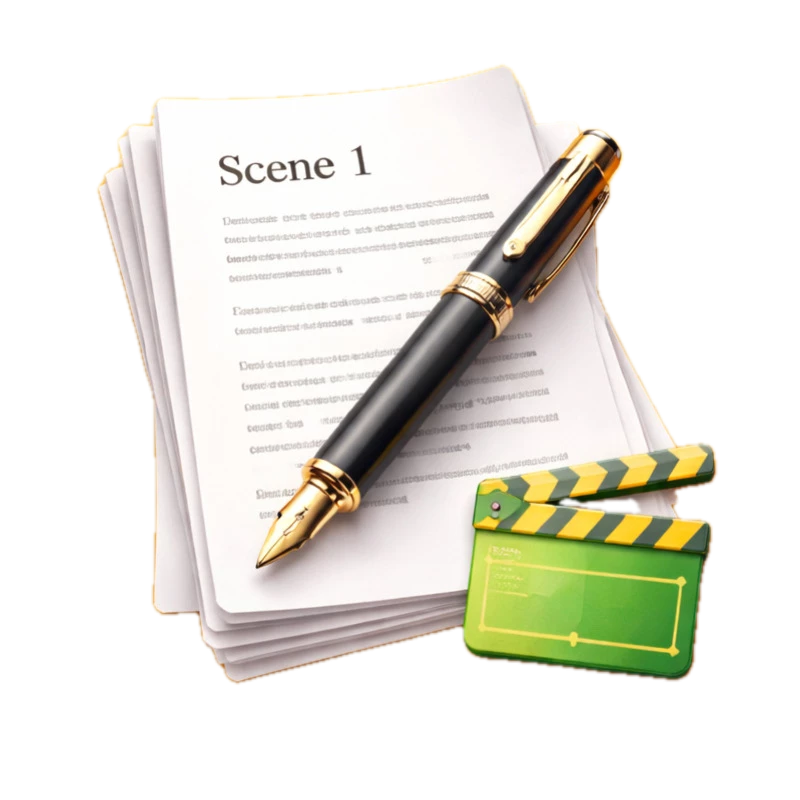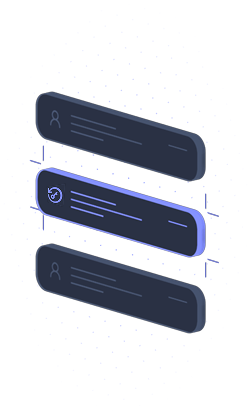Advanced SystemCare Pro stands out as an intelligent, all-in-one optimization suite designed to breathe new life into aging computers and maintain the peak performance of modern machines. By combining AI-driven cleaning algorithms with real-time system monitoring, this utility automates the complex task of Windows maintenance, allowing users to reclaim gigabytes of disk space and significantly reduce boot times without technical expertise. Whether you are battling system lag, seeking to protect your digital fingerprint, or simply want a faster, cleaner PC, this software provides a comprehensive solution that adapts to your specific usage habits.
Key Features
- AI Mode: Intelligently creates a personalized scanning and cleaning plan based on your computer's performance status and your specific operation habits, eliminating the need for manual configuration.
- Deep Junk File Clean: Scans and removes gigabytes of accumulated junk files, including stubborn cache from over 1,000 third-party applications and Microsoft Store apps, to instantly free up valuable disk space.
- Startup Optimizer: Accelerates PC boot time by detecting and disabling unnecessary background apps and services that silently launch with Windows, utilizing an expanded database to identify resource-heavy culprits.
- Privacy Sweep & Anti-Tracking: Automatically clears privacy traces from over 200 programs and browsers upon closing, while disguising your digital fingerprint to prevent advertisers and trackers from profiling your online identity.
- Real-Time Performance Monitor: A desktop widget that displays accurate RAM and CPU usage data in real-time, allowing you to release memory with a single click to smooth out system stutter during intensive tasks.
- Software Health: actively scans for and updates outdated software programs to their latest versions, patching critical security vulnerabilities that hackers often exploit.
Use Cases
This software is particularly beneficial for users with older Windows machines running Windows 10 or Windows 11 who experience slow startups and frequent lag, as it can defer non-essential processes to free up resources. It is also an excellent tool for gamers and streamers who need to maximize their RAM and CPU availability by using the Turbo Boost feature to temporarily shut down background services during sessions.
With its blend of automated maintenance, privacy protection, and tangible speed improvements, Advanced SystemCare Pro offers a distinct advantage for anyone looking to maintain a "like-new" Windows experience with minimal effort.
Version 19.1.0.176 — December 2025
- Enlarged the startup optimization database to significantly speed up system boot time and overall responsiveness.
- Expanded the Anti-Spyware definition library to detect and remove a wider range of modern security threats in real-time.
- Updated the Software Updater engine to support the latest versions of major browsers including Chrome 143, Edge 142, and Firefox 145.
- Enhanced the Surfing Protection database to provide a safer online experience by blocking more malicious websites and tracking scripts.
- Improved the AI scanning engine for more accurate detection of junk files and registry errors.
- Optimized multi-language support for better localization across the interface.
- Resolved a memory leak issue that could occur when the system remained idle for extended periods.
- Fixed known bugs to ensure better stability and smoother performance.