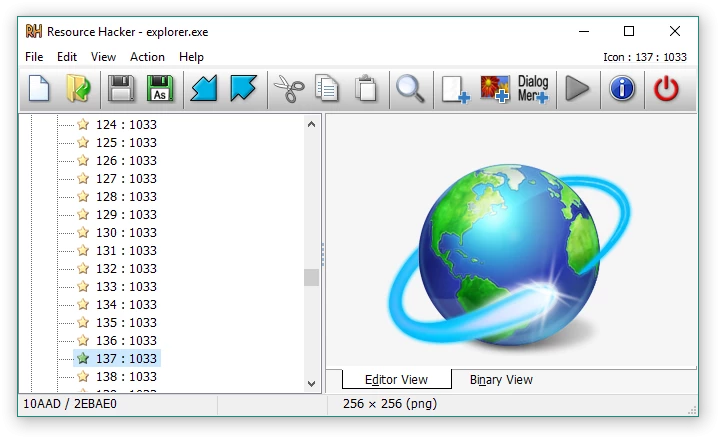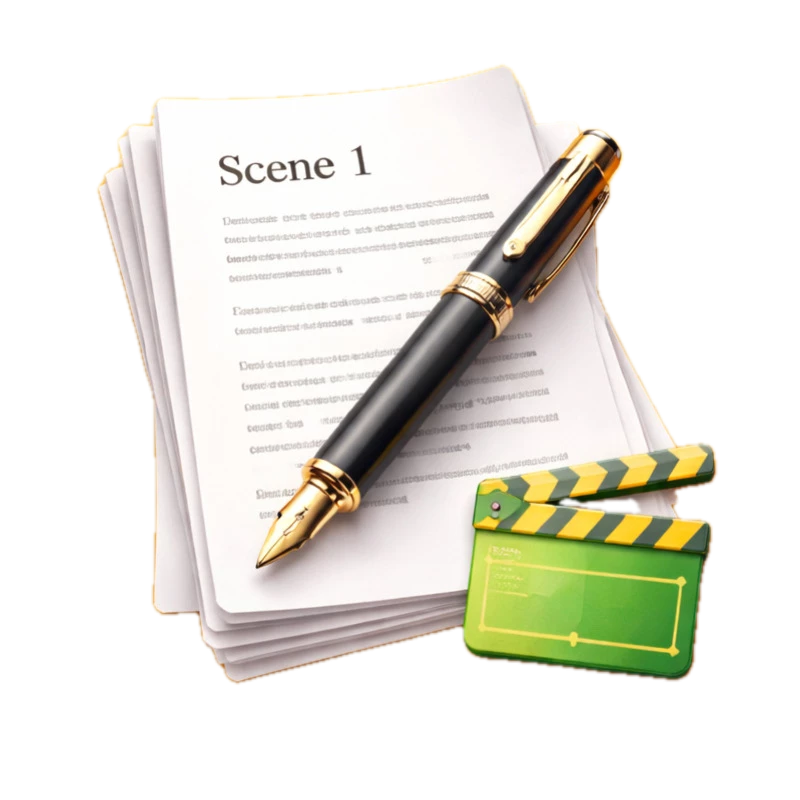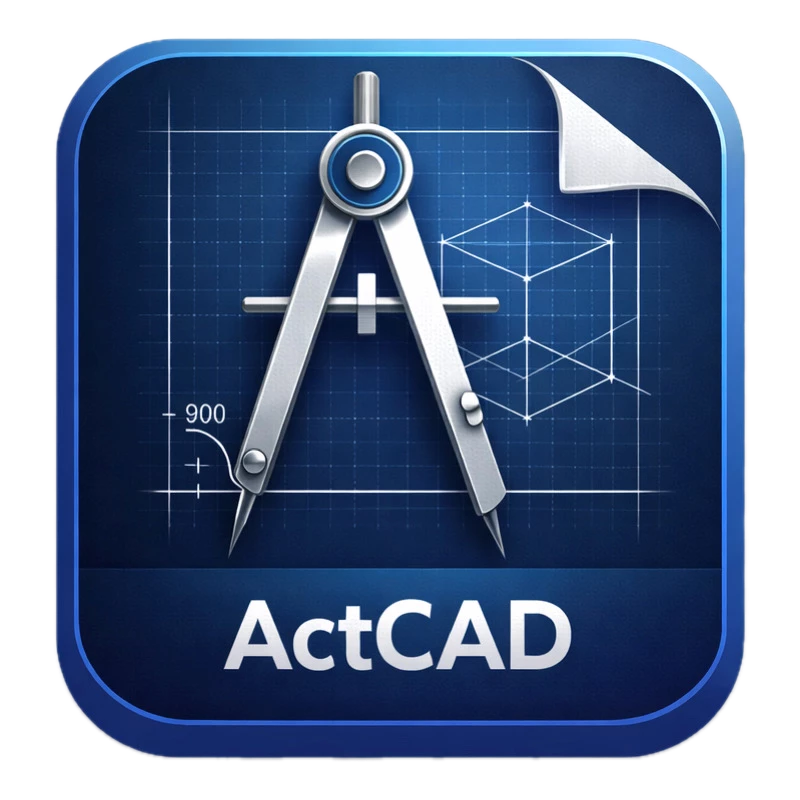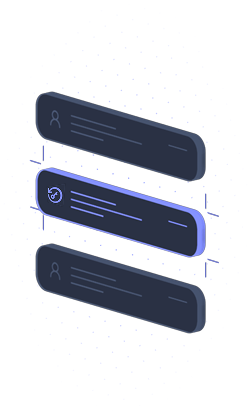Resource Hacker, developed by Angus Johnson, remains the definitive freeware utility for viewing, modifying, renaming, adding, deleting, and extracting resources in 32-bit and 64-bit Windows executables. Unlike standard text editors that cannot interpret binary files, this specialized tool allows you to "peek inside" compiled application files—such as .exe, .dll, .scr, and .mui—to manipulate the embedded assets directly. Whether you need to translate an application's interface, replace a company logo, or simply extract an icon for personal use, Resource Hacker provides the technical capability to decompile and recompile these elements without requiring the original source code.
Key Features
- Visual Dialog Editor: Enables users to modify dialog boxes and forms graphically. You can resize windows, move buttons, and adjust control layouts visually, with the changes automatically reflecting in the underlying resource script.
- Comprehensive Resource Support: Handles a vast array of resource types including cursors, icons, bitmaps, GIFs, AVIs, and JPGs. It also manages text-based resources like string tables, menus, accelerators, and manifest files.
- Command-Line Automation: Supports scripting for repetitive tasks, allowing advanced users to automate the process of extracting or updating resources across multiple files without opening the graphical interface.
- Internal Compiler and Decompiler: Functions as a standalone resource compiler for *.rc files and a decompiler that transforms binary resources back into editable text scripts or image files.
- Direct Binary Modification: Allows for the safe replacement of resources within compiled executables and libraries (DLLs) while preserving the integrity of the file structure.
Use Cases
Software developers and localization teams frequently use this tool to translate application interfaces by modifying string tables and dialog boxes without recompiling the entire codebase. It is also widely used by system administrators and enthusiasts to customize legacy software, such as updating obsolete branding icons or removing unused resources to reduce file size on Windows 10 and Windows 11 systems.
With its proven reliability since 1999 and a clean, ad-free license, Resource Hacker version 5.2.8 (released March 2025) stands out as the essential, no-nonsense choice for manipulating Windows resource files.
Version 5.2.8 — March 2025
- Improved handling of text encoding to ensure better accuracy with various character sets.
- Fixed a critical bug that caused compilation errors when processing DialogEx controls with an ID of -1.
- Implemented minor compatibility adjustments for modern Windows environments.