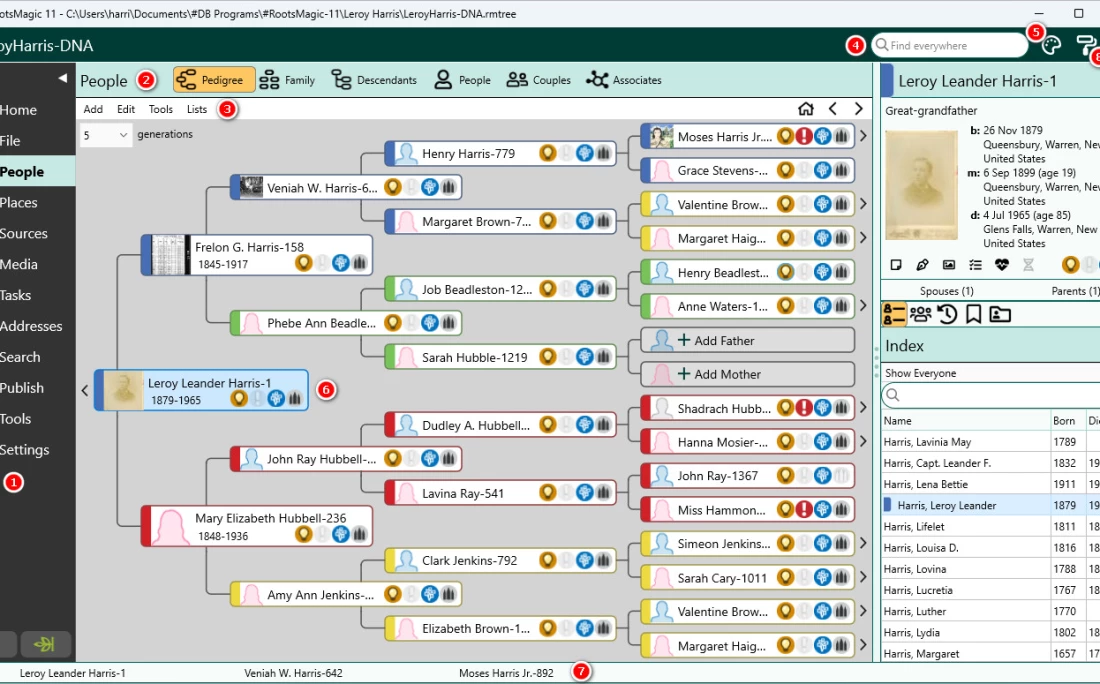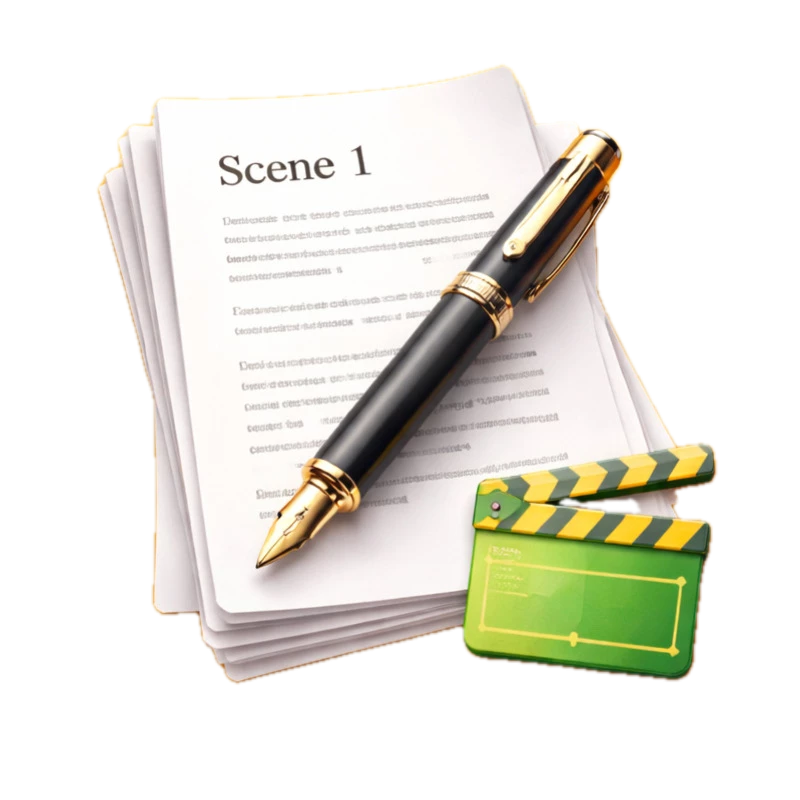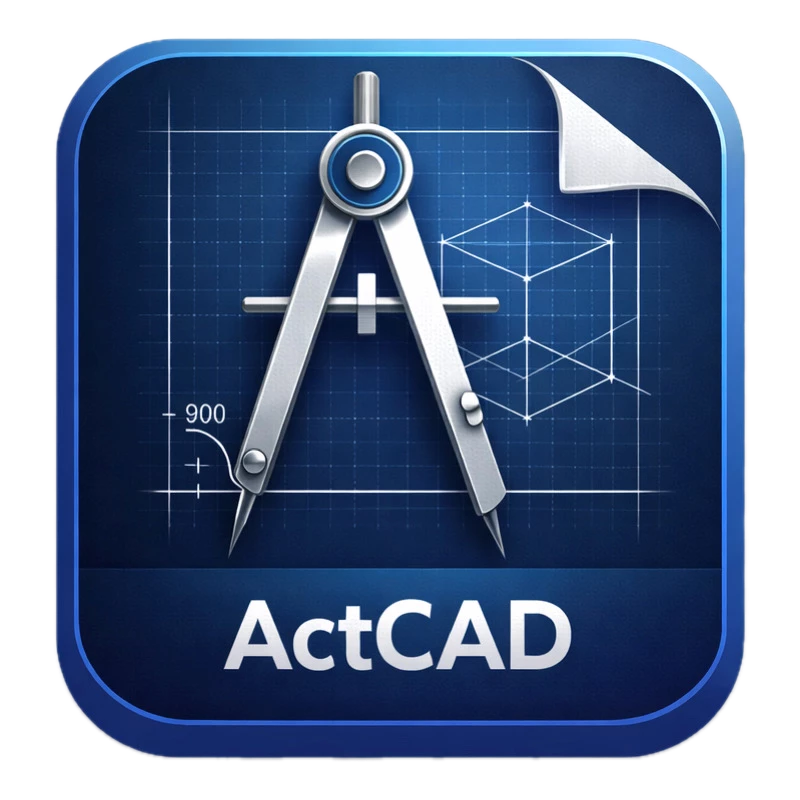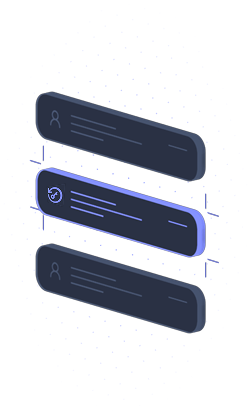RootsMagic 11 serves as a comprehensive command center for genealogists and family historians dedicated to preserving their ancestry with precision. This desktop genealogy software allows you to build detailed family trees, organize complex research data, and generate narrative stories about your ancestors using new automated tools. With its deep integration into major online databases, the application bridges the gap between personal research on your PC and vast cloud-based historical records.
Key Features
- AI Prompt Builder: specialized tool that helps you construct detailed narrative biographies and life stories for ancestors by creating structured templates that can be processed by AI writing assistants.
- TreeShare Integration: directly synchronizes your local data with personal trees on Ancestry and FamilySearch, allowing you to transfer people, events, and notes back and forth without manual re-entry.
- DNA Match Management: dedicated features for tracking genetic cousins and analyzing shared centimorgans, including built-in support for the Leeds Method to sort matches into color-coded clusters based on shared grandparents.
- Life Summary View: provides a chronological dashboard for any individual in your database, displaying their vital events, family relationships, and multimedia items in a single, navigable timeline for quick editing.
- Health History Tracking: records detailed medical information and conditions for family members, enabling you to generate private reports that trace hereditary health patterns across multiple generations.
- SourceWriter: includes a massive library of pre-formatted citation templates based on Evidence Explained standards, ensuring your documentation for census records, wills, and certificates meets professional genealogical requirements.
Use Cases
This software is ideal for amateur and professional genealogists who need to manage thousands of individuals and citations while keeping their master database offline and secure. It specifically benefits researchers who juggle traditional paper trail evidence alongside modern DNA test results and want to publish their findings in high-quality books or wall charts.
RootsMagic offers an exceptional balance of depth and usability, providing a one-time purchase solution that handles the most complex family history projects on Windows 8, Windows 10, and Windows 11.
Version 11.0.4 — December 2025
- Resolved an issue where some users experienced stack overflow errors while navigating the Places list.
- Fixed a runtime error (217) affecting RM To-Go drives created with version 11.0.3.
- Addressed a specific runtime error (21) that could occur when using Shareable Drives generated in the previous update.
- Corrected the display of Proof and Privacy icons for alternate names within the Life Summary view.
- Fixed a bug in Life Summary where unlinking siblings or children could incorrectly display the wrong family unit.
- Improved the responsiveness of sliding edit panels on Mac systems to prevent lag.
- Enhanced media thumbnail rendering to fix issues where images appeared fuzzy in certain situations.
- Resolved an SQLite Error 1 that occurred when selecting Associations during the Import Lists process.