All rights reserved © 2026
Web browsing has changed a lot, and users do not want just a functional web browsing. Modern browsers are required to provide the benefits of performance speed, security, and resource management simultaneously with the complex web applications. Firstly, Avant Browser that was once hailed as a tri core rendering based and low memory footprint still competes with the browsers that have adapted and met the modern demands and standards of web.
Modern web users require browsers that excel in multiple dimensions: performance optimization, privacy protection, cross-platform synchronization, and resource efficiency. Avant Browser‘s user-friendly interface brings clarity and efficiency to browsing experiences, yet several factors drive users toward alternatives:
Technical Limitations:
Performance Considerations:
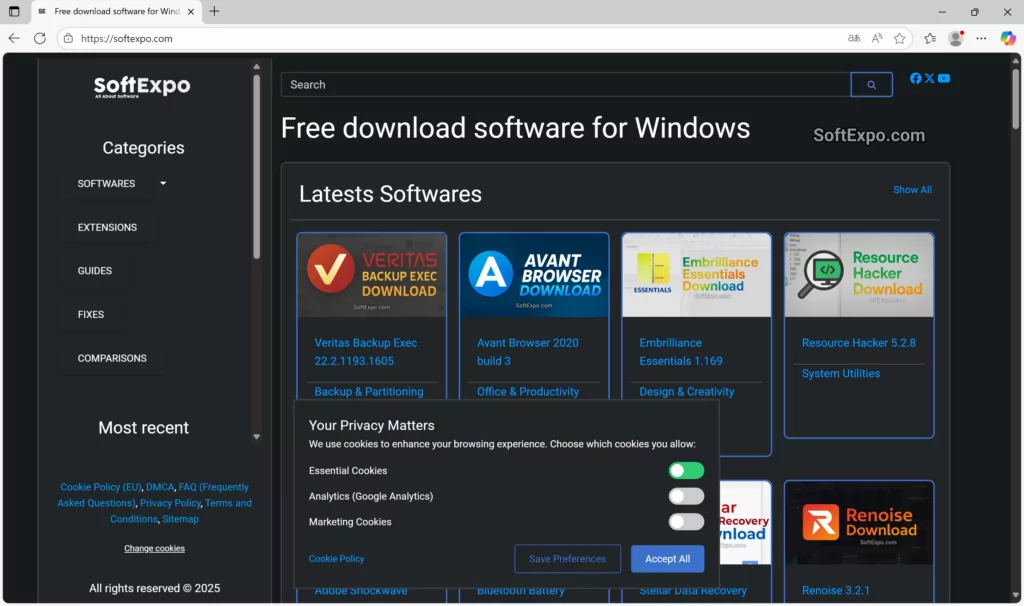
Microsoft Edge has transformed from Internet Explorer’s successor into a leading browser for Windows users. Edge often performs better than Chrome in terms of memory usage thanks to power-saving features and sleeping tabs functionality. The browser’s integration with Windows 11 provides native performance advantages.
Key Technical Specifications:
Professional Implementation:
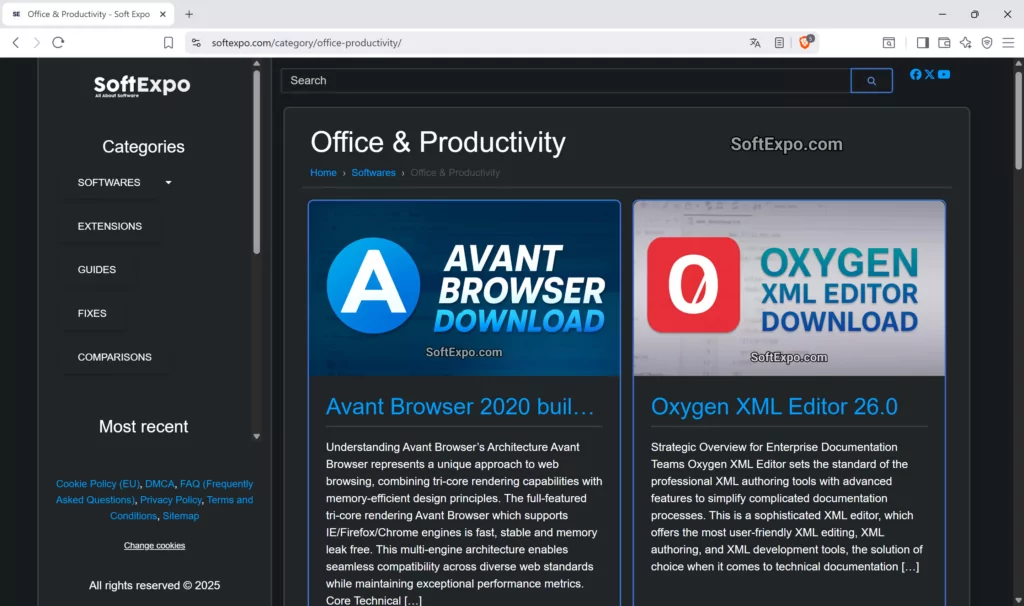
Brave distinguishes itself through aggressive ad and tracker blocking, resulting in both privacy benefits and performance improvements. By blocking third-party trackers and ads, Brave reduces memory usage and speeds up page load times.
Technical Architecture:
Resource Optimization:
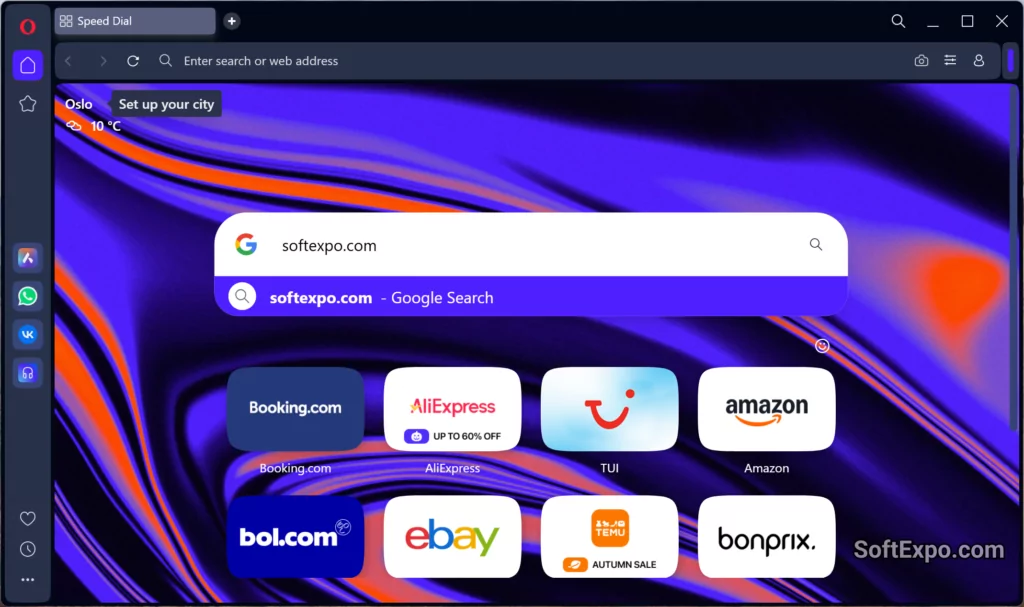
Opera uses roughly 899 MB with 10 tabs open, positioning it among browsers with the least RAM usage. Beyond efficiency, Opera provides integrated tools that eliminate the need for resource-consuming extensions.
Integrated Features:
Performance Metrics:
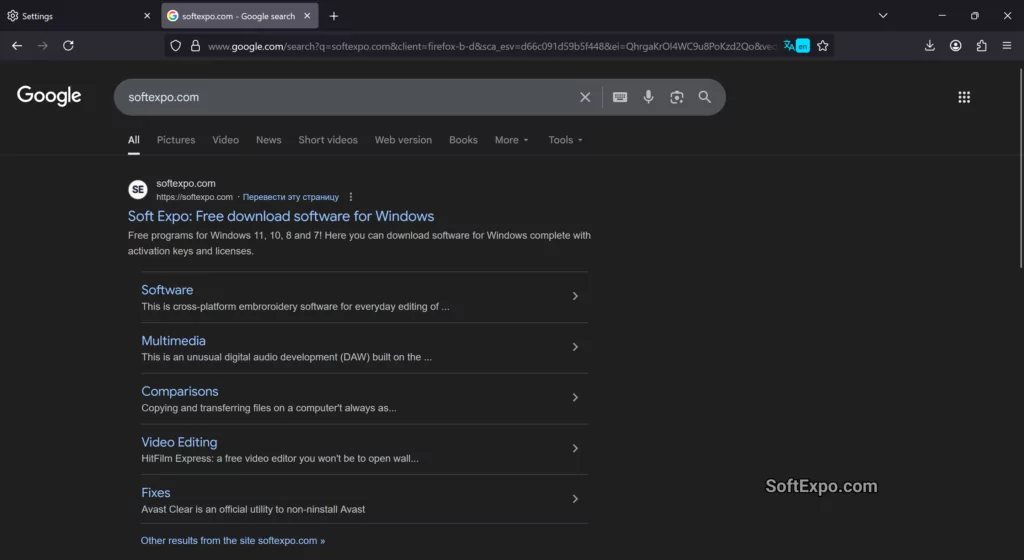
Mozilla Firefox maintains its position through consistent performance improvements and privacy focus. Firefox’s Gecko engine manages memory more efficiently than Chrome’s process-per-tab approach.
Technical Advantages:
Resource Management:
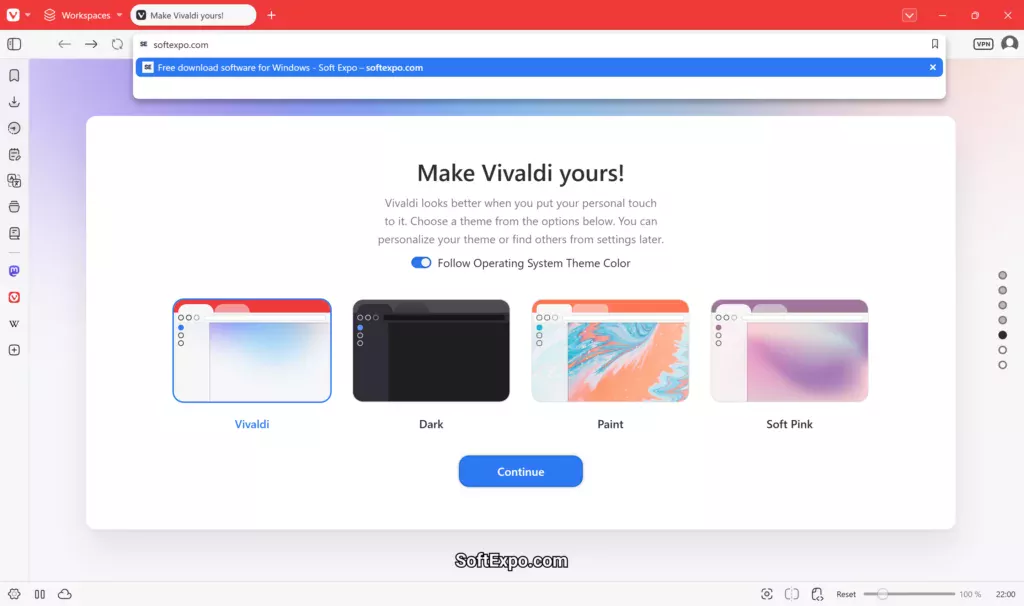
Vivaldi targets advanced users requiring extensive customization without sacrificing performance. The browser’s modular approach allows users to disable unnecessary features, optimizing resource usage.
Customization Framework:
Performance Features:
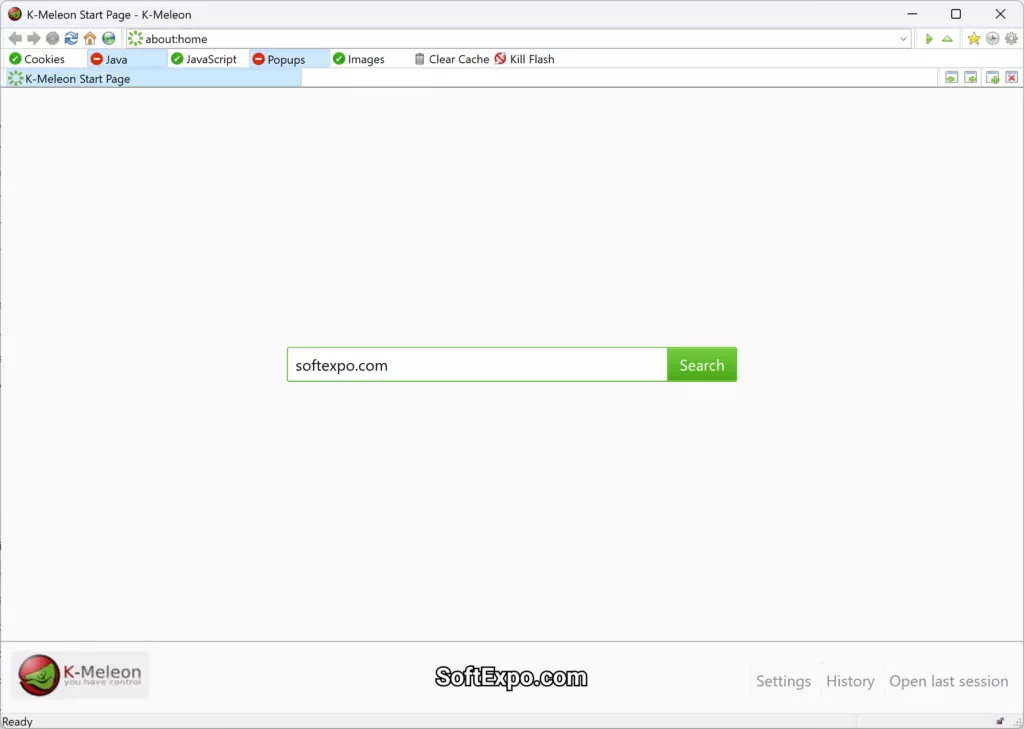
For systems with severe resource constraints, K-Meleon provides a Windows-optimized solution. K-Meleon uses the Gecko engine and can run with just 20 MB per tab, making it ideal for older hardware.
System Requirements:
UR Browser combines privacy features with lightweight operation, stripping away advertisements and trackers by default while maintaining low resource consumption.
Core Features:
Opera Mini compresses web pages and is ideal for low-speed networks or devices with 1 GB of RAM, providing exceptional performance on resource-limited mobile devices.
Mobile Optimization:
Firefox Focus eliminates complexity for maximum efficiency. Firefox Focus stays lean by skipping tabs and clearing sessions, perfect for privacy-conscious mobile users.
Understanding browser performance requires analyzing multiple factors:
Memory Usage Benchmarks (10 tabs):
JavaScript Performance:
Chrome/Edge: Superior developer tools and extension ecosystem
Firefox: Excellent web standards compliance and debugging capabilities
Vivaldi: Advanced tab management for multi-project workflows
Edge: Native Windows integration and Group Policy support
Chrome: Extensive management console and deployment tools
Firefox ESR: Long-term support with stability focus
Brave: Default privacy protection with performance benefits
Firefox: Comprehensive tracking protection
Tor Browser: Maximum anonymity with acceptable performance
Data Transfer Protocol:
Workflow Optimization:
Universal Optimization Methods:
Browser-Specific Tweaks:
The browser landscape continues evolving with emerging technologies:
AI Integration: Browsers incorporating machine learning for predictive loading and intelligent resource allocation
WebAssembly Performance: Enhanced support for high-performance web applications
Privacy Regulations: Increased focus on user data protection affecting browser architecture
Cross-Platform Harmony: Improved synchronization between desktop and mobile experiences
Primary Choice: K-Meleon or UR Browser
Alternative: Opera with battery saver enabled
Mobile Solution: Opera Mini or Firefox Focus
Windows Users: Microsoft Edge
Cross-Platform Needs: Firefox or Brave
Power Users: Vivaldi with customized configuration
Ecosystem Integration: Chrome with Google services
Privacy Focus: Brave or hardened Firefox
Customization Priority: Vivaldi or Opera
You can find more other browsers for any purpose in our office and productivity section.
When choosing an alternative of Avant Browser, one needs to consider his/her workflow needs, hardware constraints, and functionality preferences. Although Avant Browser was the first browser to support tri-core rendering and use of less memory, the current alternatives are more powerful, secure, and cross platform. Edge turns out to be a better option to Windows users who want efficiency and Brave fits the privacy-aware users without compromising on speed. Firefox is staying current by open-source development and moderate performance, and niche browsers such as K-Meleon have niche needs such as operating in ultra-lightweight environments.
Successful browser migration can be the key factor when it comes to having knowledge of certain use cases and applying necessary optimization strategies. With the focus on the efficiency of the resources, protection of privacy, or richness of the features, the existing browser ecosystem provides the mature options that outperform the initial benefits of the Avant Browser, yet delivers the up-to-date web compatibility and safety standards.