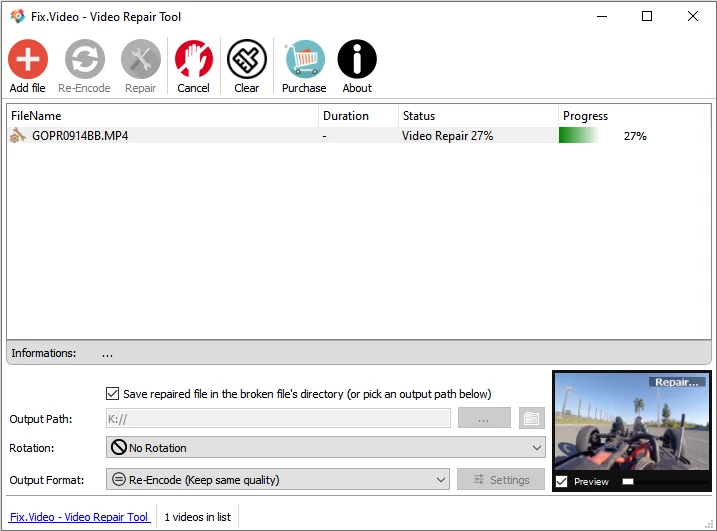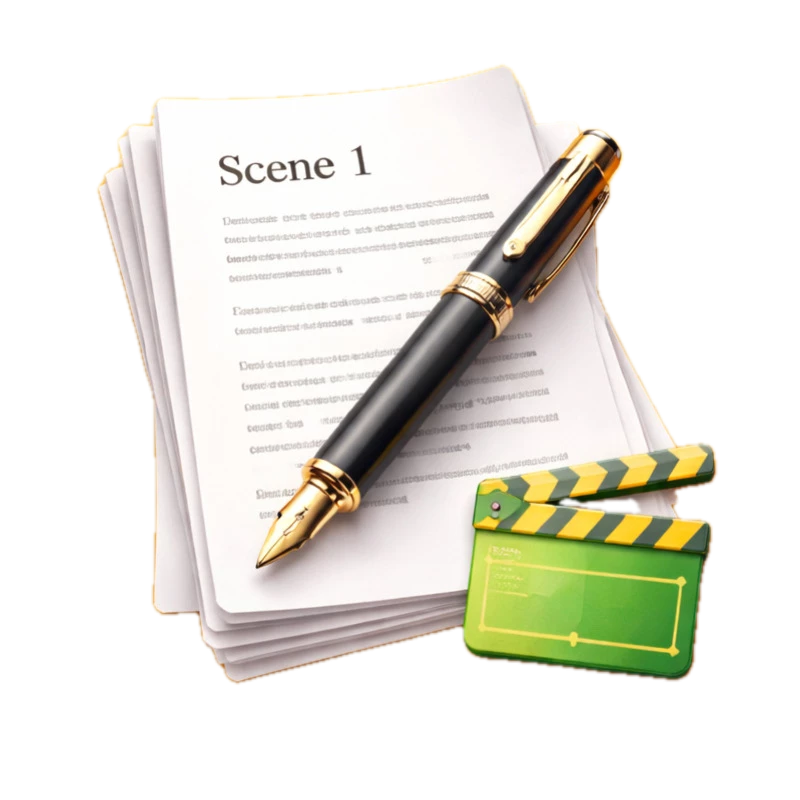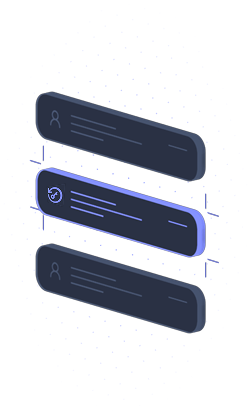We have all experienced the sinking feeling of discovering a corrupted video file after a long shoot. Whether it was caused by a dead battery during recording, a drone crash, or an SD card error, the result is often a file that refuses to play. Video Repair Tool (developed by Grau GmbH) serves as a specialized utility designed specifically for these disasters. Unlike basic converters that simply change file formats, this software acts as a digital reconstructor, diving deep into the raw data of damaged files to rebuild them into watchable footage. It is widely recognized in the film and drone communities for its ability to salvage media that other standard players cannot even recognize.
Key Features
- Reference File Reconstruction: The software utilizes a unique repair method where you provide a non-corrupt "reference" video recorded with the same camera and settings. It analyzes the healthy metadata from this reference file to reconstruct the missing header information of the damaged footage.
- Raw Stream Recovery: Instead of relying on the broken container format, the tool automatically scans and extracts the raw video and audio streams (H.264, HEVC, ProRes) to rebuild the file from scratch, often saving footage that appears to be zero bytes or completely unreadable.
- Batch Repair Capability: Users can load multiple corrupted files simultaneously, which is particularly useful when an entire memory card has been compromised by a file system error or power surge.
- Comprehensive Codec Support: It natively handles a wide array of professional and consumer formats including MOV, MP4, M4V, and 3GP, supporting codecs used by major brands like DJI, GoPro, Canon, Sony, and Panasonic.
- Preview Functionality: Before committing to the final save, the software allows you to scan and preview the repaired portion of the video to ensure the recovery process is working correctly for your specific file type.
Use Cases
This utility is a favorite among drone pilots (DJI Mavic/Phantom) who often face file corruption when a drone loses power or crashes mid-flight. It is also an essential resource for professional videographers using cinema cameras, allowing them to rescue critical takes that were interrupted by battery failure or accidental camera shutdowns.
For content creators and professionals facing the loss of irreplaceable footage, Video Repair Tool offers a precise, technical solution that goes beyond simple file fixing to reconstruct your work frame by frame.
Version 4.0.0.1 — May 2021
- Implemented minor stability improvements to the core repair engine.
- Enhanced compatibility with H.264 and HEVC codec detection for various camera models.
- Fixed small bugs reported in the previous version to ensure smoother file processing.