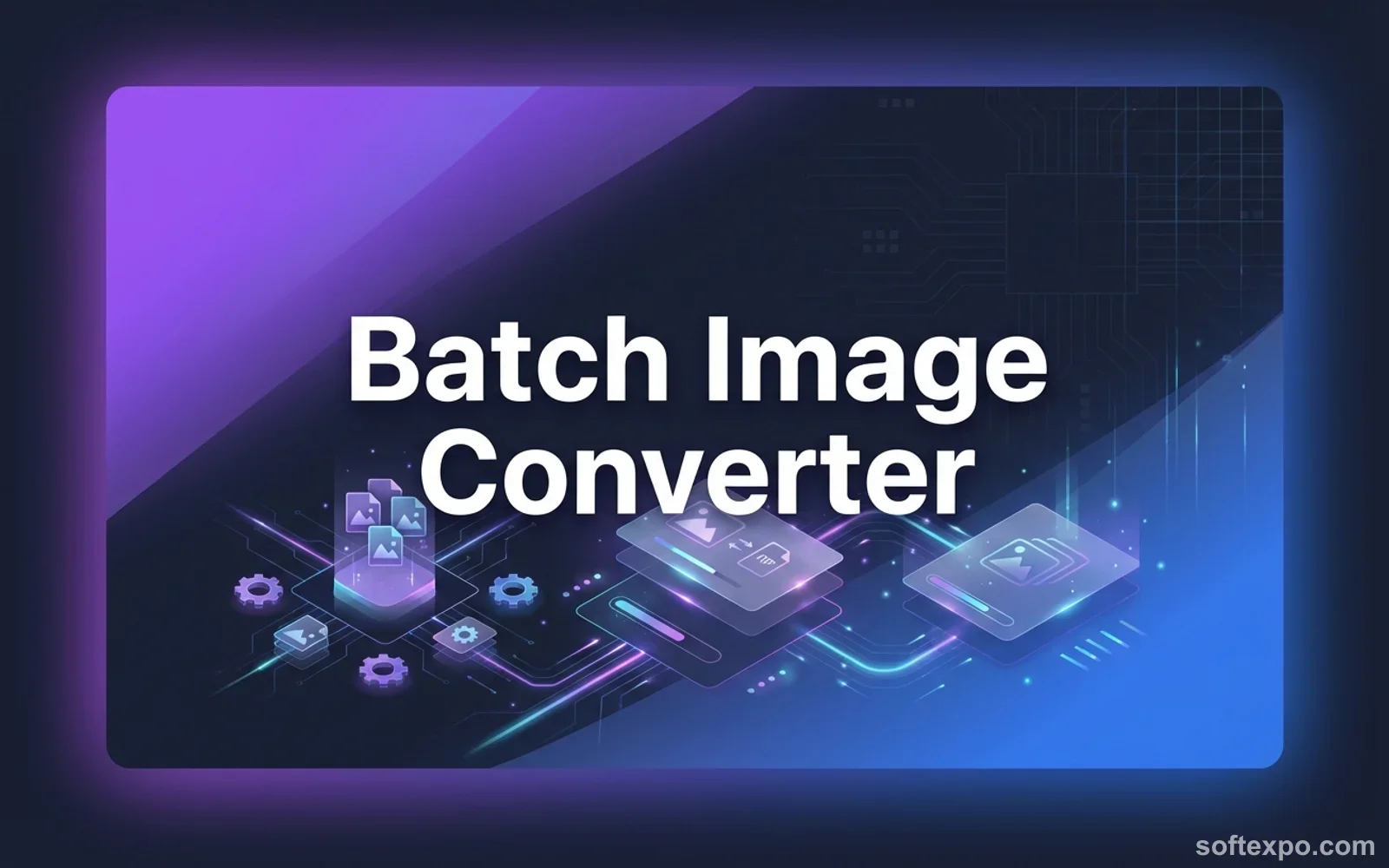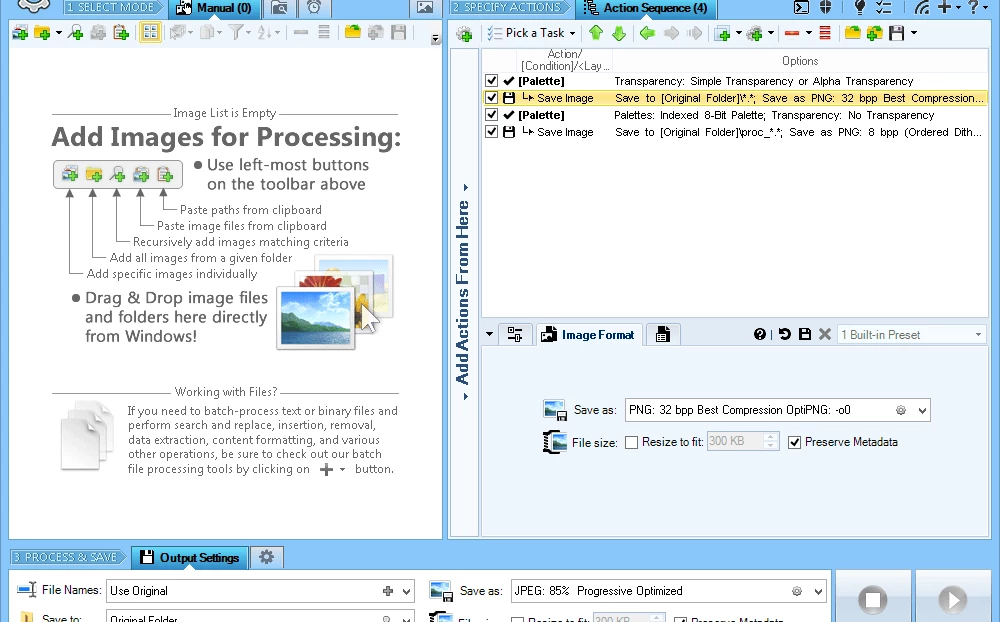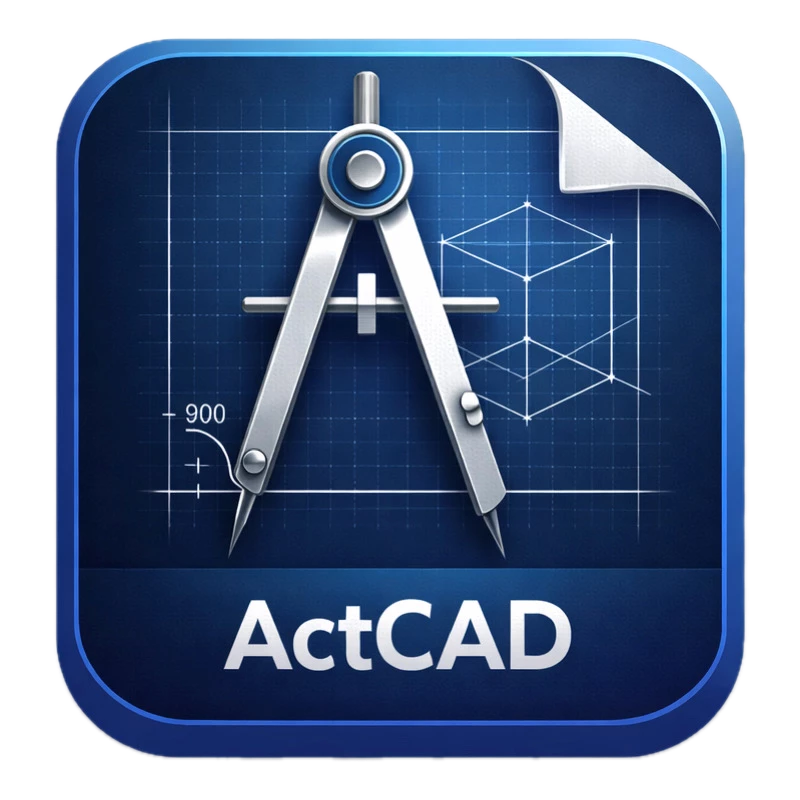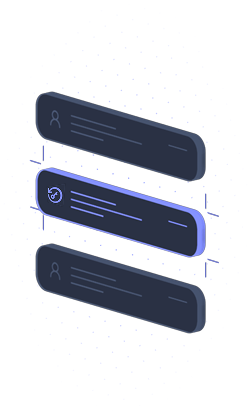Batch Image Converter is a streamlined, lightweight utility designed to solve the common headache of processing large collections of digital photos. While many users struggle with complex editors just to change file formats, this dedicated tool offers a straightforward solution for transforming hundreds of images in seconds. By focusing purely on bulk conversion, it eliminates the bloat of larger graphics suites, making it an essential asset for users who need to convert modern formats like HEIC or WebP into universally compatible JPEG or PNG files without uploading sensitive data to the cloud.
Key Features
- Bulk Processing Engine: Converts thousands of images in a single operation, allowing users to add entire folders or drag-and-drop multiple files to the processing queue instantly.
- Extensive Format Support: Handles a wide array of file types including modern standards like HEIC, AVIF, and WebP, alongside classic formats such as JPEG, PNG, BMP, TIFF, and GIF.
- Context Menu Integration: Adds a "SendTo" shortcut to Windows Explorer, enabling users to right-click any folder or selection of files to start the conversion process immediately without opening the main interface first.
- Smart Quality Controls: Provides adjustable compression sliders for JPEG and WebP output, allowing users to balance file size against visual fidelity according to their specific needs.
- Privacy-First Operation: Runs entirely offline on the local machine, ensuring that personal photos and sensitive documents are never transmitted to external servers for processing.
- Metadata Preservation: Maintains original file attributes and transparency data (alpha channels) during conversion, which is critical for web designers working with logos and icons.
Use Cases
This software is particularly beneficial for smartphone photographers who need to convert Apple's HEIC photos to JPG for viewing on Windows PC or sharing with non-Apple devices. It also serves web developers and content creators who must rapidly optimize large batches of high-resolution assets into web-friendly formats like WebP to improve site loading speeds.
With its no-nonsense approach and focus on speed, Batch Image Converter stands out as a reliable, efficient tool for anyone who values time over complex editing features.
Version 2.1.1 — 2025
- Transitioned to a 64-bit architecture to significantly enhance support for processing large image files.
- Improved overall stability and memory management when handling extensive batch lists.
- Refined error handling mechanisms to ensure smoother conversions across diverse formats.