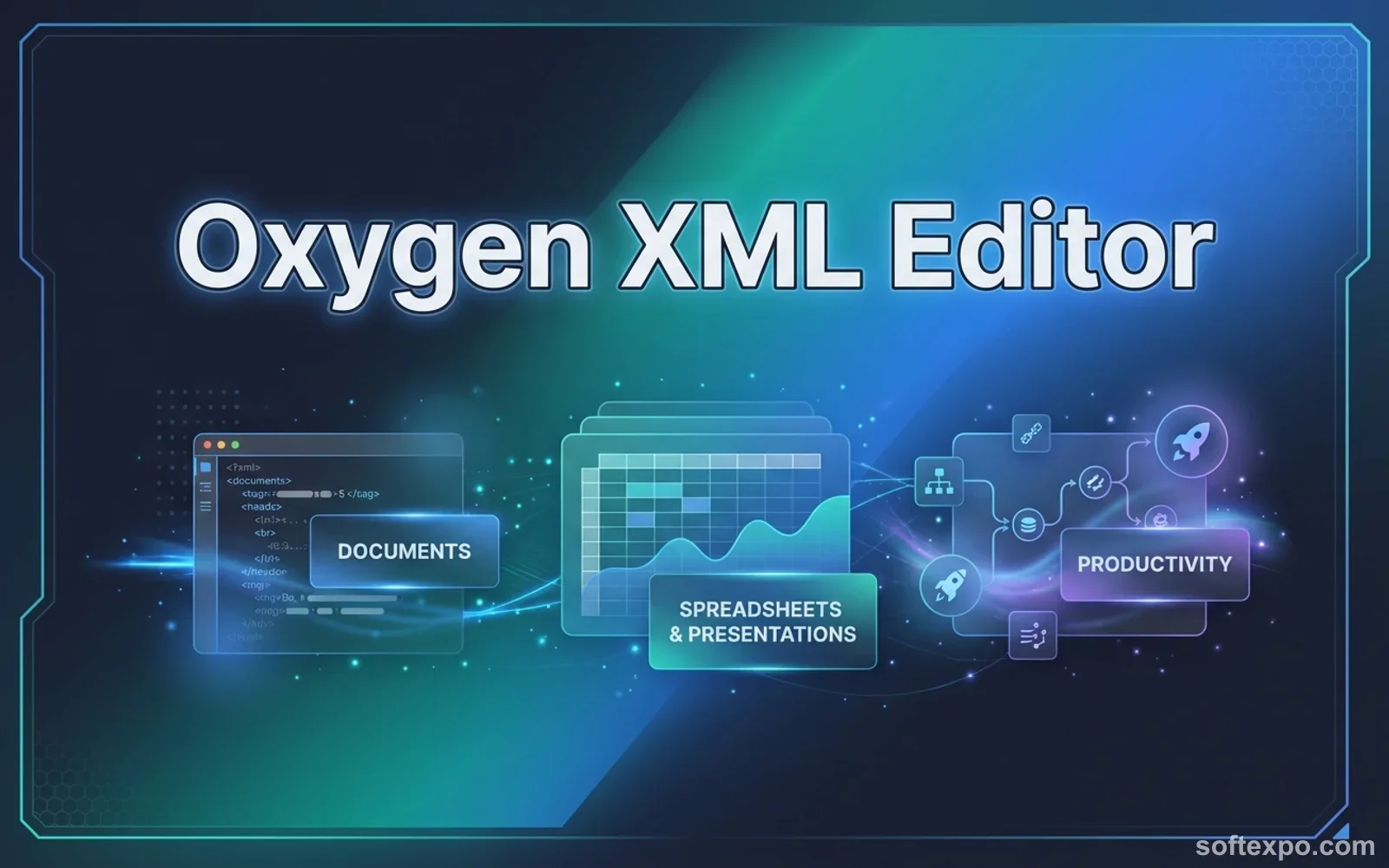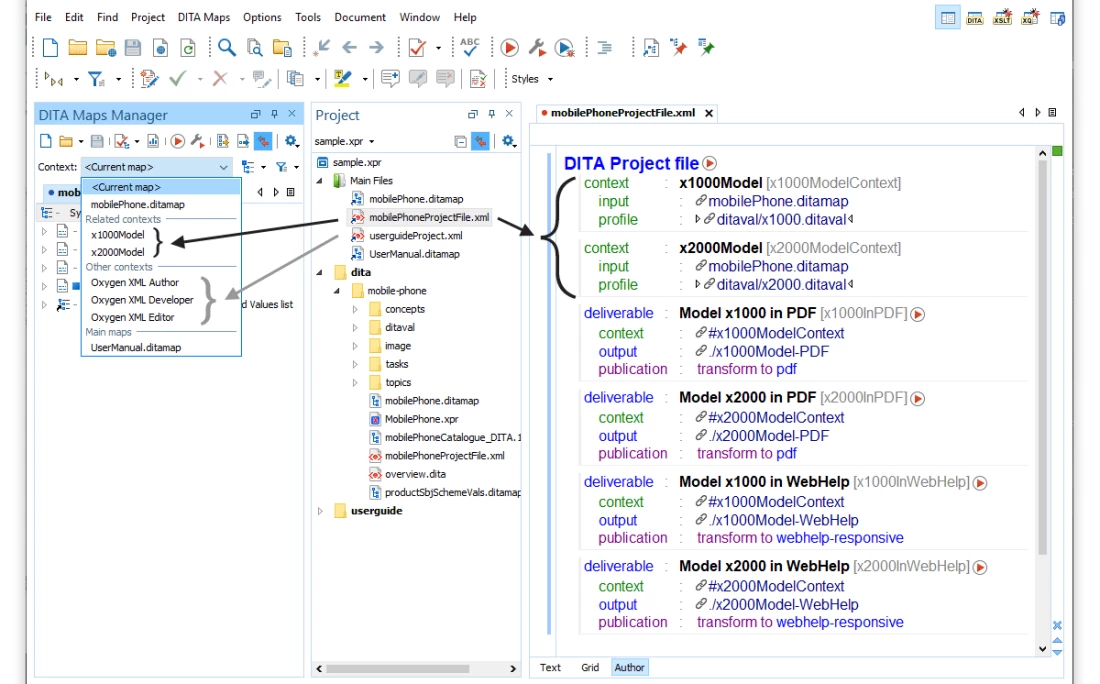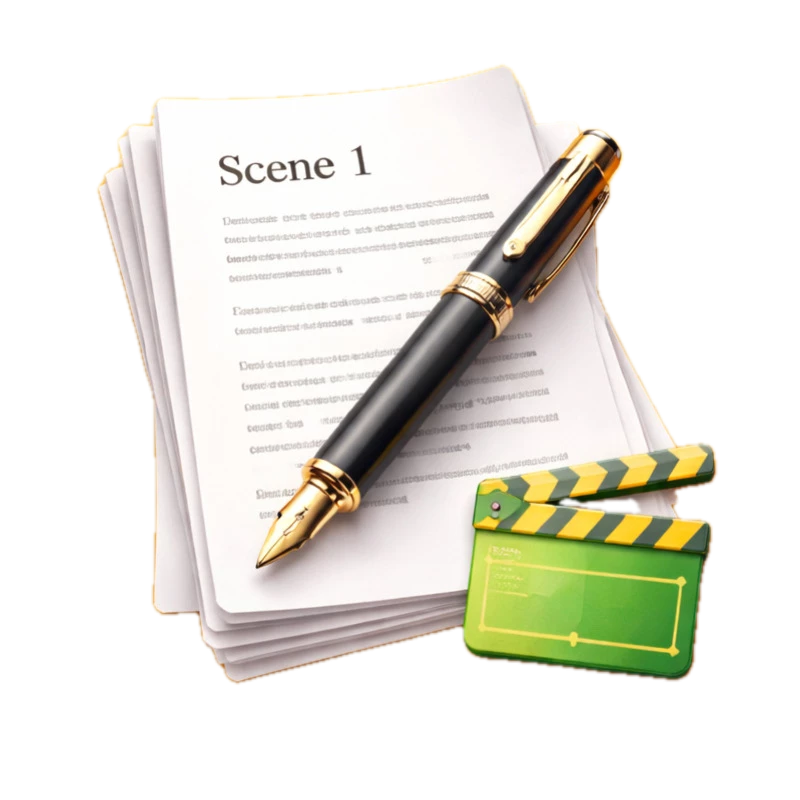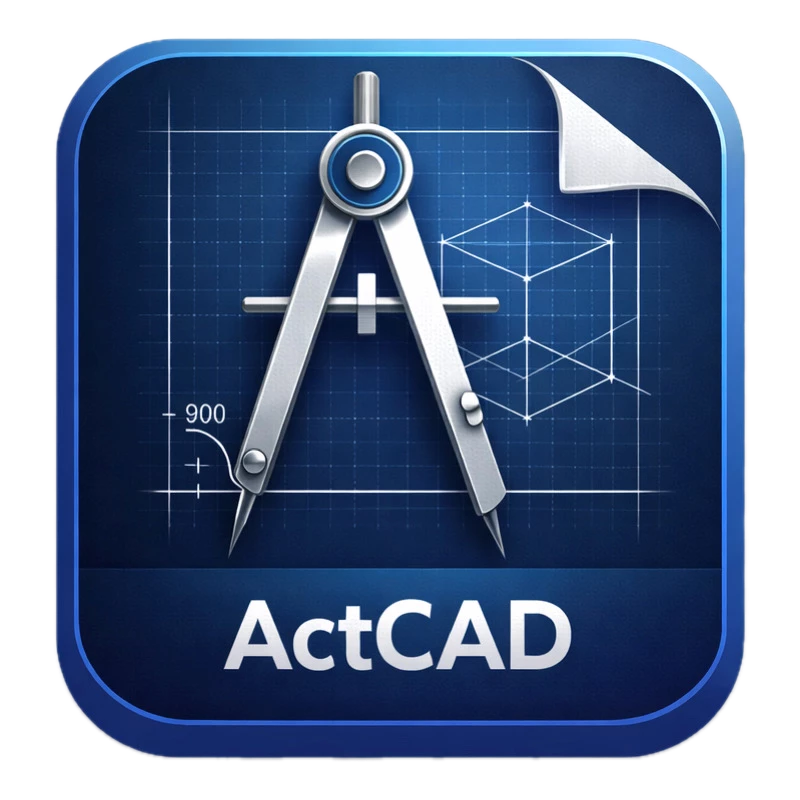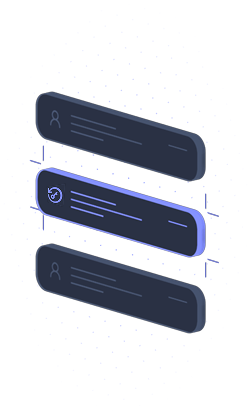Oxygen XML Editor 28.0 establishes itself as the definitive solution for developers and technical writers who demand precision in structured content creation. By unifying advanced XML authoring tools with the new intelligent Oxygen AI Positron 8.0 assistant, this software transforms how users approach complex data hierarchies and documentation workflows. It serves as a comprehensive development suite that simplifies the management of DITA maps, XSLT stylesheets, and JSON data structures through a single, intuitive interface.
Key Features
- AI Positron 8.0 Integration: Accelerates content creation with an agentic chat that understands your entire project context, enabling you to generate boilerplate code, refactor DITA topics, or draft documentation using the latest OpenAI GPT-5 models.
- Visual DITA Authoring: Allows writers to edit structured content as if they were working in a standard word processor while maintaining strict XML compliance behind the scenes, featuring new tools like "Update content based on images" for automatic description generation.
- Advanced JSON Editor: Extends beyond basic syntax highlighting by offering XQuery processing for JSON files, allowing developers to query and transform JSON data with the same power typically reserved for XML.
- XSLT and XQuery Debugging: Provides a specialized perspective for testing transformations line-by-line, helping developers inspect variables and identify logic errors in complex publishing pipelines without leaving the environment.
- Project-Aware Context: Utilizes a new mechanism to feed your specific file structures and style guides into the AI, ensuring that automated suggestions and code fixes align perfectly with your existing project standards.
- XProc 3.0 Support: Includes the integrated XML Calabash 3 engine, enabling the validation and execution of modern XProc 3.0 and 3.1 pipelines directly within the editor.
Use Cases Technical communicators use this platform to manage large-scale DITA documentation projects, ensuring consistency across thousands of topics while publishing to PDF or WebHelp. Software engineers rely on it to design XML schemas, debug intricate XSLT transformations, and maintain configuration files across Windows 10 and Windows 11 environments.
With its unmatched set of validation tools and forward-thinking AI capabilities, Oxygen XML Editor remains the essential choice for professionals who need absolute control over structured data and documentation.
Version 26.0 — January 2024
- Advanced AI Integration: Incorporated Oxygen AI Positron 8.0, introducing "agentic" capabilities that allow the AI to perform complex, multi-step tasks using project-aware context and a new "Saved Memories" feature for persistent preferences.
- Real-Time AI Autocompletion: Added a new AI-driven content completion engine that offers intelligent, context-sensitive suggestions for XML, XSLT, XSD, Schematron, and JSON Schema development directly within the editor.
- Enhanced DITA Management: Redesigned the DITA Maps Manager to improve usability and added a more powerful topic search functionality, streamlining the organization and retrieval of DITA resources.
- Unified AI Add-on: Consolidated the standard and Enterprise AI assistants into a single unified add-on, enabling broader access to features like the Model Context Protocol (MCP) for connecting external tools.
- Expanded Development Support: Extended AI action support (such as "Explain Code" and "Generate Code") to cover additional languages, including HTML, XHTML, XProc, and XSpec.
- JSON Editing Upgrades: Introduced AI-powered file creation for JSON and JSON Schema, coupled with automatic validation mechanisms to repair structure issues in AI-generated content.
- Improved Stability: Fixed specific issues causing exceptions during PDF generation with footnotes in rotated tables and resolved validation errors in projects using custom DITAVAL files.