All rights reserved © 2026
Getting rid of unwanted logos, timestamps, and text overlays from your photos and videos can be frustrating, especially when you need professional results. Apowersoft Watermark Remover tackles this exact problem by offering both AI-powered and manual removal tools that work across different media formats.
This desktop application has gained attention among content creators, photographers, and digital marketers who regularly deal with watermarked content from stock footage, client materials, or social media downloads. Unlike basic photo editors that require advanced skills, this software focuses specifically on object removal and watermark erasure, making the process accessible even if you’ve never edited a video or image before.
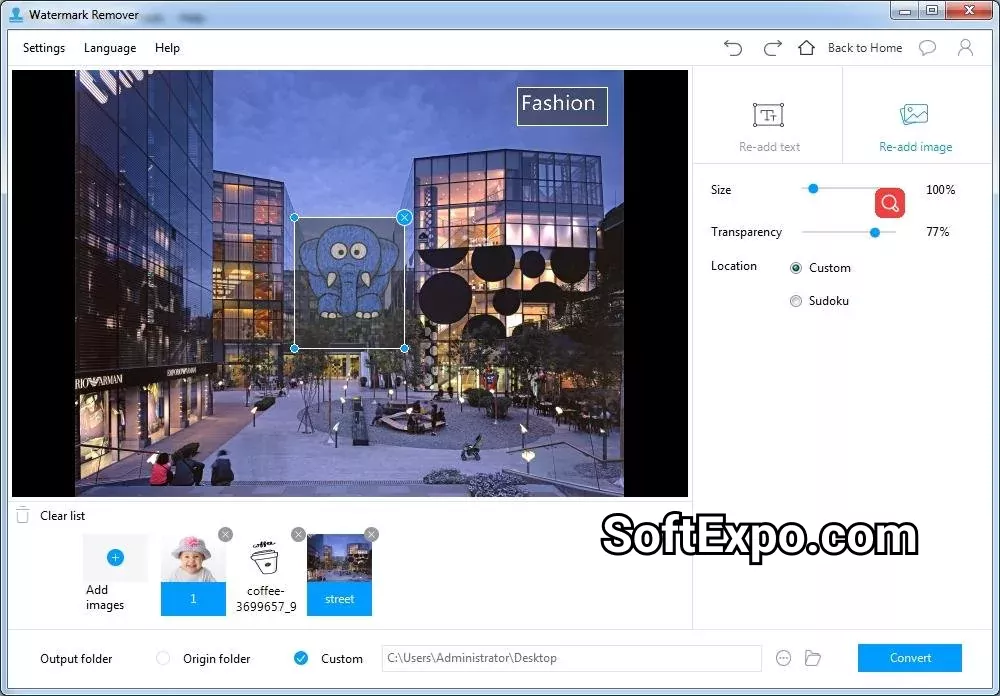
The software operates using two distinct engines depending on what you’re trying to remove. Simple watermarks with solid colors and clean edges get processed through the regular removal engine, which handles them quickly without requiring much computational power. When you’re dealing with complex backgrounds or semi-transparent overlays, the AI-powered engine kicks in and uses cloud server processing to detect patterns and reconstruct the background intelligently.
What makes this approach interesting is that you don’t need to manually choose between engines. The program analyzes your file and automatically selects the appropriate method. This automatic detection feature saves time and prevents users from getting bogged down in technical decisions about which algorithm to use.
The selection tools include a marquee box for rectangular watermarks, a polygonal lasso for irregular shapes, and a brush tool for precise manual selection. You can combine these tools when dealing with multiple watermarks or objects scattered across your media. The interface responds to drag-and-drop actions, so importing files feels natural rather than complicated.
Apowersoft handles an extensive range of image formats including JPG, JPEG, PNG, BMP, and TIFF files. Video format support extends to MP4, MOV, MKV, FLV, WebM, WMV, AVI, and over 500 additional formats. This broad compatibility means you won’t run into situations where your camera’s native format or a downloaded video can’t be processed.
The batch processing capability deserves special mention because it transforms what could be hours of repetitive work into a five-minute task. Users report successfully processing over 100 images in under five minutes when the watermarks share consistent placement and appearance. For video watermark removal, you can target specific timeframes rather than processing entire clips, which significantly reduces rendering time.
E-commerce designers working with product photography have reported substantial time savings when preparing images for listings. The tool performs particularly well on consistent watermark types like photographer signatures or stock photo logos that appear in the same position across multiple files. However, textured backgrounds present more challenges, and some users note that quality concerns arise when removing watermarks from complex surfaces like fabric or natural patterns.
The output maintains original resolution and file quality in most scenarios. The AI reconstruction algorithms blend the removed areas with surrounding pixels, though results vary based on watermark complexity and background detail. Users on G2 rate the software at 4.4 out of 5 stars, with ease of use receiving particularly high marks.
The software extends beyond basic watermark erasure to handle various unwanted objects including dust spots, scratches, glitches, and random text overlays. Background removal and replacement features let you change image backgrounds smoothly, which proves useful for product photography and social media content.
You can also add custom watermarks using hundreds of built-in fonts with adjustable colors, size, transparency, and positioning. This dual functionality supports workflows where you need to remove existing watermarks while adding your own branding to the final output. The watermark addition feature works on both photos and videos, maintaining consistency across different media types.
The application runs on Windows 11, 10, 8, 7, and Vista systems. Version 1.4.15 represents the current stable release available for download. Installation requires minimal disk space, and the cloud-based AI processing means your local hardware doesn’t need high-end specifications for complex removal tasks.